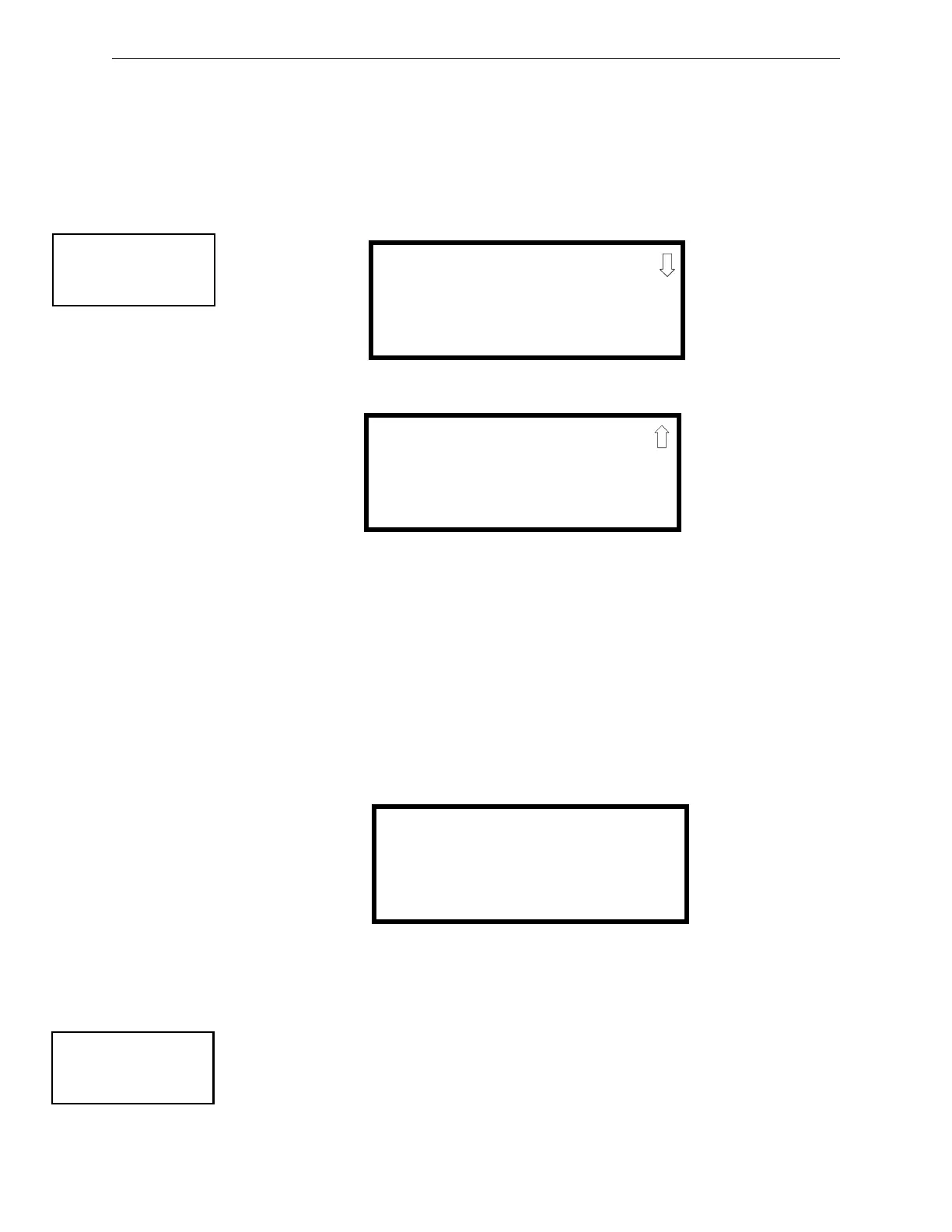90 SFP-5UD & SFP-10UD Series Manual— P/N 52879:C2 1/24/2012
Programming Master Programming Level
Press 1 to select Touchtone dialing, 2 to select Rotary dialing with a make/break ratio of 67/33, or 3
to select Rotary dialing with a make/break ratio of 60/40.
Central Station
Central Station programming configures the control panel DACT for contacting the central station.
Pressing 3 while viewing Onboard DACT Screen 1 will cause the following screens to be dis-
played:
Reporting
To enable the DACT for reporting FACP activity to the central station, press 1 while viewing Cen-
tral Station Screen #1 so the display reads Reporting Yes. Each press of the 1 key will toggle the
display between Reporting Yes and Reporting No.
Report Style
The DACT can be programmed to transmit reports to primary and/or secondary central station
phone numbers as a backup. Press 2 while viewing Central Station Screen #1 to display the follow-
ing screen:
Press 1 to have all reports transmitted to the central station secondary phone number as a backup
only if the primary phone line fails, 2 to transmit all reports to both the primary and secondary
phone numbers all of the time, or 3 to send reports to the first available phone number.
Central Station Primary and Secondary Phone Numbers
Pressing 1 for Primary or 2 for Secondary, while viewing Central Station Screen #2, will display
the following screens.
ON BOARD DACT
1=PRIM PHONE
2=SCND PHONE
3=CENTRAL STATION
Onboard DACT Screen #1
CENTRAL STATION
1=REPORTING NO
2=REPORT STYLE
FIRST AVAILABLE
Central Station Screen #1
CENTRAL STATION
1=PRIMARY
2=SECONDARY
3=CALL LIMIT 0
Central Station Screen #2
REPORT STYLE
1=BACKUP ONLY
2=BOTH
3=FIRST AVAILABLE
Backup Reporting Screen
CENTRAL STATION
1=PRIMARY
2=SECONDARY
3=CALL LIMIT
Central Station Screen #2
