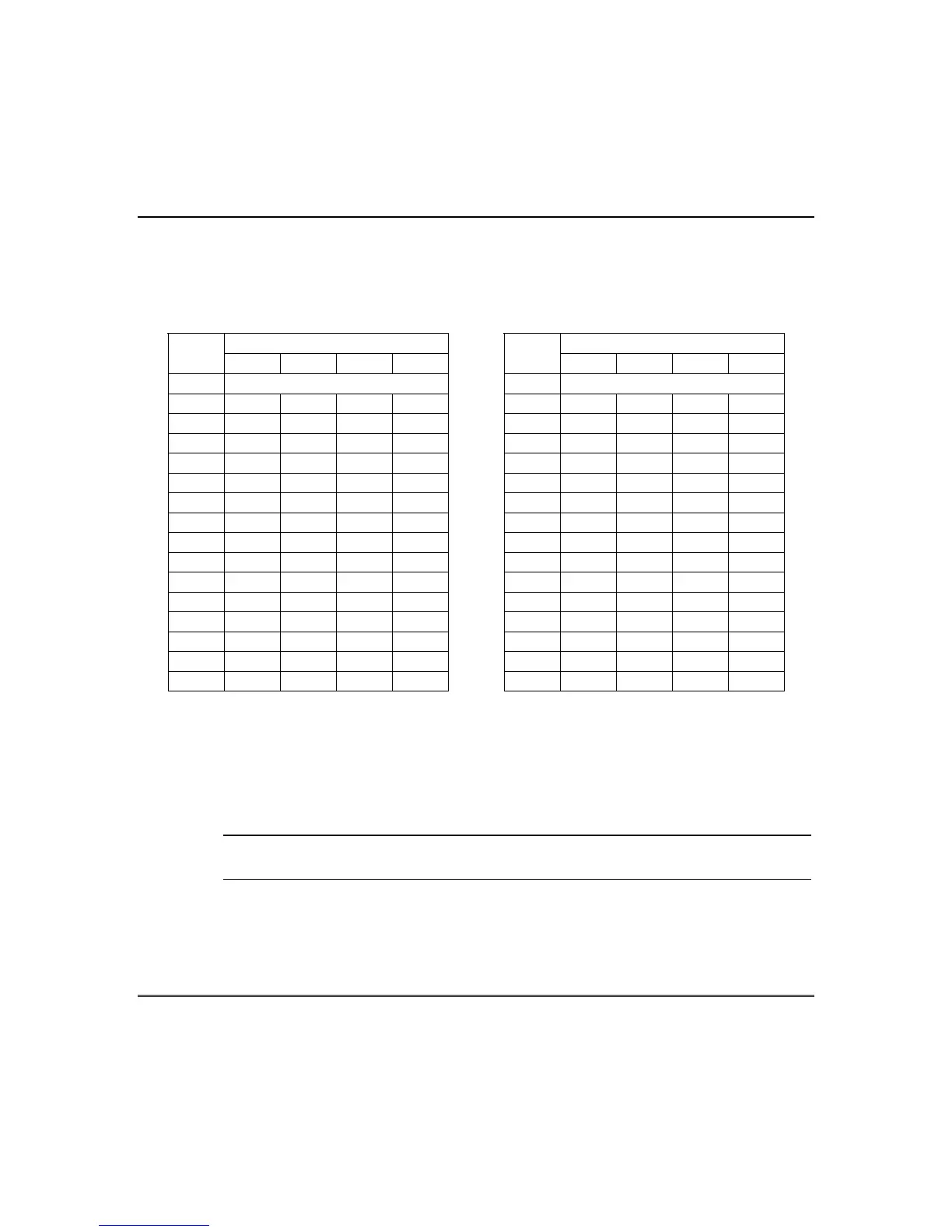Section 7 - System Programming
7–27
Question 27, L3 & L4 - Tamper Disable RF Zones Default = 00
From the tables below, select the RF Zones where tamper is to be disabled.
NOTE: The checkmarks indicate which points are selected.
L3 - Tamper Disable Zones 5-8 L4 - Tamper Disable Zones 1-4
TAMPER DISABLED ZONES TAMPER DISABLED ZONES
Digit
5 6 7 8
Digit
1 2 3 4
0 None (All Zones Enabled) 0 None (All Zones Enabled)
1
9
1
9
2
9
2
9
3
9 9
3
9 9
4
9
4
9
5
9
9
5
9
9
6
9 9
6
9 9
7
9 9 9
7
9 9 9
8
9
8
9
9
9
9
9
9
9
A
9
9
A
9
9
B
9 9
9
B
9 9
9
C
9 9
C
9 9
D
9
9 9
D
9
9 9
E
9 9 9
E
9 9 9
F
9 9 9 9
F
9 9 9 9
QUESTION 28
ARMING JAM OPTIONS DEFAULT = 00AA
Question 28, L1 – Arming Options Default = 0
Question 28, L2 – Jamming Options Default = 0
Question 28, L3 & L4 – Jamming Reporting Code to CS Default = AA
U
L
Jamming has not been evaluated by UL and must not be used for UL installations.
In location L1, enter the desired system options from the following table.
