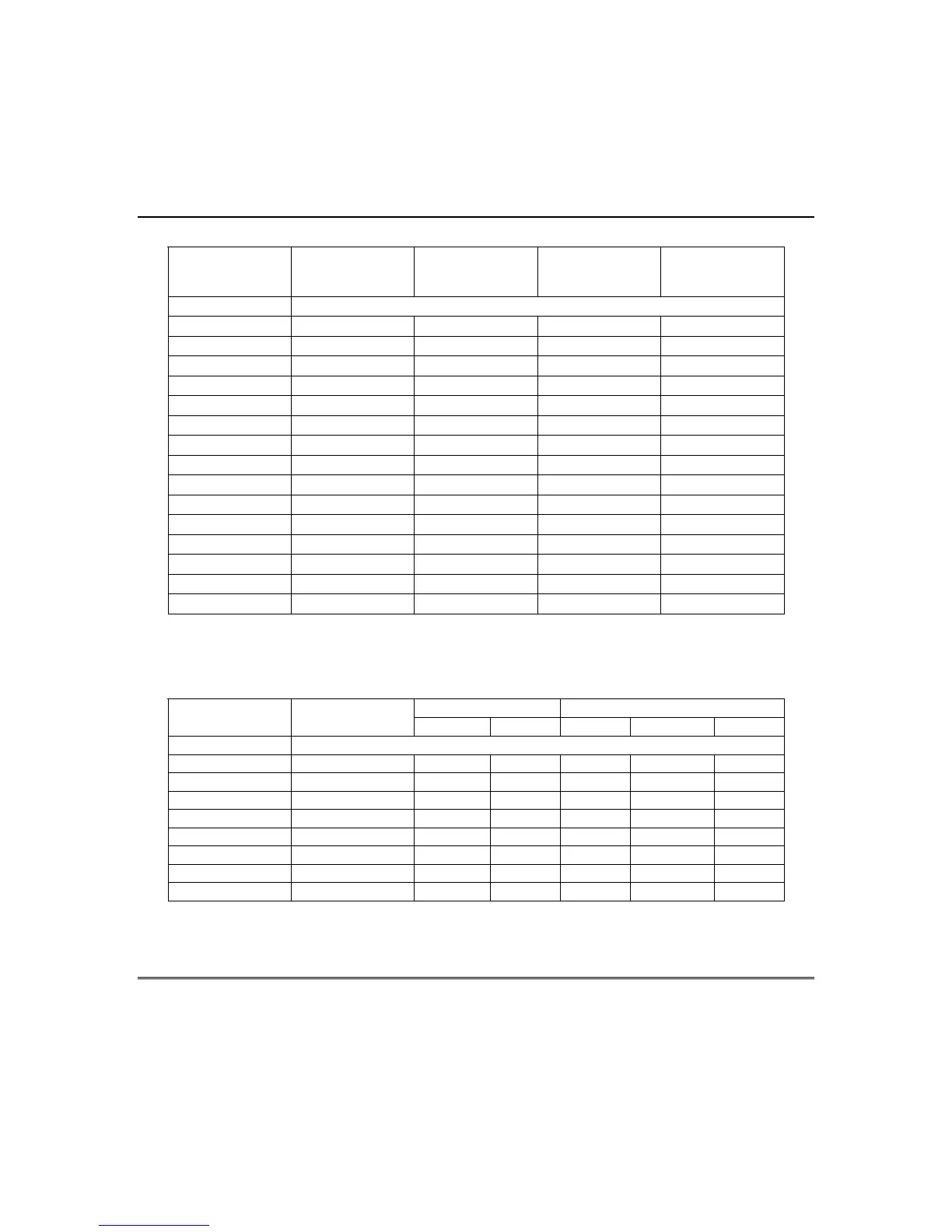OMNI-408/OMNI-408EU Installation and Setup Guide
7–28
L1 – Arming Options
Digit
NO ARM IF
RF JAM
PRESENT
NO ARM IF
AC NOT
PRESENT
NO ARM IF
BATTERY FAILS
NO ARM IF RF
SUPERVISED
0 None
1
9
2
9
3
9 9
4
9
5
9
9
6
9 9
7
9 9 9
8
9
9
9
9
A
9
9
B
9 9
9
C
9 9
D
9
9 9
E
9 9 9
F
9 9 9 9
Question 28, L2 – Jamming Options Default = 0
In location L2, enter the desired system options from the following table.
L2 – Jamming Options
JAM TYPE JAM DETECTION ACTION
Digit
RF JAM
ENABLE
EURO US SILENT SOUNDER BELL
0 None
1
9 9
9
3
9
9
9
5
9 9
9
7
9
9
9
9
9 9
9
B
9
9
9 9
D
9 9
9 9
F
9
9
Jam Enable: The system will monitor the Jam signal from the receiver and when received, check the
jam signal for the criteria set in the Jam Type definition.
