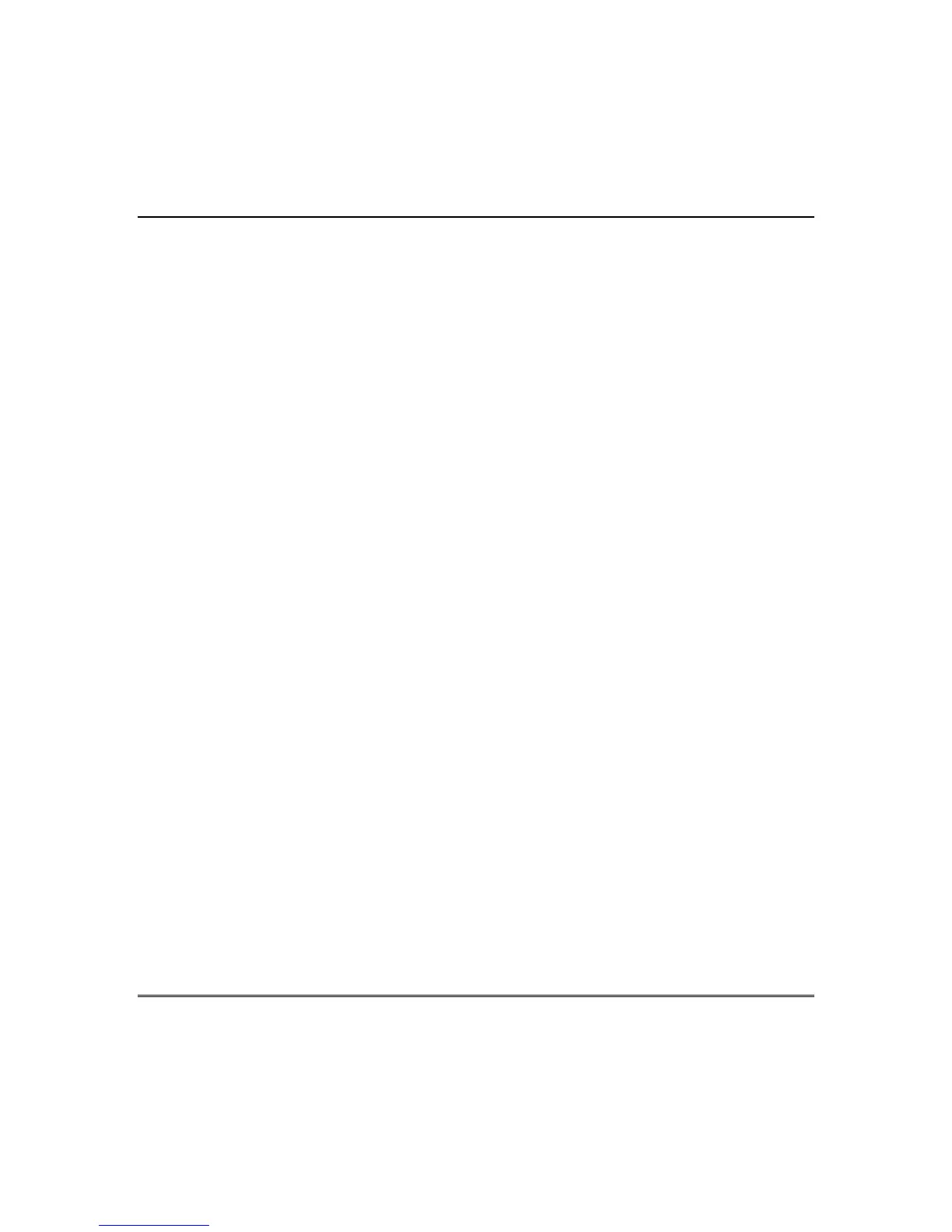Section 7 - System Programming
7–31
QUESTION 32
RF REMOTE KEYFOB 2 BUTTON DEFINITIONS DEFAULT = 0000
Question 32, L1 - RF Remote Keyfob 2 Button 1 Default = 0
Question 32, L2 - RF Remote Keyfob 2 Button 2 Default = 0
Question 32, L3 - RF Remote Keyfob 2 Button 3 Default = 0
Question 32, L4 - RF Remote Keyfob 2 Button 4 Default = 0
In locations L1-L4, enter the digit for the desired system options from the table above. See Figure 6 for
keyfob buttons.
QUESTION 33
RF REMOTE KEYFOB 3 BUTTON DEFINITIONS DEFAULT = 0000
Question 33, L1 - RF Remote Keyfob 3 Button 1 Default = 0
Question 33, L2 - RF Remote Keyfob 3 Button 2 Default = 0
Question 33, L3 - RF Remote Keyfob 3 Button 3 Default = 0
Question 33, L4 - RF Remote Keyfob 3 Button 4 Default = 0
In locations L1-L4, enter the digit for the desired system options from the table above. See Figure 6 for
keyfob buttons.
QUESTION 34
RF REMOTE KEYFOB 4 BUTTON DEFINITIONS DEFAULT = 0000
Question 34, L1 - RF Remote Keyfob 4 Button 1 Default = 0
Question 34, L2 - RF Remote Keyfob 4 Button 2 Default = 0
Question 34, L3 - RF Remote Keyfob 4 Button 3 Default = 0
Question 34, L4 - RF Remote Keyfob 4 Button 4 Default = 0
In locations L1-L4, enter the digit for the desired system options from the table above. See Figure 6 for
keyfob buttons.
QUESTION 35
RF REMOTE KEYFOB 5 BUTTON DEFINITIONS DEFAULT = 0000
Question 35, L1 - RF Remote Keyfob 5 Button 1 Default = 0
Question 35, L2 - RF Remote Keyfob 5 Button 2 Default = 0
Question 35, L3 - RF Remote Keyfob 5 Button 3 Default = 0
Question 35, L4 - RF Remote Keyfob 5 Button 4 Default = 0
