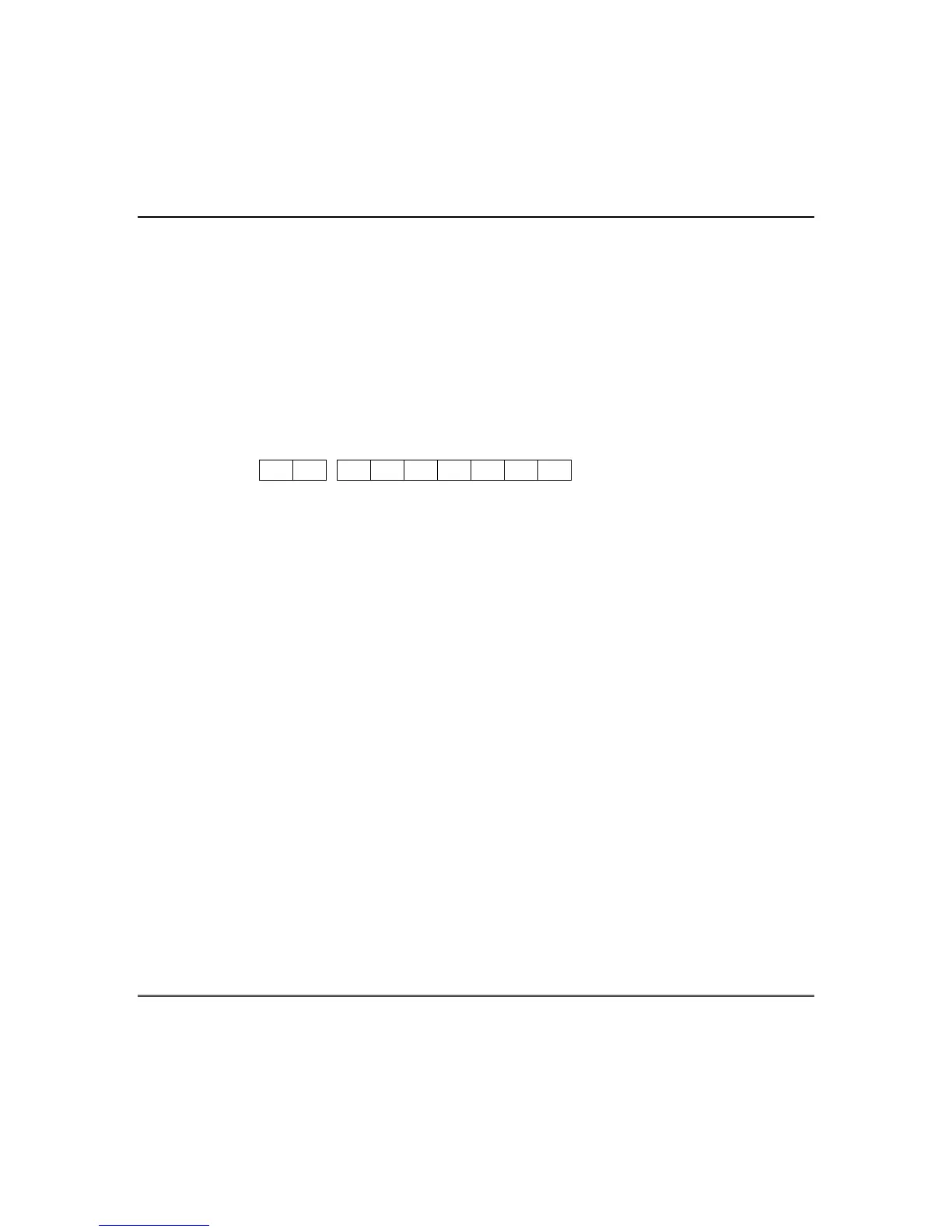Section 7 - System Programming
8–3
DESCRIPTION KEYPAD ENTRY
1. Enter RF programming *# or Bypass
2. Select question 09 for keyfob 1 09
3. Select the 4-button keyfob option (Table L1- RF Device Options) 4
4. Select 5800 transmitter type (Table L2 - RF Device Type) 1
5. Enter 7-digit serial number from the keyfob as L3 through L9
(ignore letter A at the beginning)
1234567
6. Exit RF Programming STAY
Below is a completed RF Programming Worksheet for the above example.
09 RF KEYFOB 1 DEFINITION
4 1 1 2 3 4 5 6 7
Default: 000000000
1 2 3 4 5 6 7 8 9
OPT TYPE SERIAL NUMBER
