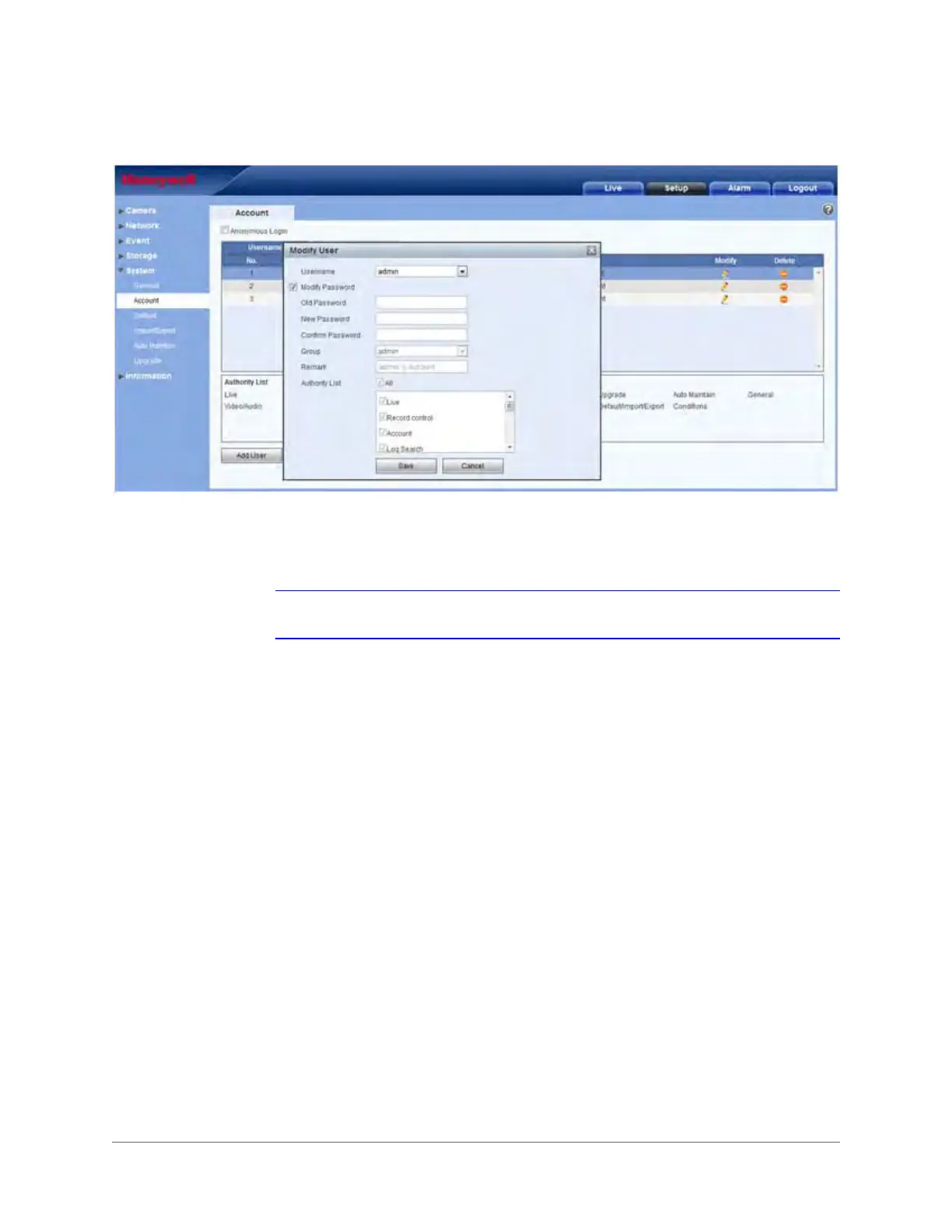www.honeywell.com/security
86 | Performance Series IP Cameras User Guide
Figure 3-49 Modifying User Interface
Modifying a Password: Enter the old password once, and then enter the new password twice
to confirm the new password. Click Save to save the new settings.
Note Passwords can contain up to 32 characters, using numbers and letters only.
Only users with account rights can modify other users’ passwords.
Group
In the Group configuration interface, you can add/remove groups and modify group passwords.