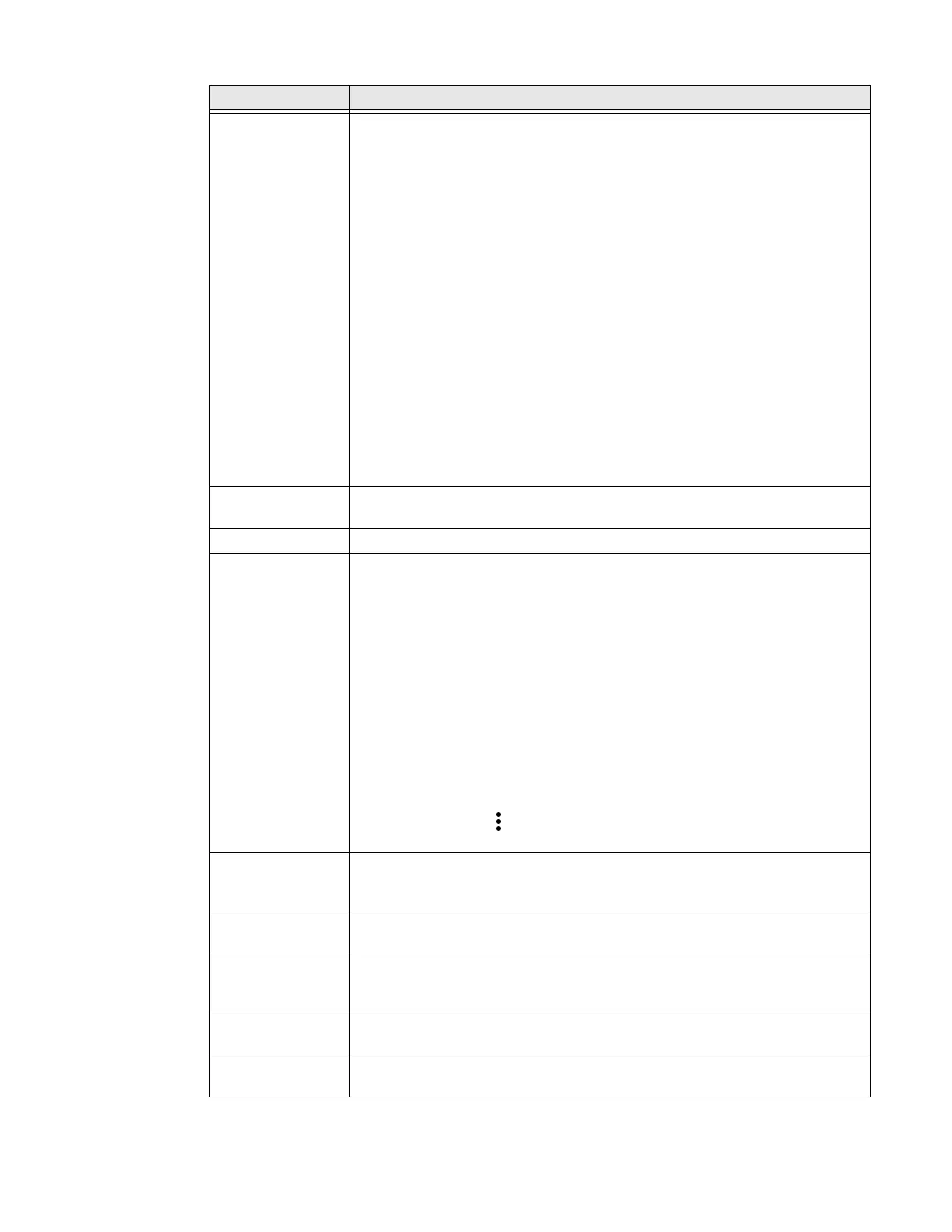EDA5S User Guide 65
Battery Optimizer View battery status and app usage information.
Tap Optimize Battery to create and enable or disable a battery optimization
profile that implements a group of settings to conserve power.
Options include:
•None
When selected, no battery optimization profile is active.
• Energy Saver
This pre-defined profile implements UI settings that optimize battery
conservation.
• Cold Storage
This pre-defined profile implements UI settings that optimize battery
savings in cold storage environments.
• Custom Profile
Tap to create a custom battery profile that balances your application
needs with energy saving settings. You can turn location services On or
Off, configure sound and vibration options, modify brightness and
timeout display options, turn UI transition animations On or Off, and
background services On or Off.
Digital Scan
Button
Enable and configure the optional digital scan button. To learn more, see
About the Optional Digital Scan Button on page 42.
Glove Mode Enable or disable Glove Mode.
HXLogger The HXLogger is an advanced diagnostic log service that provides a basic log
service, plug-ins for modified log services, and a log manager.
•Tap HXLogger to turn the basic log service On/Off.
When enabled the service records app and system diagnostic
troubleshooting information into four basic log files:
main log file, radio log, event log, and kernel dynamic log.
•Tap Kernel dynamic log to toggle feature On or Off and to set the Input
file name and Input function name. This log is typically used by advanced
software application developers.
•Tap Plugin to view and enable additional log services and custom plug-
ins.
•Tap Manager, to change the default log path, delete logs or upload logs
for technical support troubleshooting.
Select the more icon to Select the max bootset count or to manually Sync
Log.
Key WakeUp Set the buttons you want to use to wake the computer from sleep mode.
Options include: Left Scan, Right Scan, Volume Up, Volume Down. By default
the Left and Right Scan buttons are enabled for wake up.
Keyremap Change (remap) a button or key function. To learn more, see Remap a Button
on page 23.
Provisioning Mode Enable or disable unrestricted installation of applications, certificates,
configuration files, and licenses. Provisioning mode is turned Off by default.
To learn more About Provisioning Mode, see page 77.
ScanHandle
Settings
Enable or Disable Scan handle, see About ScanHandle Settings on page 42.
Scanning Configure the computer imager. To learn more, see Change the Scanner
Settings on page 34.
Setting Description
