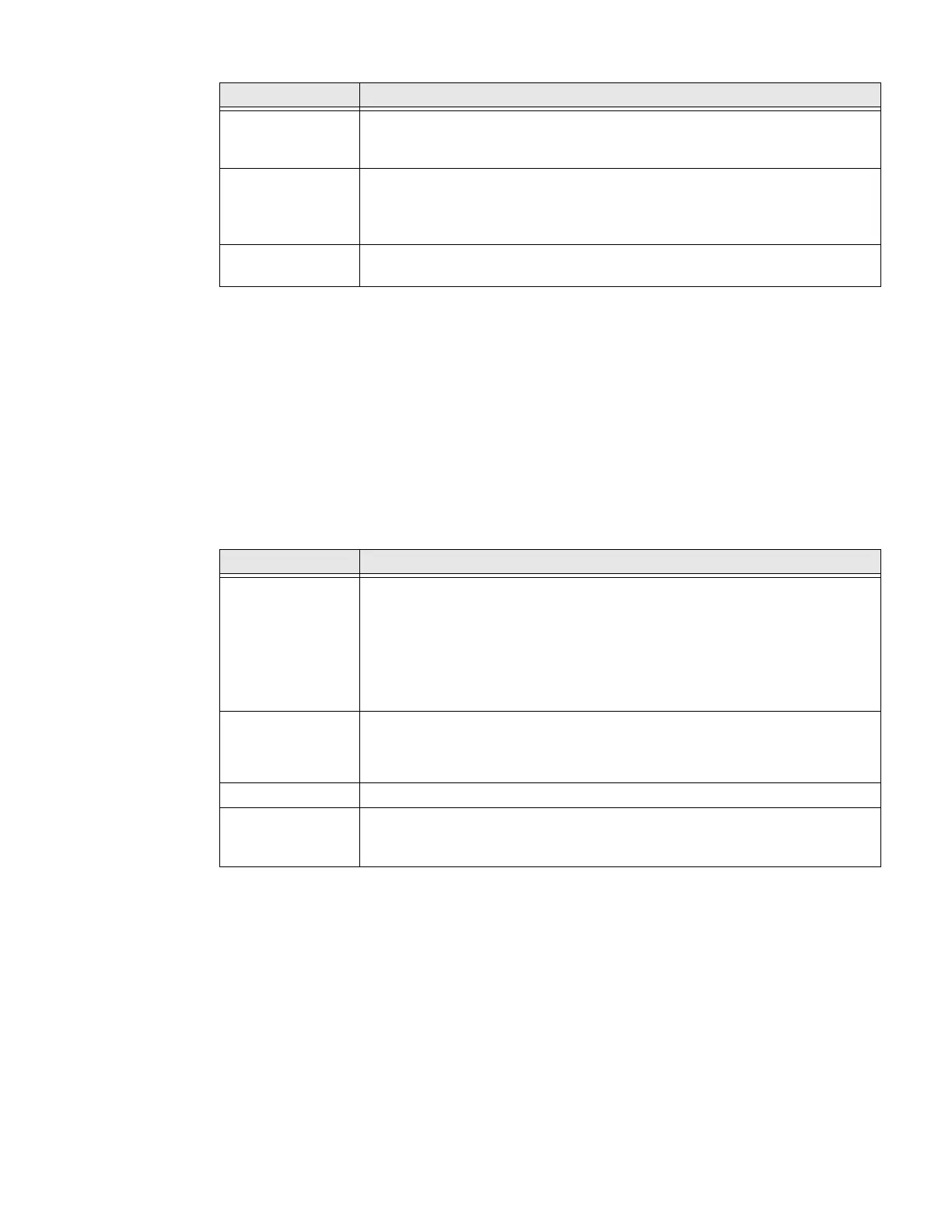66 EDA5S User Guide
Digital Wellbeing & parental controls
In the Settings app, select Digital Wellbeing to access the following settings. See
https://wellbeing.google/.
Google
In the Settings app, select Google to set up and manage your Google accounts and
services.
System
In the Settings app, select System to access the following settings.
Smart sensor Configures the integrated motion detection sensors for advanced power
management. Options include: Keep awake on motion, Wake on motion, Face
down suspend.
Staging Hub
Agent
Use this agent and settings to connect the computer to the Honeywell Staging
Hub Foundation software platform; a centralized software platform IT
integrators and administrators can use as a solution for managing, monitoring
and deploying Honeywell devices in a connected workspace environment.
Web Applications Enables access for the Honeywell Mobility SDK for Web apps and port
selection.
Setting Description
Language & input • Set the active language.
• Set and manage Virtual and Physical Keyboard input methods.
• Configure auto-typing features such as capitalization, punctuation, spell
check, and the personal dictionary.
• Adjusts the pointer speed.
• Set text-to-speech output.
Gestures • Turn Jump to Camera On/Off.
• Turn Swipe Up on Home Button On/Off.
• Set the Prevent ringing option. Options: Vibrate, Mute, Do Nothing.
Date & time Configure all date and time settings. See page 27.
Backup Turn the Google Drive backup feature On or Off. When enabled, phone data
(e.g., apps, apps data, call history, contacts, device settings, SMS, Wi-Fi
passwords and permissions) is automatically backed up to the Google Drive.
Setting Description
