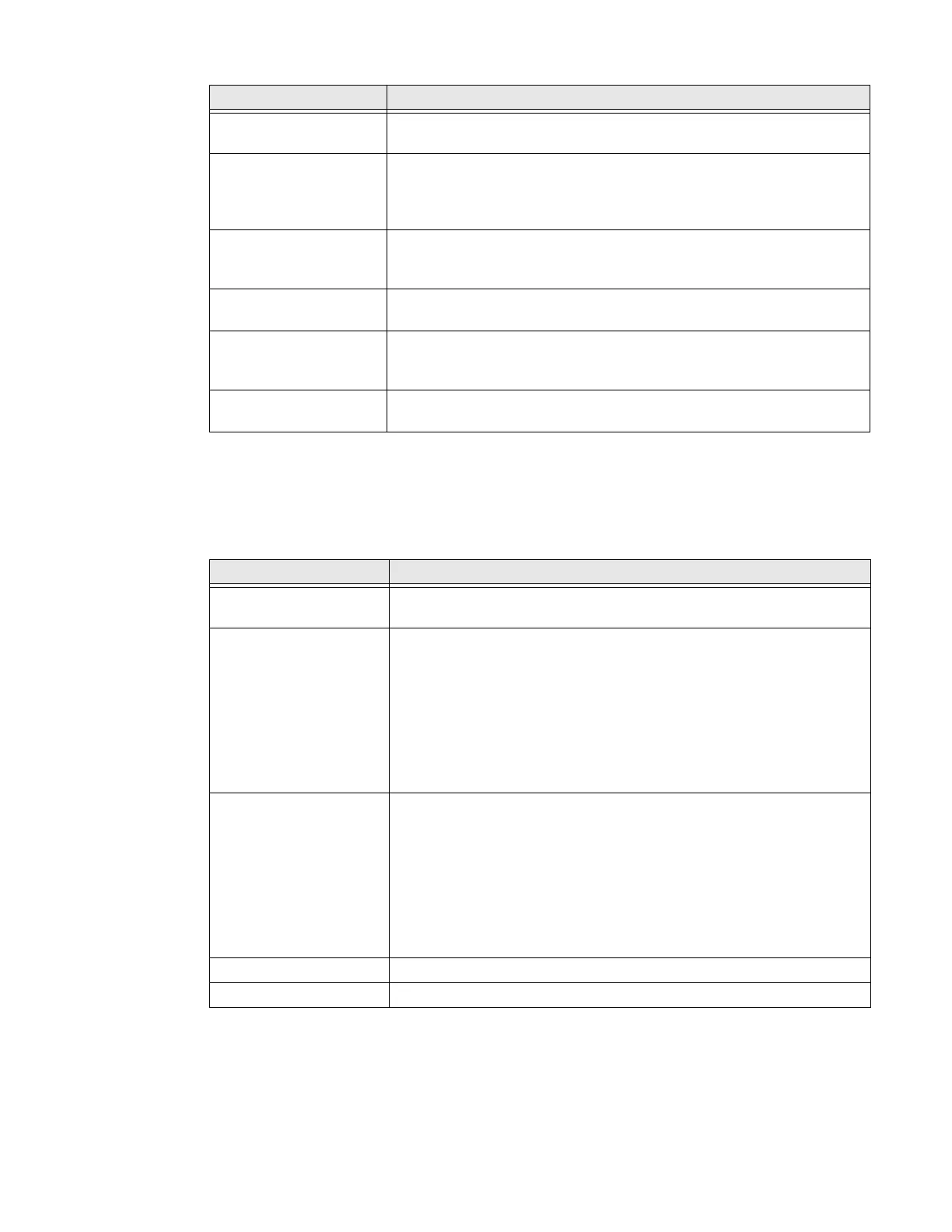EDA71 User Guide 53
Accessibility
In the Settings app, select Accessibility to access screen readers, display settings,
interaction controls, and audio & on-screen text features to improve accessibility
levels.
Google
In the Settings app, select Google to set up and manage your Google accounts and
services.
Key Remap Change (remap) a button or key function. To learn more, see Remap a
Button or Key on page 37.
Key WakeUp Set the buttons you want to use to wake the computer from sleep mode.
Options include: PTT (push-to-talk), Left Scan, Middle Scan, Right Scan,
Volume Up, Volume Down. By default the Left, Middle and Right Scan
buttons are enabled for wake up.
Provisioning Mode Enable or disable unrestricted installation of applications, certificates,
configuration files, and licenses. Provisioning mode is turned Off by
default. To learn more About Provisioning Mode, see page 65.
Scanning Configure the computer imager. To learn more, see Change the Scanner
Settings on page 46.
Smart sensors Configures the integrated motion detection sensors for advanced power
management. Options include: Keep awake on motion, Wake on motion,
Face down suspend.
Web Applications Enables access for the Honeywell Mobility SDK for Web apps and lets
you set a port.
Setting Description
Text-to-speech output
(TTS)
Select and configure the preferred TTS engine, set language, speech
rate and pitch of synthesized voice.
Display Configure display features that may aid visual accessibility levels.
• Adjust font size
• Display size
• Turn the Magnification feature On/Off
• Set Color correction
• Turn Color inversion On/Off
• Turn Large mouse pointer On/Off
Interaction Controls Set interaction controls that may aid physical accessibility levels.
• Configure Switch Access
• You can use a switch or keyboard to control your device
• Set the Click after pointer stops moving delay
• Turn the Power button ends call feature On/Off
• Turn Auto-rotate screen On/Off
• Adjust the Touch & hold delay
Audio & on-screen text Turn Mono audio On/Off and Captions On/Off
High contrast text Turn High contract text On/Off
Setting Description