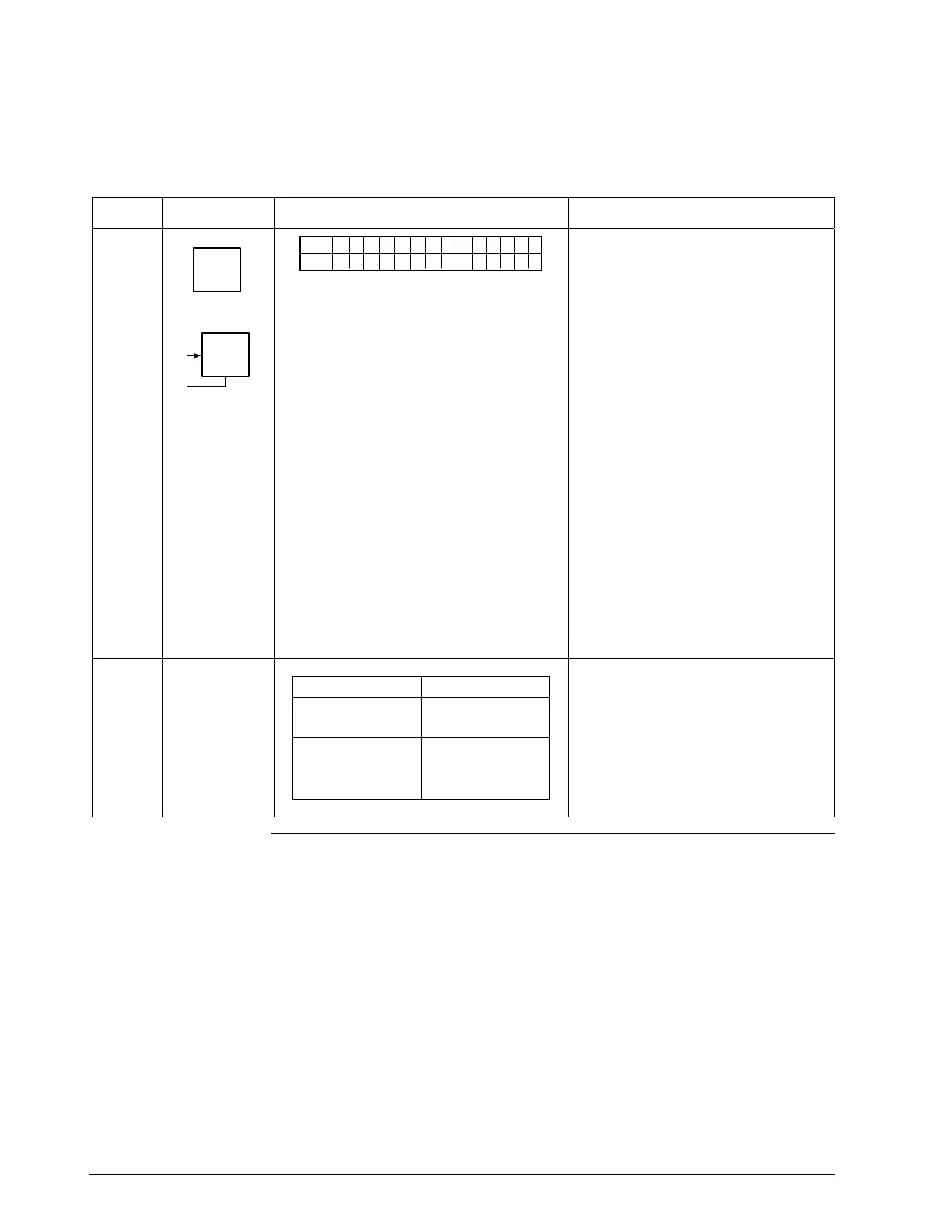A.6 Configuring Smart Meter Using SFC, Continued
Procedure, continued
Table A-9 Setting Up Smart Meter Configuration Using an SFC, continued
Step Press Key Read Display or Action Description
5
ENTER
(YES)
NON-VOL
MENU
ITEM
I
DECONF
"2H9O
_
3
EMe gtr neU
ni
F
ts
MmHg_0C
PSI
KPa
MPa
mBAR
BAR
g/cm^2
Kg/cm^2
mmH2O_4C
inHg_32F
mH2O_4C
GPM
GPH
Custom
%
Calls up present meter Engineering
Unit selection. (Note that unit
“H2O_39F is shown for example
purposes only.)
Repeatedly press [
MENU ITEM] key to
step through other selections. For
example purposes, stop when PSI
unit is on display.
6
If EU is … Then…
Custom, GPM, go to Step 7.
or GPH
other than go to Step 13.
Custom, GPM,
or GPH
Continued on next page
76 ST 3000 Release 300 Installation Guide 2/05
