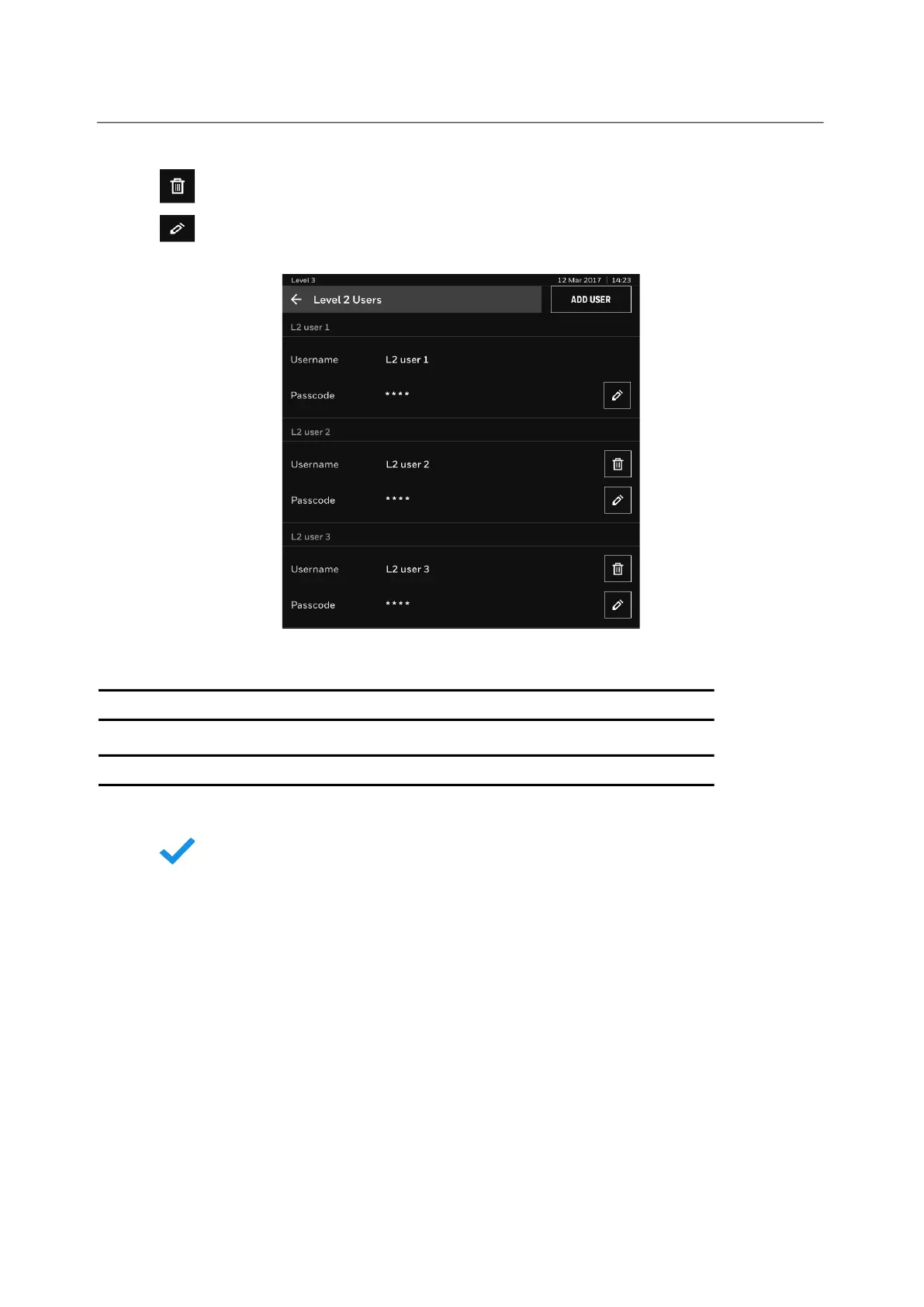26
Commissioning
3. Tap ADD USER to add a new user in a sequential order.
4. Tap next to the Usename which you want to delete.
5. Tap icon next to the passcode.
Figure 5.18 Level 2 user details
NOTE: Username is non editable by default.
NOTE: You can delete all the users except the 1st user.Edit Passcode
6. Enter and confirm a new passcode
7. Tap icon to save the passcode.
