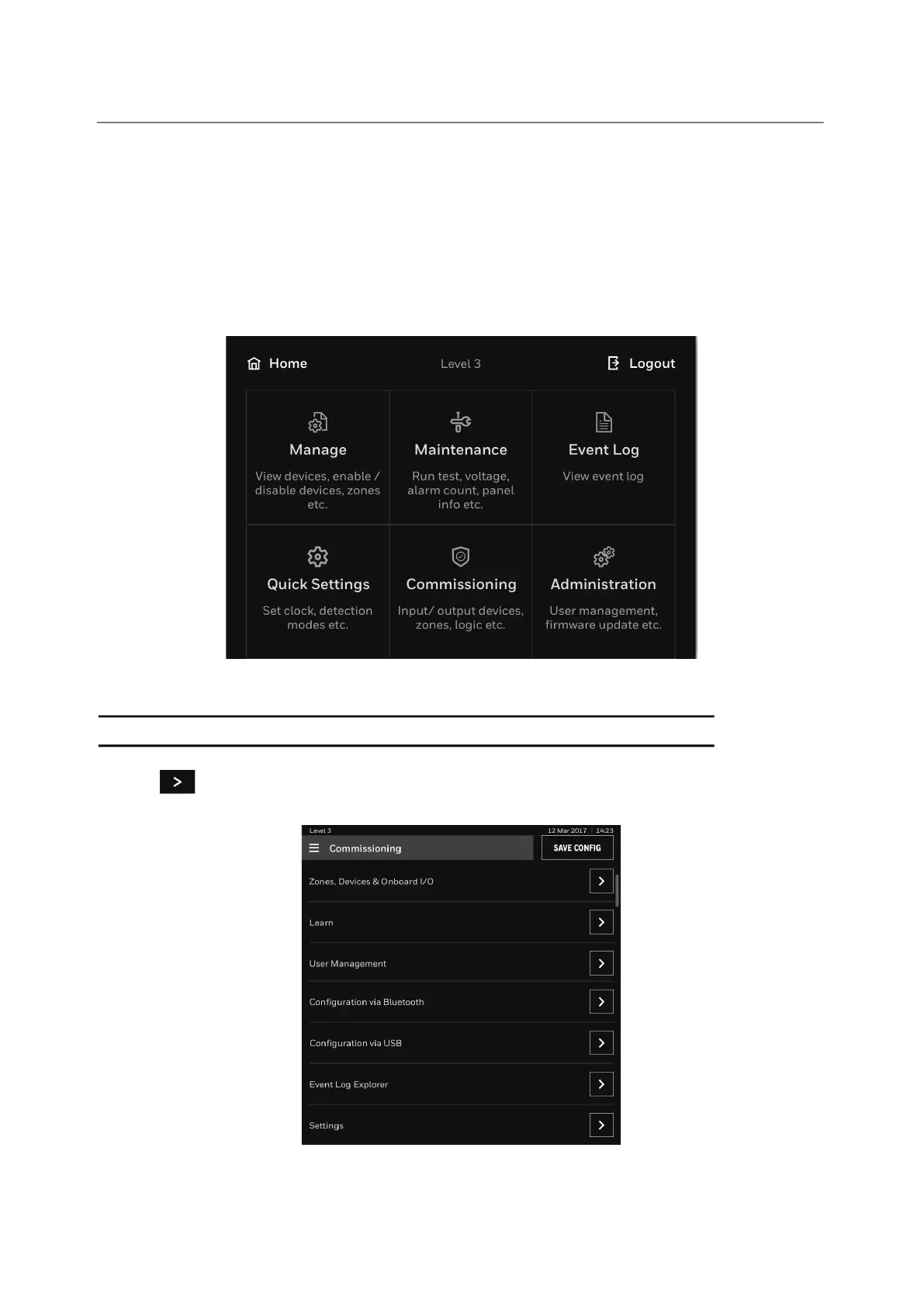16
Commissioning
5. Commissioning
This chapter describes how to configure the FACP using panel user interface, via USB
storage device and Bluetooth.
5.1 Commission Zones, Devices and Onboard I/O
1. Tap Commissioning from the Main Menu to configure all the devices and the zones in
the panel.
Figure 5.1 Main Menu
NOTE: For Manage, Maintenance, Event Log, and Quick Settings refer STX / SMX User's Guide.
2. Tap next to Zones, Devices & Onboard I/O.
Figure 5.2 Commissioning screen
