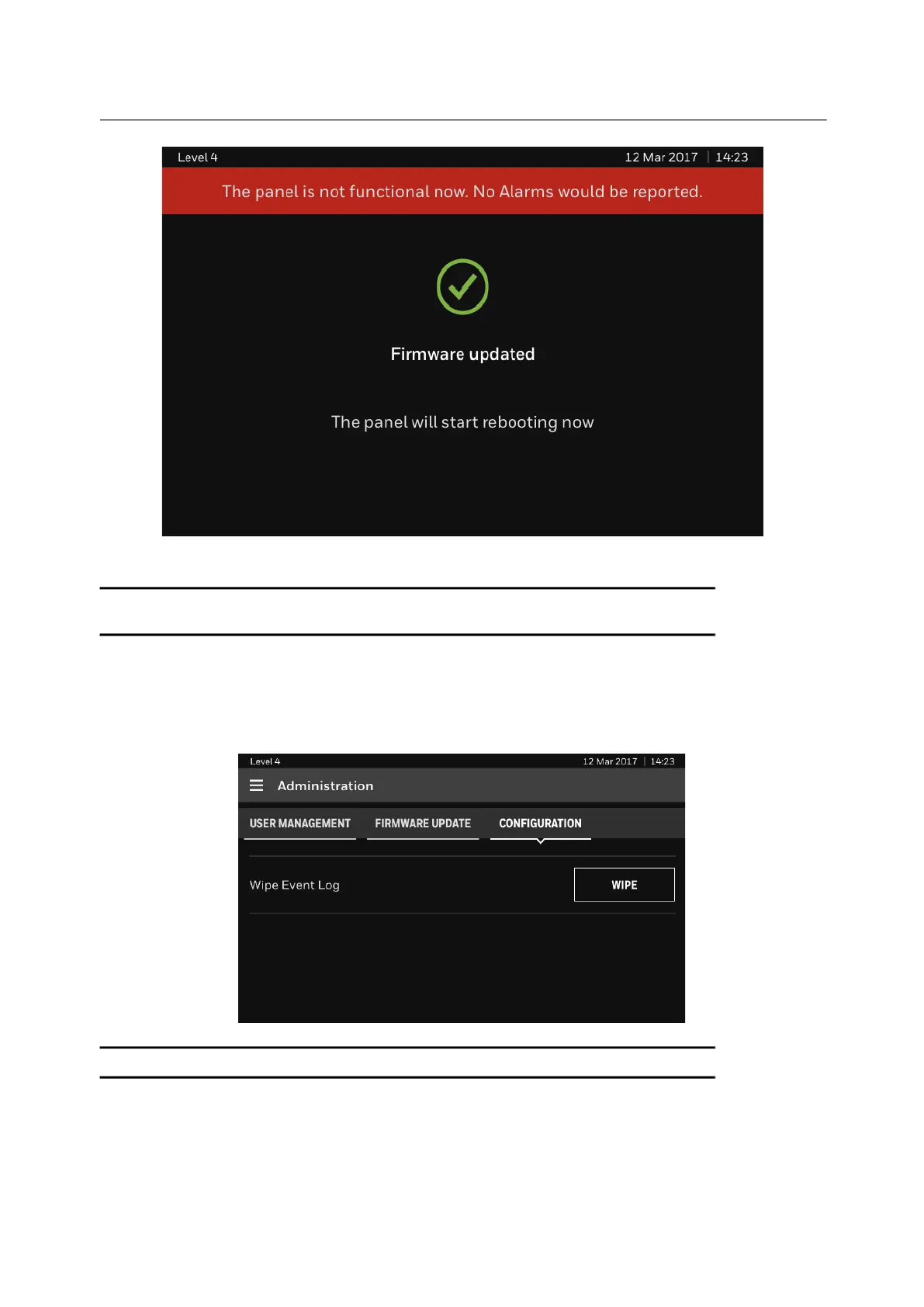41
Administration
Figure 6.9 Firmware Update - Complete
NOTE: The panel will not be functional during the Firmware upgrade process. Make sure not to remove the
USB until the upgrade is completed.
6.4 Wipe Event Log
The Master user can wipe the events at Level 2. To wipe the events, tap WIPE.
The following image shows the screen:
NOTE: Before you clear the events take a back up using USB storage device if required.
