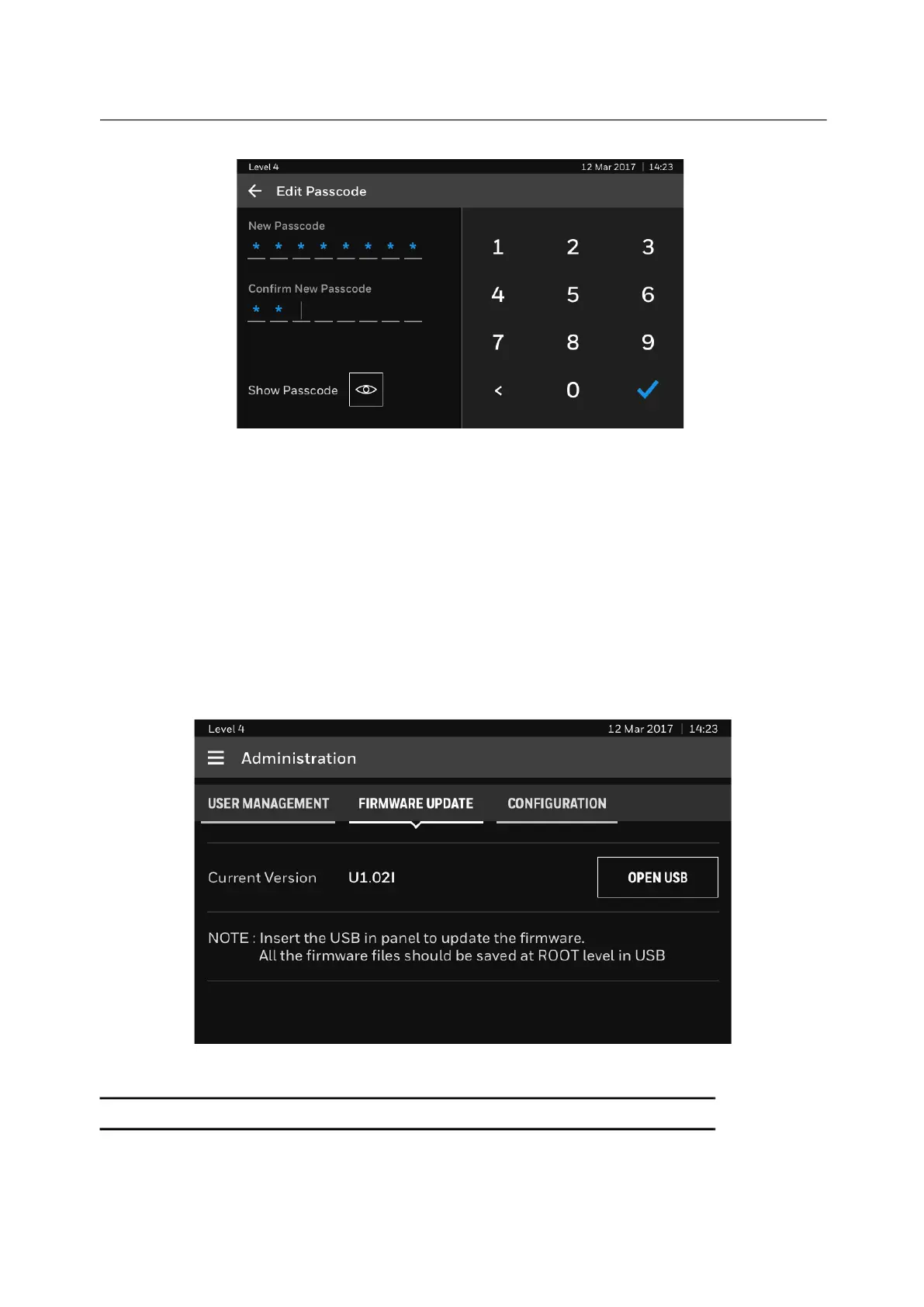39
Administration
Figure 6.5 Edit Passcode
14. A message confirming passcode reset message appears. Tap OK.
6.3 Firmware Update
To update the firmware version, you need the user level 4 access.
1. In the Administration screen, tap FIRMWARE UPDATE tab. The Firmware update screen
displays the current firmware version details.
2. Insert the USB storage device in the panel. The
OPEN USB option is enabled.
3. Tap Open USB.
Figure 6.6 Firmware Update
NOTE: The OPEN USB option will be disabled until the USB is inserted.
4. The Firmware files that are saved in the USB is listed.
