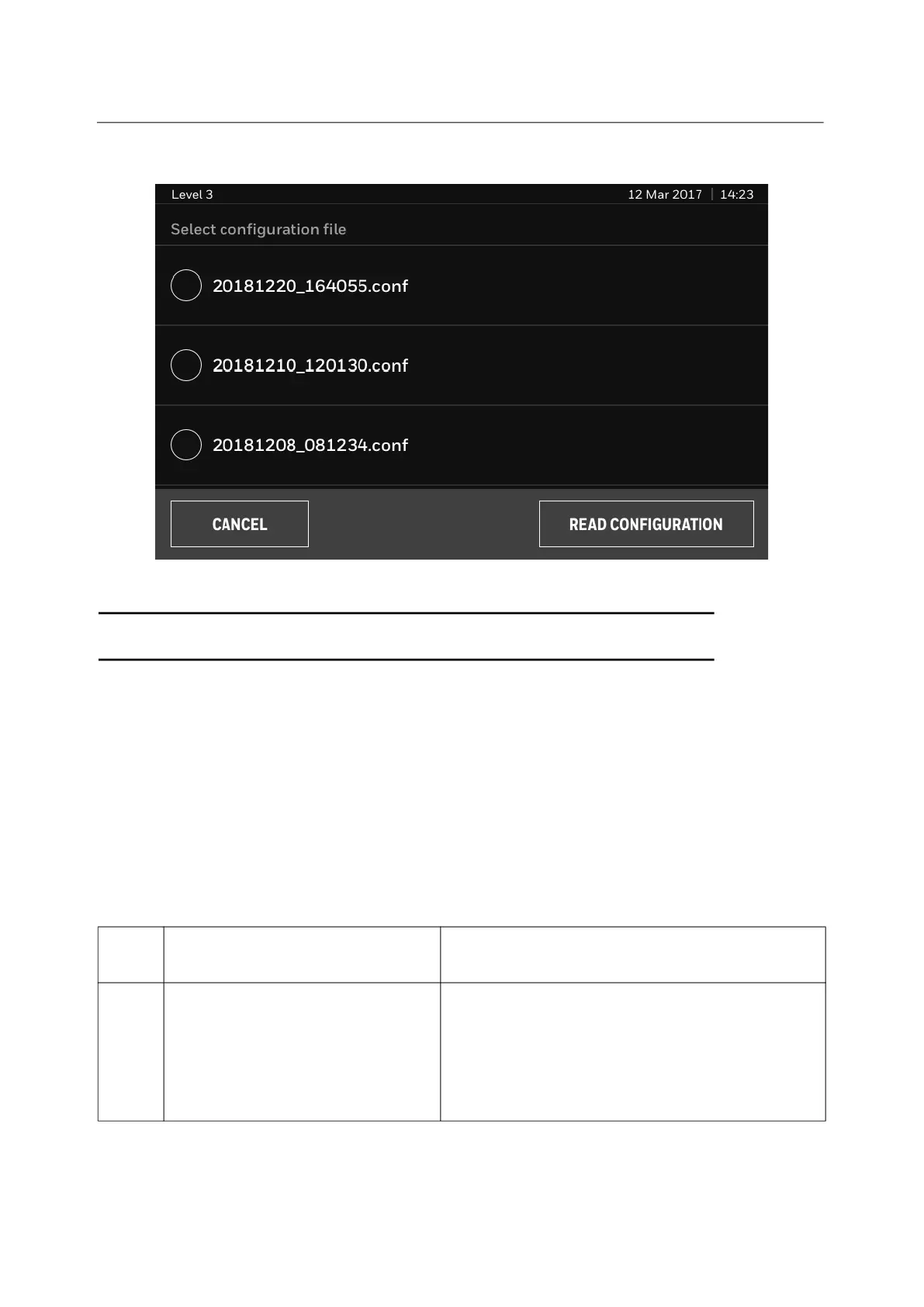30
Commissioning
6. Select the configuration file and tap READ CONFIGURATION.
Figure 5.23 Configuration File
NOTE: If there are more than one configuration file in the USB, then all the files will be listed. Select the
required configuration file.
7. After the file is fully read, a confirmatory read message appears. Tap OK.
8. Tap SEND TO USB in the Configurations window, to send the panel configuration in the
USB storage device.
9. After the file is fully sent, a confirmatory sent message is shown. Tap OK.
5.5.2 Error messages
The following error message will appears when there is an interruption while sending or
reading the configuration file.
Table 5.1 USB-Related Error Messages
Serial
No.
Error Message Details
1 The selected config file is incompatible
with this panel variant.
Configuration file of a different panel variant is used. For
example, configuration file of an STX panel is used in the
SMX panel.
Corrective Action:
Use the configuration file of the same variant of the same
brand panel.
