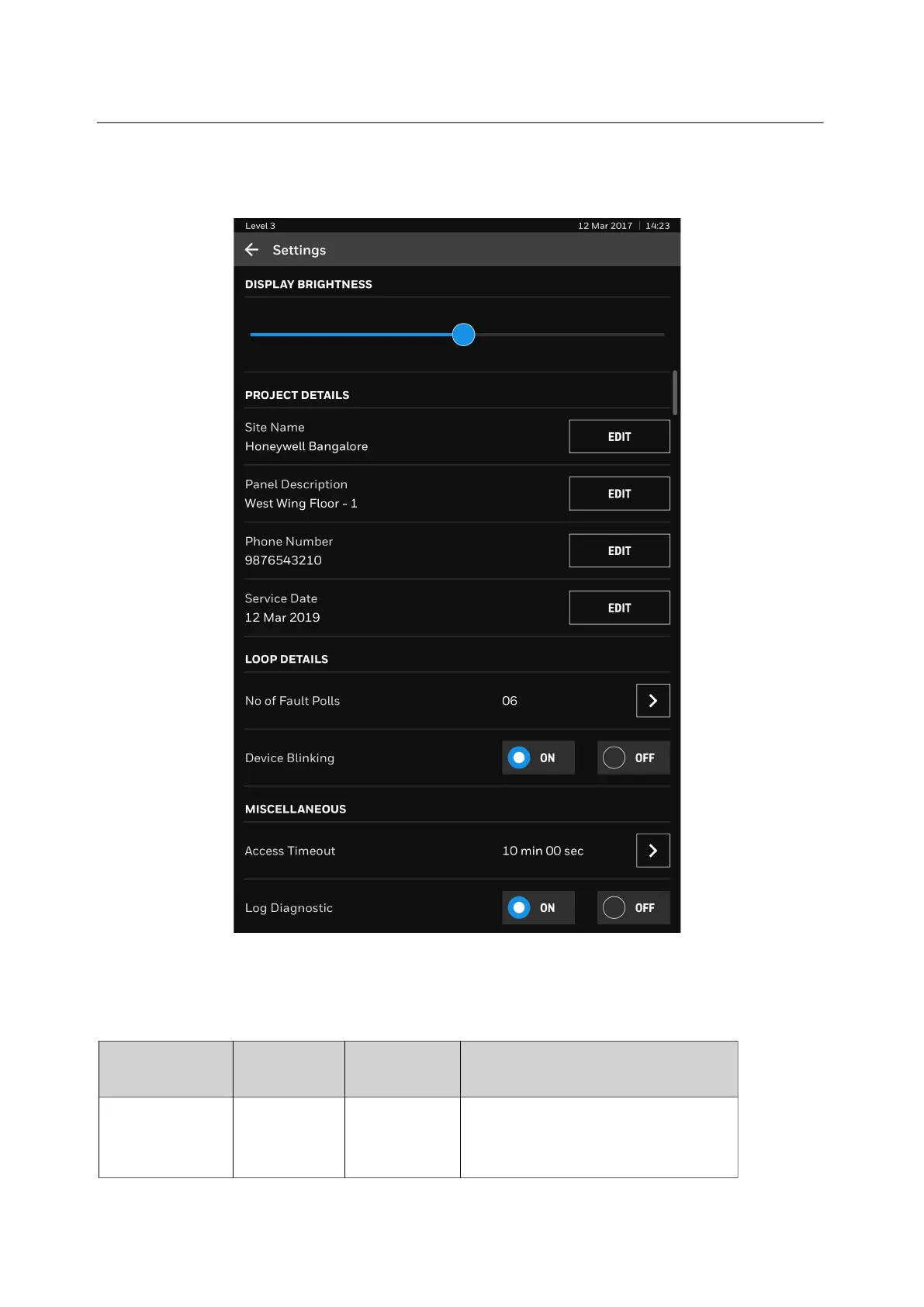32
Commissioning
5.7 Settings
In the Settings tab, you can set the panel settings.
Figure 5.25 Settings
The table lists the default panel configuration settings.
Table 6: Default Panel Settings
Option Title Default
Setting
Options
Description
Site Name Blank 20 character
text
Configure text for Site
Reference Name to be used when the
user contacts the service/ maintenance
provider.
