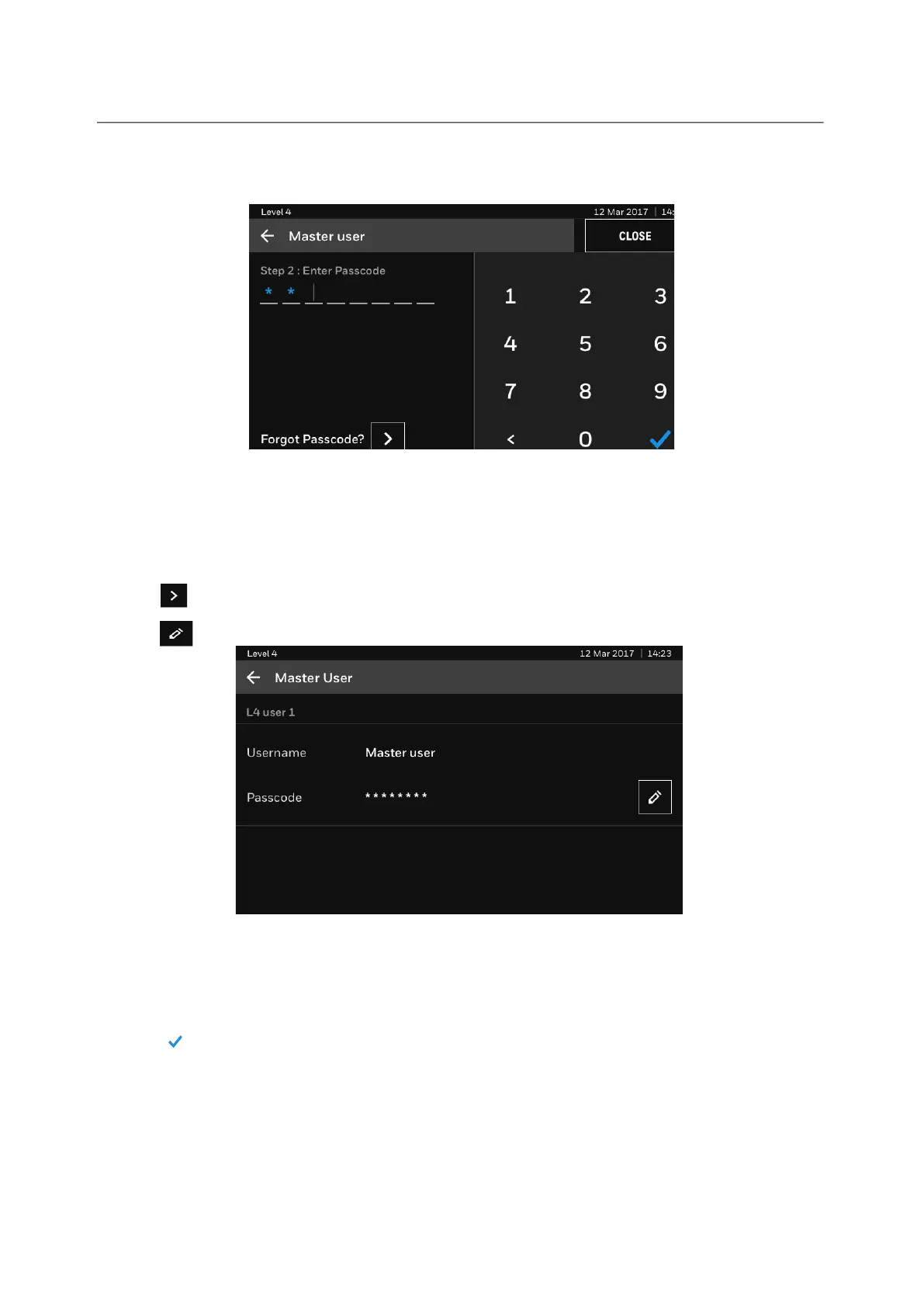38
Administration
5. Master user passcode screen appears. The panel reads the file and resets the passcode
to the default passcode.
6.2.1 Reset Master User Passcode
6. In the Main screen, tap Administration.
7. Enter the default passcode.
8. Tap User Management tab.
9. Tap in Master User.
10. Tap in the Master User screen.
Figure 6.4 Master User
11. Enter the New Passcode.
12. Re-enter to Confirm New Passcode.
13. Tap to save the new passcode.
