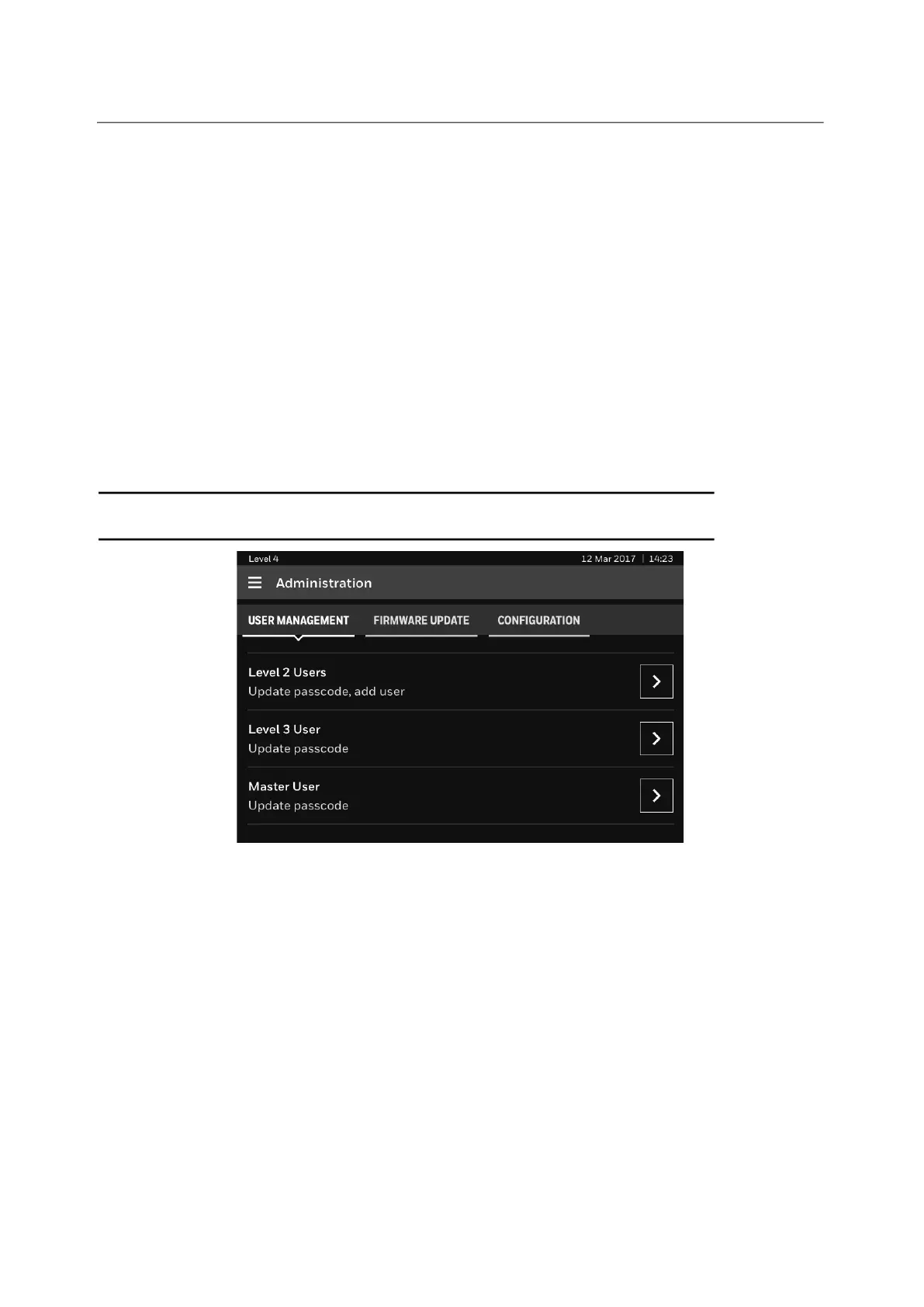36
Administration
6. Administration
The Admin is the Master user who has user level 4 access rights. The Master User (level 4)
updates the firmware and manages level 2 and level 3 users.
The Master user has the Administration privileges for the following tabs:
• User Management
• Firmware Update
• Clear Event Log
6.1 User Management
With the Level 4 User Management option you can:
• Add a new level 2 user. You can add maximum 10 users.
• You can edit the passcode for all the user levels (level 2, level 3 and level 4).
For information on setting passcode for L2 users refer 6.1, "User Management".
NOTE: You can delete all the users in level 2 except User 1. Level 3 and Level 4 (Master User) have only one
user.
Figure 6.1 Level 4 User Management
6.1.1 Level 2 Users
In the User Management tab, you can configure level 2 users along with the
passcode. For more details, see 6., "User Management".
6.1.2 Level 3 User
Level 3 user controls and configures options in the commissioning screen. The
passcode for level 3 user can be updated by the level 4 user, who is the master
user.
6.2 Forgot Passcode
When the level 4 user forgets the passcode, retrieving the passcode is done using the
following simple steps:
