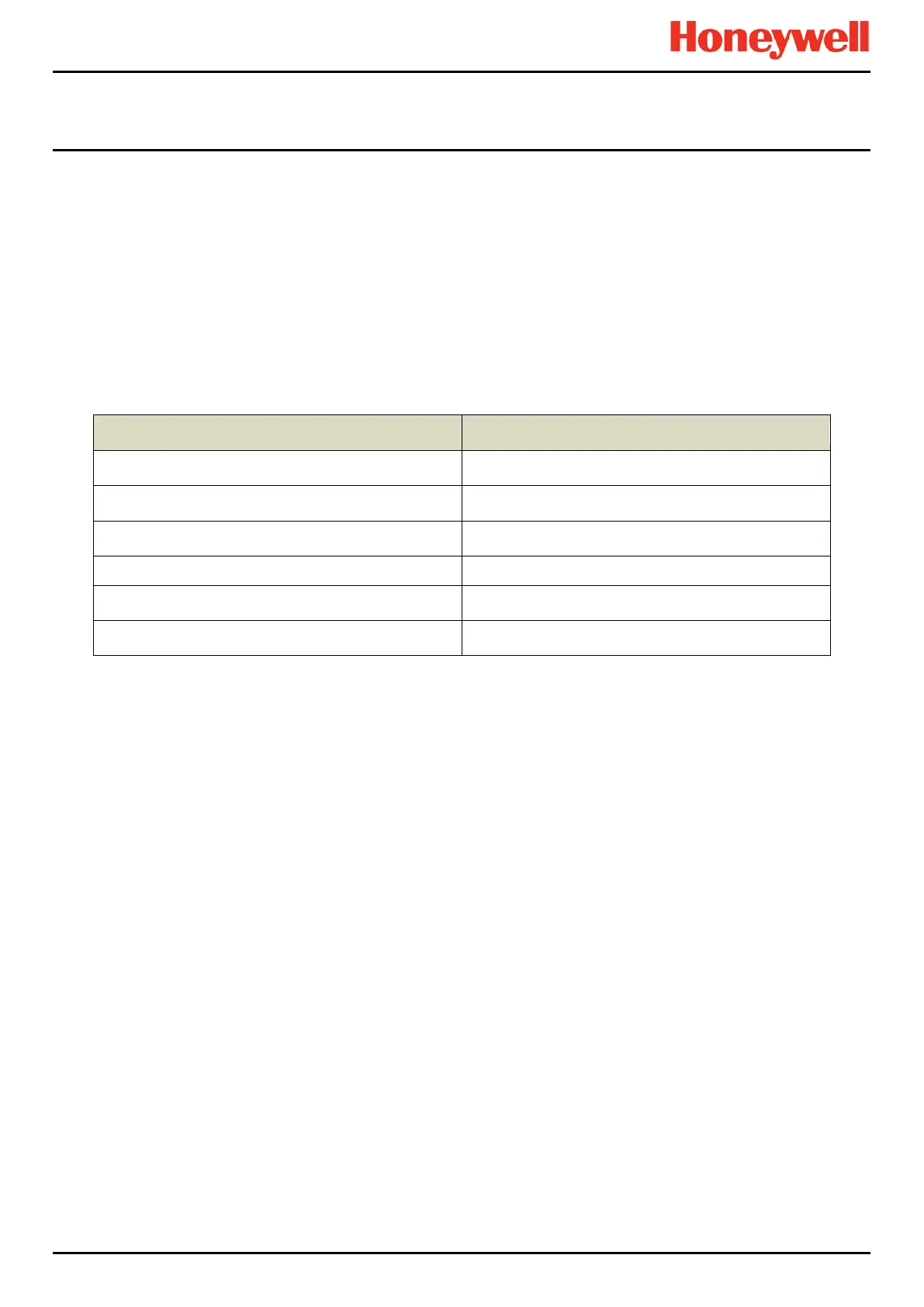NORMAL OPERATION
Touchpoint Pro
Pt. No. 2400M2566_1_EN 38 Operating Manual
5.15 System State Relays
The Control Module has two System State relays, rated at 30 VDC, 3 A or 250 VAC, 3 A. The contacts are closed in normal
operation and open under the following conditions:
• The System Fault relay is open if one or more of the conditions listed in Table 41. are present.
• The System Failure relay is open if one or more of the conditions listed in Table 41. are present.
The System State relays and any other relays configured for safety purposes should be wired to a continuously monitored
system for safe operation. This is to ensure that all system faults are detected promptly and appropriate action taken.
Note: During start-up, the System Failure relay is open until the CCB is available.
Note: The Redundant CCB taking over from a failed Master CCB is not considered to be a system failure, and the System
Failure relay will remain in normal state.
Major power loss Display unit internal fault
Fuse blown Module diagnostics checks reported a fault
Controller software diagnostics failure detected A channel is in inhibit, Fault or Warning state
Relay Test is being conducted in Test Mode
Redundant CCB takes over after Master CCB failed
System is in Test Mode, other than LED and LCD Tests
An output is an a Force or Force Deactivate state
Table 11. System State Relay Operation
5.15.1 ROM Output Relays on System Fail
Note: if there is a system failure all ROM output relays will de-energise, regardless of their configured states.
