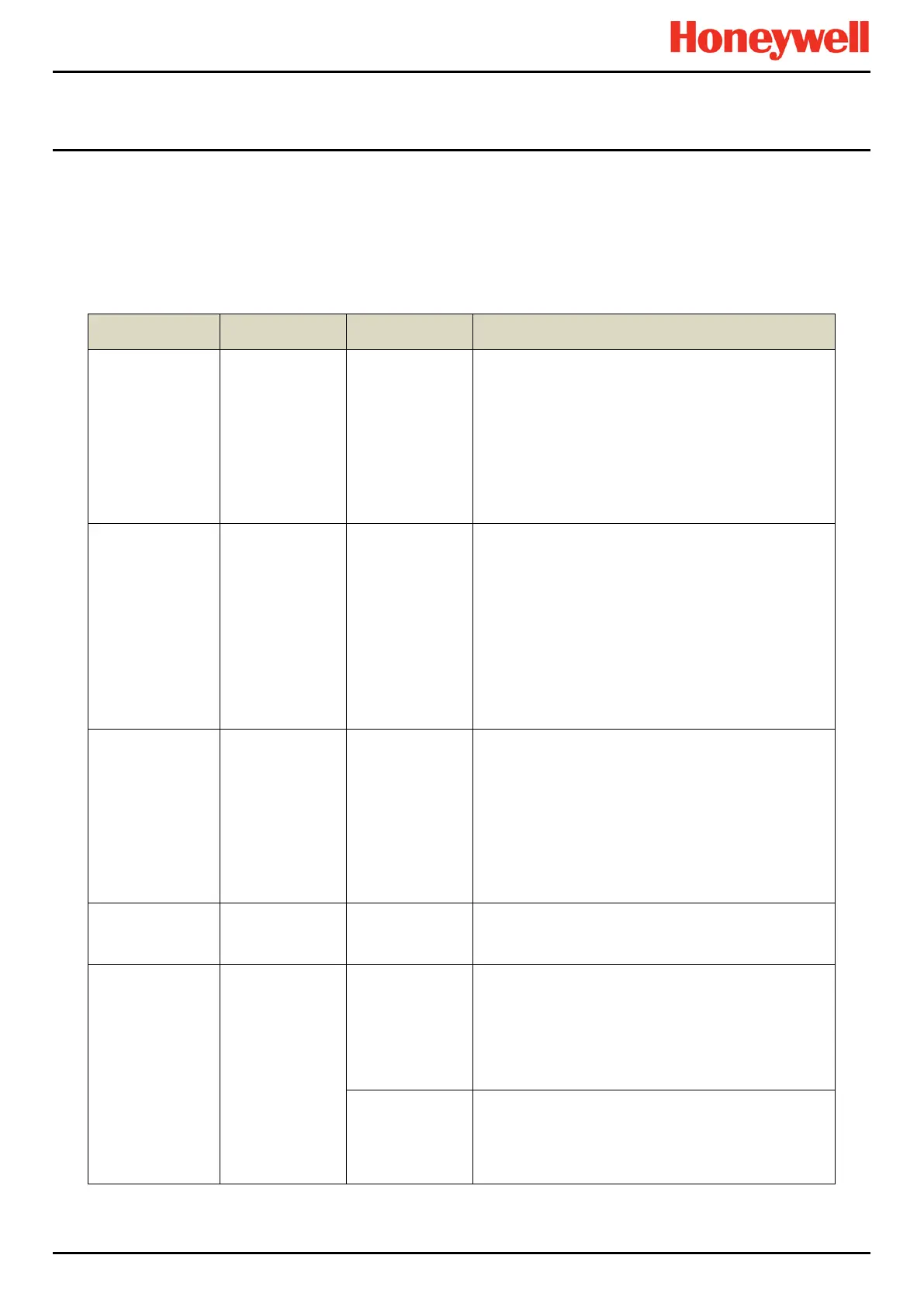POTENTIAL OPERATING ISSUES
Touchpoint Pro
Pt. No. 2400M2566_1_EN 59 Operating Manual
10 System Troubleshooting
This section explains how to deal with problems that may occur during system operation.
Contact Honeywell Analytics for support if required, using the contact details given on the last page of this manual, and
having the system details ready (found on the label inside the TPPR Controller’s enclosure).
10.1 Observed Problem
timeout during
configuration
the System Setup
menu, a 20
minute
configuration
timeout is active
as well as the
user login timeout
To avoid this timeout, send a value to the Touchpoint
Pro system within the 20 minute period.
If the timeout has occurred, it may be necessary to set
the module back to Normal state. Navigate to the
System Setup screen, select the module and from the
Tools menu select Set Normal state.
If this was a first time configuration, all data will have
been deleted and the channel decommissioned. If you
were editing a channel, any data not sent to the
Touchpoint Pro system will be lost.
Initialisation
failed; the Ring
Network is
interrupted.
Please check the
Ring Network
wiring and retry
the initialisation
once the
interruption is
shows the
message before
reverting to the
Tools menu:
Retry the initialisation once the interruption is rectified.
Refer to Ring Troubleshooting for further information.
Inhibit from a
Channel
have more than
one inhibit
condition active
on a channel, and
you have to
resolve all inhibit
conditions before
the inhibit can be
Ensure all Inhibits are cleared. Refer to detailed actions
below for I/O channels.
not functioning as
may be defined in
Check the definitions of parameters in Commissioning,
Channel Configuration and verify settings accordingly.
Continued…
Inhibit from
channel
exited
configuration
unexpectedly,
leaving module in
configuration
Navigate to the System Setup screen, select the module
and from the Tools menu select Set Normal state.
Alternatively go to System Configuration> System
Setup. Select one channel of the module, and select
Edit Configuration. Close the popup windows and the
module will automatically return to Normal state.
has not yet been
calibrated
(For catalytic bead type detectors, the Touchpoint Pro
controller is necessary to complete the measuring
circuit. Therefore all commissioned mV channels remain
in Inhibit state until they are calibrated.)
