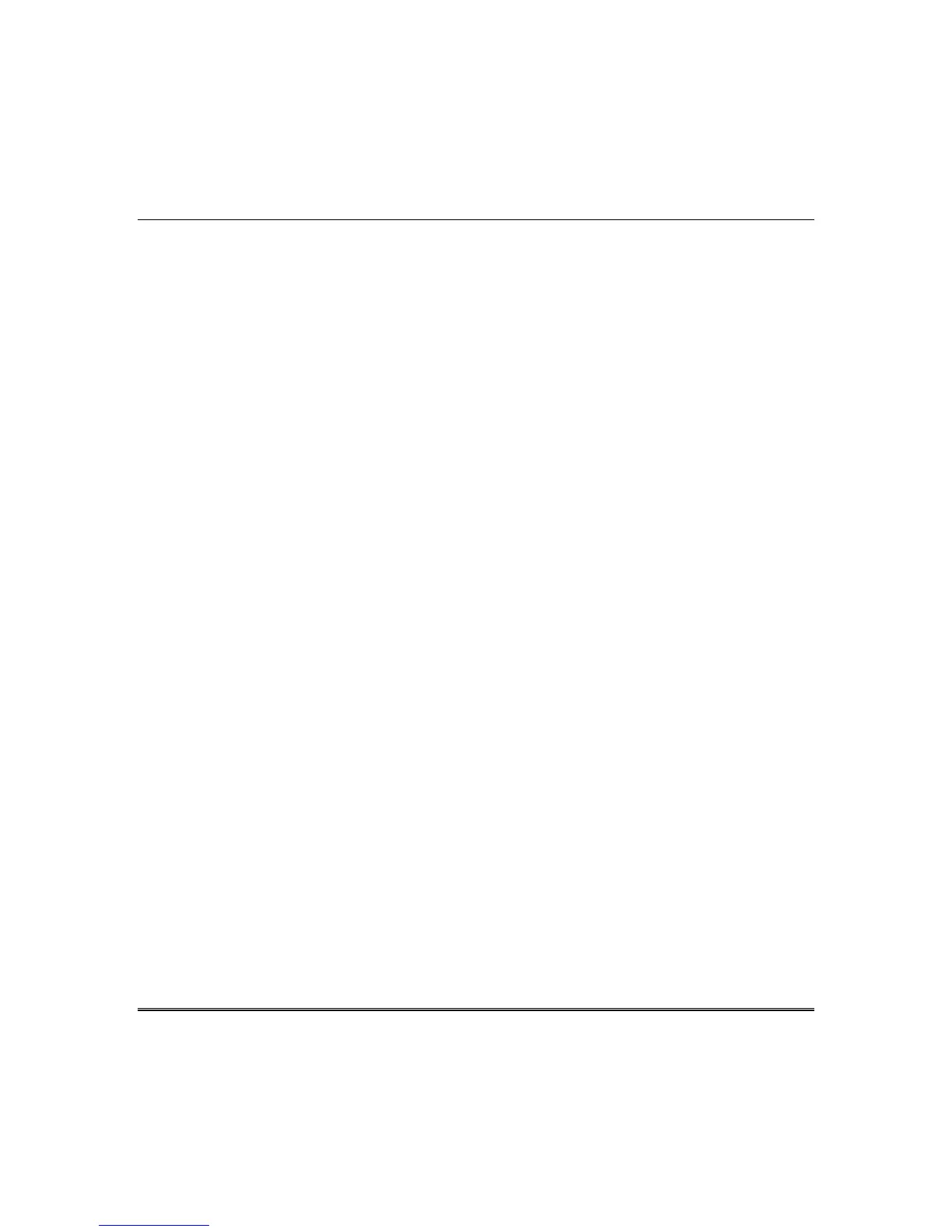Table of Contents
iii
How to Arm the System .......................................................................................... 25
How to Bypass Zones ............................................................................................. 27
How to Disarm the System ..................................................................................... 27
User Codes .................................................................................................................... 29
Authority Levels ...................................................................................................... 29
How to Add a User .................................................................................................. 30
How to Delete a User .............................................................................................. 30
Fire and Carbon Monoxide Alarm Operation .......................................................... 31
In Case of Fire Alarm .............................................................................................. 31
Output Setup Function ............................................................................................ 32
More Choices ................................................................................................................. 32
How to Clear/Hide a Control Panel Message ......................................................... 32
Advanced System Features .................................................................................... 32
Console Emulation Mode ........................................................................................ 32
How to Send Emergency Messages ....................................................................... 33
SETUP MENUS .................................................................................................................... 35
Brightness and Volume Control .............................................................................. 35
Display & Audio Setup ............................................................................................ 35
Language Selection (if applicable) .......................................................................... 35
Weather Forecast ................................................................................................... 36
Temperature Unit .................................................................................................... 36
Adjust the Screen Timeouts .................................................................................... 36
Clean Screen .......................................................................................................... 36
Routine Care .......................................................................................................... 37
Time/Date Setup ..................................................................................................... 37
Power Mode Setup ................................................................................................. 38
REMOTE ACCESS ............................................................................................................... 39
Network Connections .............................................................................................. 40
Remote Access Log In Setup (Account Setup) ....................................................... 41
