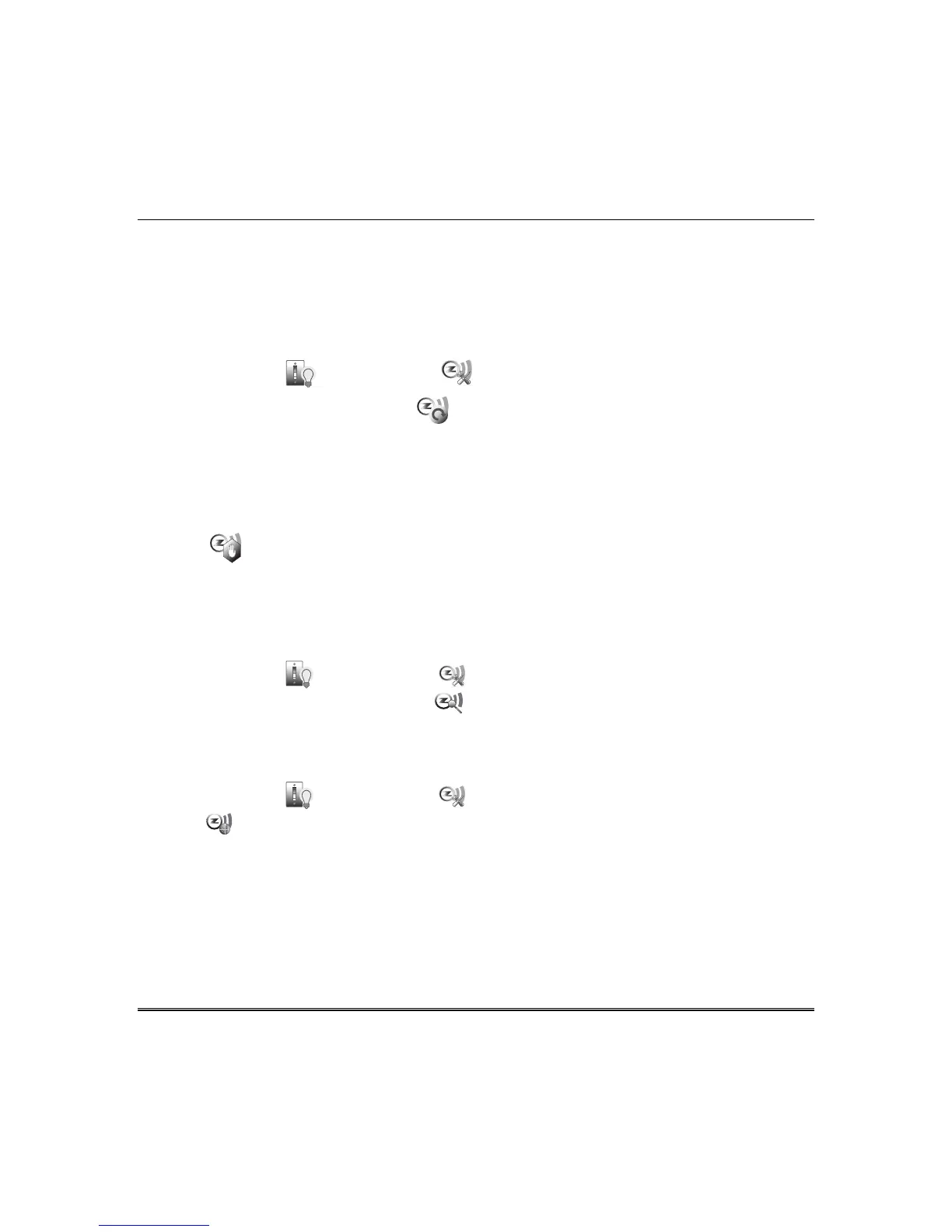Using Z-Wave Devices and Scenes (cont'd)
20
Honeywell Thermostat
1. At the thermostat:
a) Follow the instructions in the thermostat Installation Guide under “Installer setup” to
“Remove a Z-Wave Network Connection.”
b) When removal process is complete, press Done and the thermostat is removed.
Z-Wave Factory Default
Press the Automation and Z-Wave Setup
icons to display the “Z-Wave Device Management”
screen. Press the Z-Wave Factory Default
icon to delete all devices from the controller. The
message is displayed:
“Warning Window”…“This Z-WAVE controller is about to be factory defaulted and will
lose all devices in the enrolled list.” …
“All Z-WAVE devices must be re-enrolled after this reset.”…
“Each device
will have to be excluded before it can be re-enrolled.”
Select Yes or No.
Abort a Z-Wave Action
If you inadvertently make a wrong selection, (add, delete, or remove failed device) press the Abort
Operation icon to stop the process.
Z-Wave Network Update
After all Z-Wave devices have been successfully enrolled, you can perform a Z-wave Network Update to
individual devices or the whole network.
To perform an individual update, do the following:
Press the Automation and Z-Wave Setup icons. At the Z-Wave Device Management list,
select a device and press the Search Devices icon to perform an individual update for that device.
The message is displayed:
“Update failed”
or
“Update success.“
If the update fails, move device within
closer range of each other or try to add a repeater device to extend the range.
To perform a complete network update, do the following:
Press the Automation and Z-Wave Setup icons. At the Z-Wave Device Management list, press
the Scan icon. Tuxedo will scan the Z-Wave network and complete the discovery.
The message is displayed:
“Discovery is about to start please wait…”
When done, the discovery result message is displayed:
“Discover Result … 1 device(s) are not found during
discovery. See the device list for those devices. Try to add repeater devices to extend the range or move devices
closer to each other. Please run the discovery process again”
