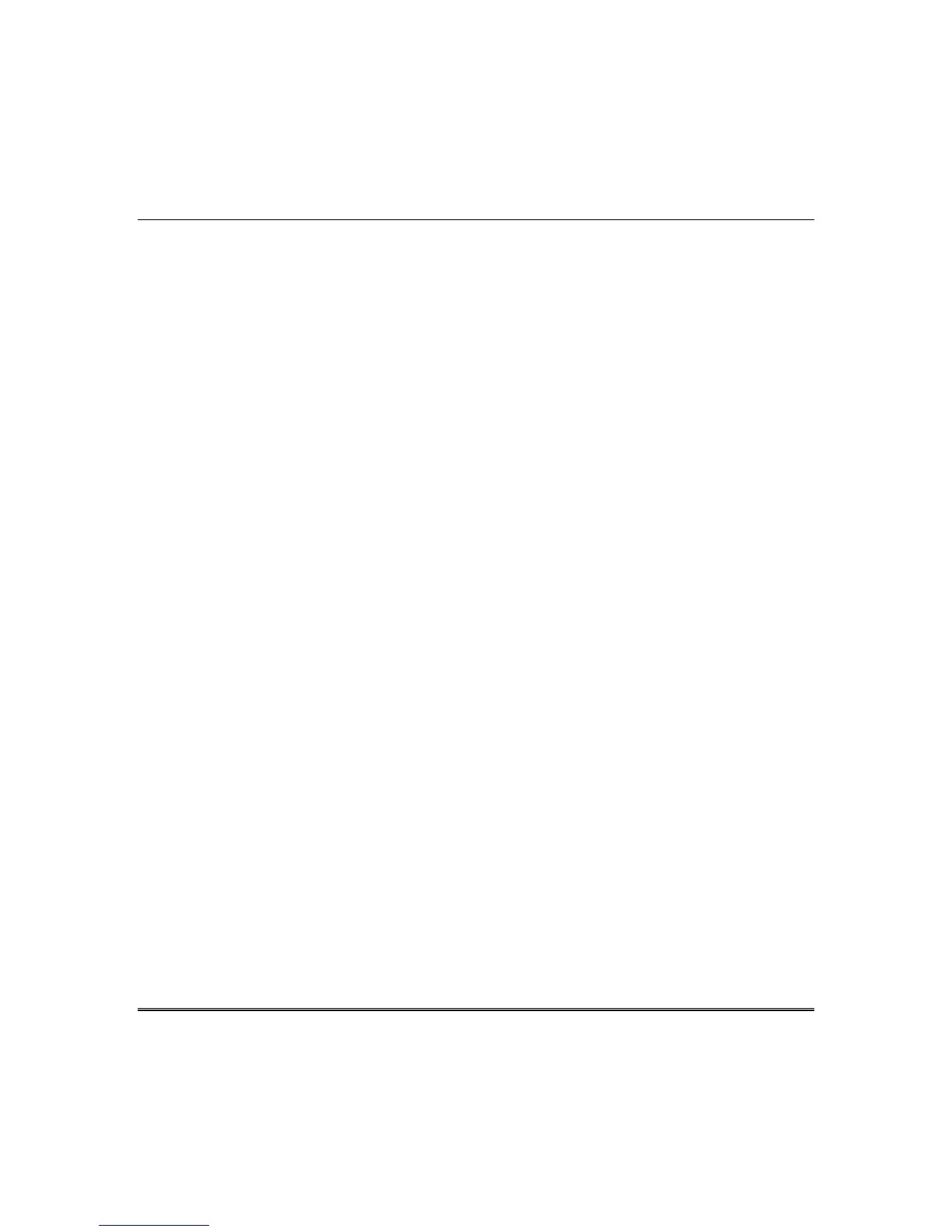Table of Contents
ii
ABOUT THE SYSTEM ......................................................................................................... 1
Introduction .................................................................................................................... 1
Tuxedo Features..................................................................................................... 1
Navigating through the Tuxedo ............................................................................... 3
SD Card for Multimedia and Software Updates ...................................................... 3
Data Entry Keyboard .............................................................................................. 3
Navigation Icon Descriptions .................................................................................. 4
LED Operation ........................................................................................................ 5
Messages ............................................................................................................... 6
Operating Modes .................................................................................................... 6
USING PICTURES, CAMERAS AND VIDEOS (MULTIMEDIA) .......................................... 9
Picture Setup .......................................................................................................... 9
Video Setup ............................................................................................................ 10
Viewing Cameras.................................................................................................... 11
Video Recording & Event Viewing .......................................................................... 14
Creating a Scene for Camera Recording ................................................................ 15
USING Z-WAVE DEVICES AND SCENES (AUTOMATION) ............................................... 17
Using Z-Wave
®
Devices ................................................................................................. 17
Manually Operating Devices ................................................................................... 17
Adding (Include/Add) Z-Wave Devices ................................................................... 17
Removing Z-Wave Devices .................................................................................... 19
Z-Wave Factory Default .......................................................................................... 20
Z-Wave Network Update ........................................................................................ 20
Z-Wave Device List ................................................................................................. 21
Creating Scenes ..................................................................................................... 21
Room Setup ............................................................................................................ 23
Group Setup ........................................................................................................... 23
Setting a Secondary Tuxedo Controller .................................................................. 23
Updating Tuxedo with New or Removed devices ................................................... 24
Z-Wave Troubleshooting ........................................................................................ 24
USING THE SECURITY SYSTEM ........................................................................................ 25
Security System Operation ............................................................................................ 25
