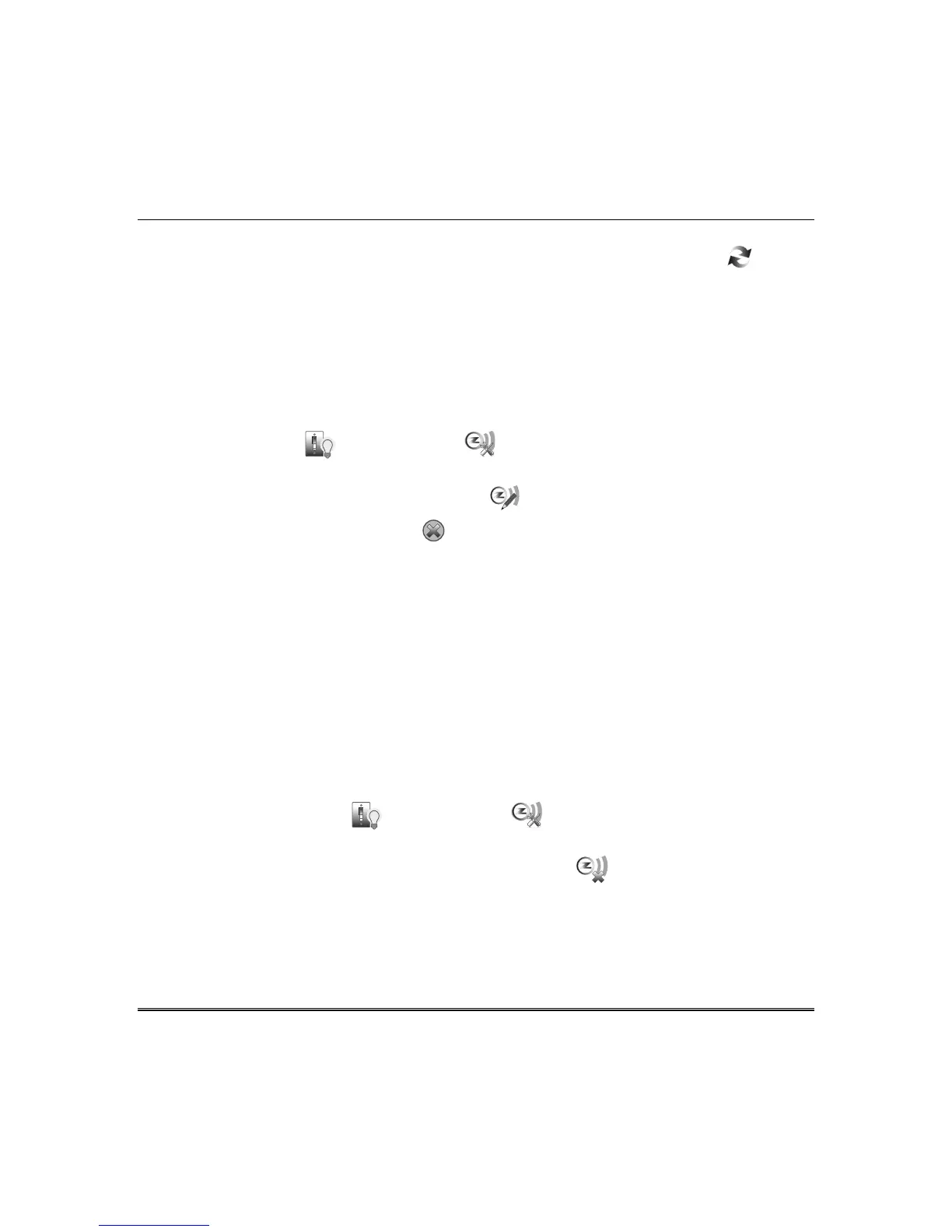Using Z-Wave Devices and Scenes (cont'd)
19
2. At the Tuxedo:
a) To verify activation, press the Back icon and wait 30 seconds. Press the Refresh icon; the
new device is displayed.
The keypad displays a series of messages:
“Please press *function key on device”
“Adding Controller Unit”
“Adding Slave Unit”
“Device added successfully”
Editing Z-Wave Device Names
To edit a device name, do the following:
1. Press the Automation and Z-Wave Setup
icons to display the “Z-Wave Device
Management” screen.
2. Highlight the device name and press the Edit Name
icon.
3. On the “Data Entry” keyboard, press the in the device name field and enter a new name; press
GO.
Removing Z-Wave Devices
Notes:
• The Remove Device icon clears the node from the keypad and resets device to the default
setting.
• To remove a defective device, or if the device is not removed, refer to the “Z-Wave
Troubleshooting” section.
• When removing the door lock, the user code associated with the door lock remains in the
system. If needed refer to the control panel Installation Instructions on how to remove this
user code.
• Honeywell is not responsible for property damages due to improper setting of the thermostat
modes.
Light, switch, outlet module or door lock module
1. At the Tuxedo:
a) Press the Automation and Z-Wave Setup
icons to display the “Z-Wave Device
Management” screen.
b) Highlight the device name and press the Remove Device
icon.
2. At the Device Module:
a) Press the Function Key to remove the device from the keypad.
