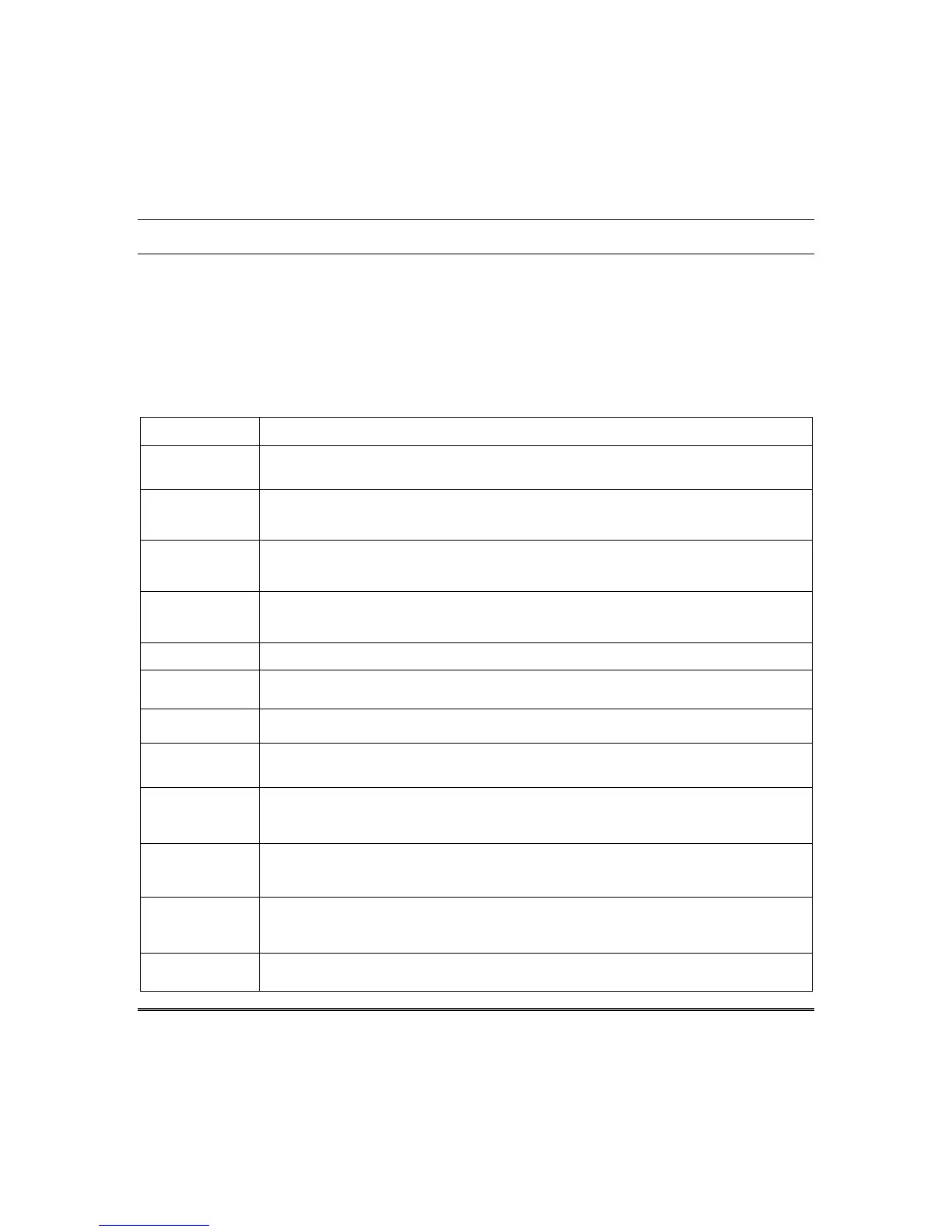1
About the System
Introduction
Congratulations on your ownership of a Honeywell Tuxedo Touch™ Home Automation System which
combines home-automation and home security. Equipped with Wi-Fi
®
capability and built-in Z-Wave
®
technology, Tuxedo can be retrofitted into home electronic devices and systems without interference
from common household wireless electronics.
A Product/Training Video is provided containing easy step by step tutorials to assist with the setup and
customization of your system.
Tuxedo Features
Feature Description
Local Wi-Fi
Access
Tuxedo lets you control the system via any web enabled device such as a
Smartphone, iPad
®
Android™ Tablet, Blackberry
®
or PC, using your home router.
Remote
Services
Connect)
Tuxedo supports Remote Service for controlling Z-Wave devices and creating
scenes for up to 20 Z-Wave devices remotely. Ask your installer if a Total
Connect™ account has been set up. Refer to Remote Services section.
Home
Automation
Control lights, thermostats, door locks, shade openers and other Z-Wave devices
automatically and easily add or remove Z-Wave devices to the system. Tuxedo
supports 232 devices (including the Tuxedo keypads) in the Z-Wave network.
Create
Automation
Scenes
Define system actions to automatically start when certain conditions occur.
Supports up to 30 scenes.
View Cameras
View up to four cameras at the same time. Supports up to 32 cameras.
Customizable
Home Screen
The Multimedia application allows you to display your personal photos(s) on the
Home screen as wallpaper or in a slide show format via the external SD card.
Messages
Tuxedo can record unlimited voice messages for others on the premises. The total
time of all messages cannot exceed 120 seconds.
Video
Viewing
Tuxedo allows you view videos from the Home screen. A Video Converter is
required. See Video Setup section for details.
Security
System
Control your security system via Tuxedo menus. O
ffers you burglary protection and
may provide fire, carbon monoxide and emergency protection. See your installer for
details.
Output Setup
Function
Tuxedo can activate/deactivate up to 18 pre-defined control panel output functions
(if programmed in the control panel). These output functions are typically used to
turn on lights or active relay devices.
Weather
Forecast
The *Weather forecast (if enabled) is displayed on the “Home” screen. Press the
“Weather” feature to enter your location and temperature unit.
*Enable the weather option at: Setup > System setup > CS Setup > Options.
Operating
Modes
Normal Mode - used for normal operation.
Demo Mode - allows the automation and multimedia features to operate in a
