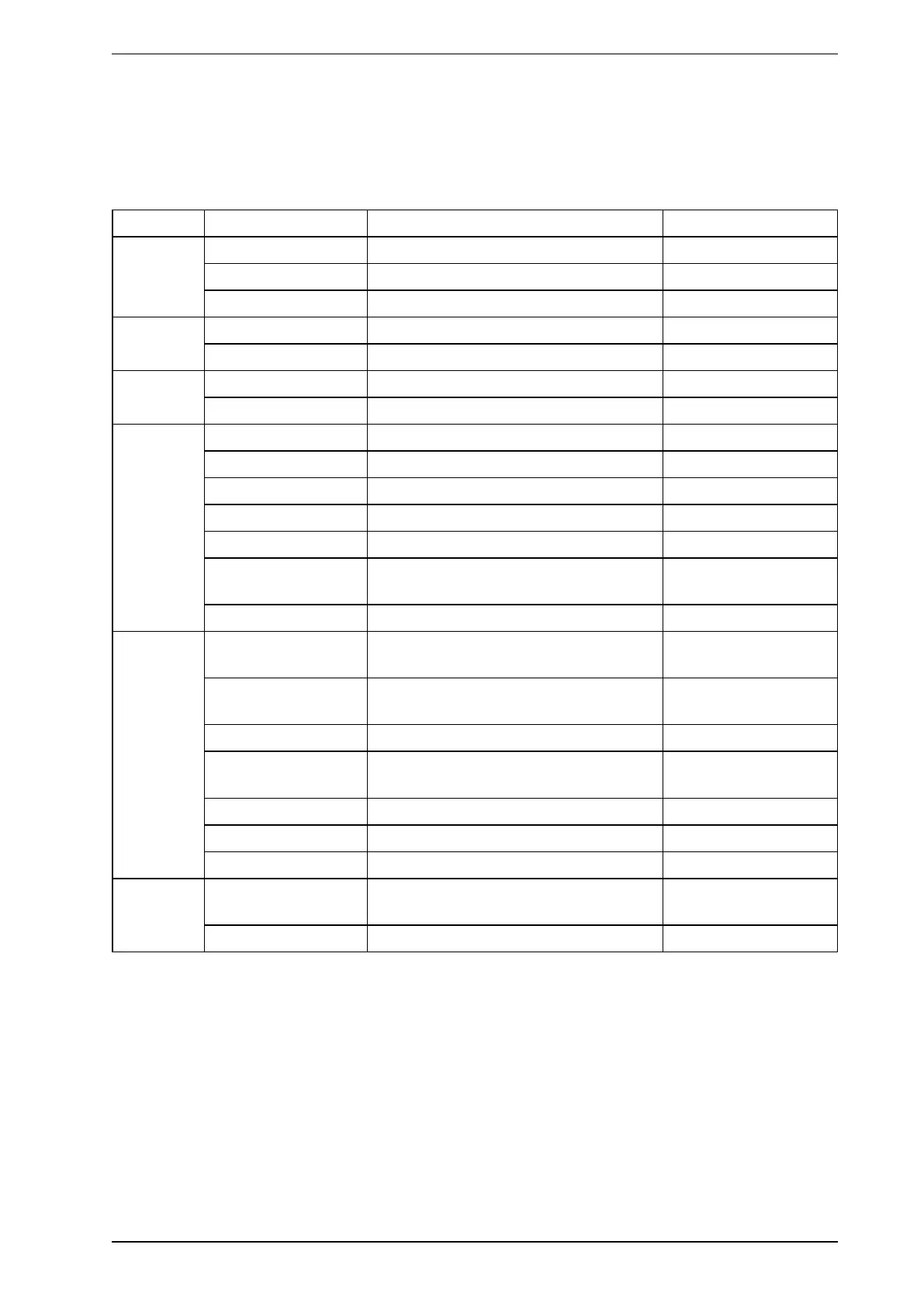FAAST FLEX Product Guide FAASTFLEX
5 www.xtralis.com
2.3 Front Panel Indicators
The FAAST FLEX front panel has six indicator LEDs the communicate status information to the operator (see
Figure2-3).
Table2-1: LED Indicators
LED Indications Meaning Detector Cover
ALARM 1
Yellow, Steady Delay timer activated on Channel 1 Open/Close
Yellow, Slow Blink Wait for authentication Open
Red, Steady Alarm condition on Channel 1 Open/Close
ALARM 2
Yellow, Steady Delay timer activated on Channel 2 Open/Close
Red, Steady Alarm condition on Channel 2 Open/Close
ACTION 1
ACTION 2
Yellow, Steady Delay timer activated on Channel 1/2 Open/Close
Red, Steady Action condition on Channel 1/2 Open/Close
POWER
Green, Steady Power on, normal operation Close
Green, Slow Blink Change configuration Open
Yellow, Steady Power on, system initializing Open/Close
Yellow, Fast Blink Wait for USB stick Open
Yellow, Slow Blink Wait , Normalize procedure in progress Open
Red, Steady
Protection mode - under or over voltage
condition exists
Open/Close
Red, Fast Blink Service mode Open
FAULT
Green, on for 3
seconds
Operation successful Open
Green, fast blink
Following initialization, indicates extended
configuration is being loaded
Open/Close
Yellow, Steady One or more faults detected Open/Close
Yellow, Fast Blink
Wait for cover open to confirm
unauthorized change configuration
Close
Yellow, Slow Blink One or more alerts detected Open/Close
Red, ON for 3 seconds Operation result failed Open
Red, Fast Blink Normalize procedure in process Open
All LEDs
Yellow, Every 10
seconds
Disable Open/Close
Green, Steady Identification device in BT connection Open/Close
