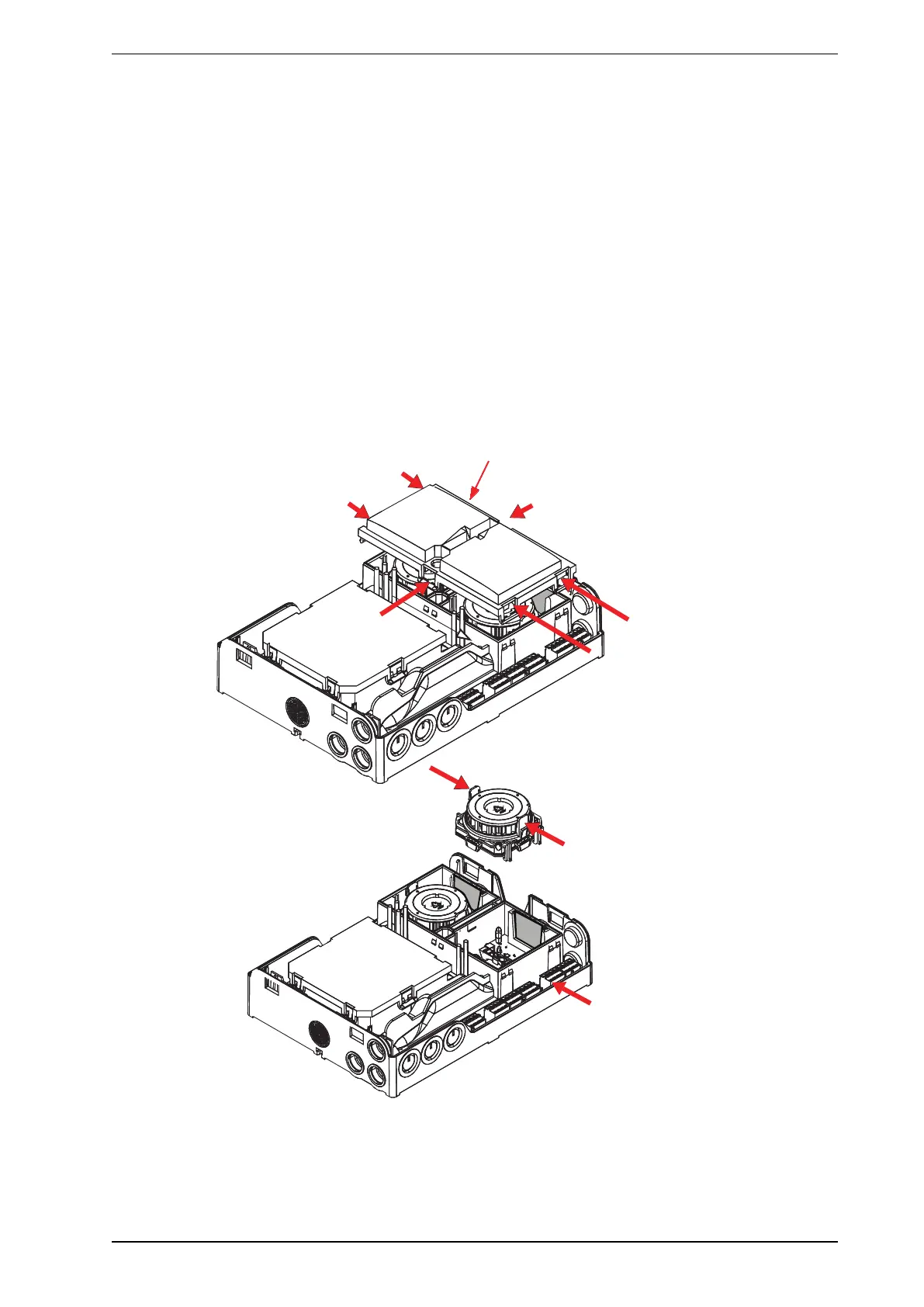FAASTFLEX FAAST FLEX Product Guide
www.xtralis.com 46
8 Maintenance
8.1 Sensing Module Replacement (FLX-SP-01)
1. Remove cover (see Figure3-4).
Note: The sensor cover and the rubber gasket may stick together when removing the sensor cover. Some
effort may be required to pull the sensor cover off.
2. Using a small screwdriver, release six locking tabs, and remove Sensing Module Cover (see Figure8-1).
3. Press two latches inward to release sensor, and remove Sensing Module.
4. Install the replacement Sensing Module.
5. While pressing down on Sensing Module, push two latches outward to lock it in place.
6. Replace Sensing Module Cover and press down to engage locking tabs.
7. Check and ensure that all six tabs are secured.
8. Replace cover.
Note: Follow local codes and standards to recycle the old sensing module.
SENSING MODULE
COVER
TABS
LIFT ON THIS SIDE
TO REMOVE COVER
PRESS IN ON
LATCHES TO
RELEASE
SENSING MODULE
NOTE: DUAL CHANNEL
MODEL SHOWN
USE SMALL SCREWDRIVER
TO RELEASE TABS (6 PLACES)
REMOVE
CONN
ECTORS
Figure8-1: Sensing Module Replacement
