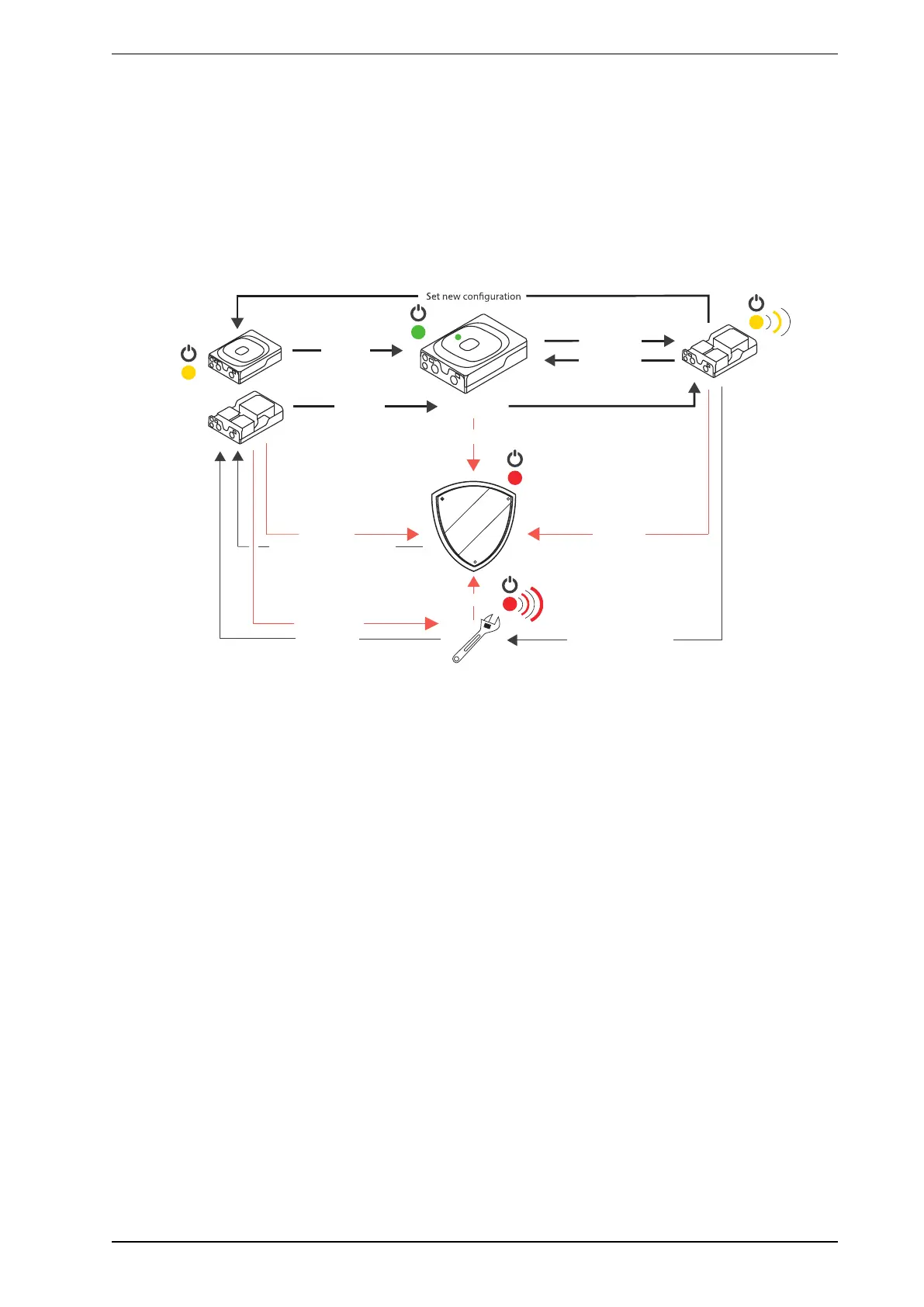FAASTFLEX FAAST FLEX Product Guide
www.xtralis.com 19
6 Working Modes
In normal operation when the device is powered on, it will initialize for 30 seconds and then it will enter
NORMAL mode. If the device is in NORMAL mode and the cover is opened the device will enter WAIT mode,
after a 60 seconds timeout without any action from the user the device enters SERVICE Mode.
Closing the cover while the device is in Service mode causes the device to enter INITIALIZATION Mode and
after 30 seconds it will enter NORMAL mode. Closing the cover while the device is in WAIT mode will return
the device to NORMAL mode. The device enters PROTECTION mode in certain situations, refer to section
6.4 PROTECTION Mode for more information. Figure 6 illustrates the working modes of the device.
INITIALIZATION
NORMAL
WAIT
Cover opened
Slow blink
Fast blink
After 30s
or
After 30s
Overvolt
Overvolt
Timeout 60s without
any action from user
Cover open
Cover close
Cover closed
SERVICE
PROTECTION
Overvolt
EEPROM fault
Overvolt
Power off and restart device
Figure6-1: Working Modes
6.1 INITIALIZATION Mode
After the power up, the device performs an initialization sequence with the following actions, during which the
POWER LED is on steady yellow.
l Checks power supply.
l Tests peripheral equipment connected to the device.
l Reads the EEPROM and DIP switch positions for configuration.
If there is a conflict between the DIP switch positions and the EEPROM values, the next step depends on
whether the cover is open or closed.
1. If the cover is open, the device will prompt the user to enter the password in order to accept the new DIP
switch position changes.
2. If the cover is closed The device enters the “waiting for cover” mode where, for 60 seconds, FAULT LED
will blink fast yellow. If the cover is opened within this 60 second period, the device will prompt the user
for password and will accept changes that have been made.
If the cover is not opened within the 60 second window, the device will signal a configuration fault and will
turn on the buzzer for 0.5 every time the cover is opened or closed
If the device has been configured to use the extended mode, at the end of initialization the FAULT LED blinks
fast green for 3 seconds before changing - either to WAIT mode if the cover is open, or to NORMAL mode if
the cover is closed.
