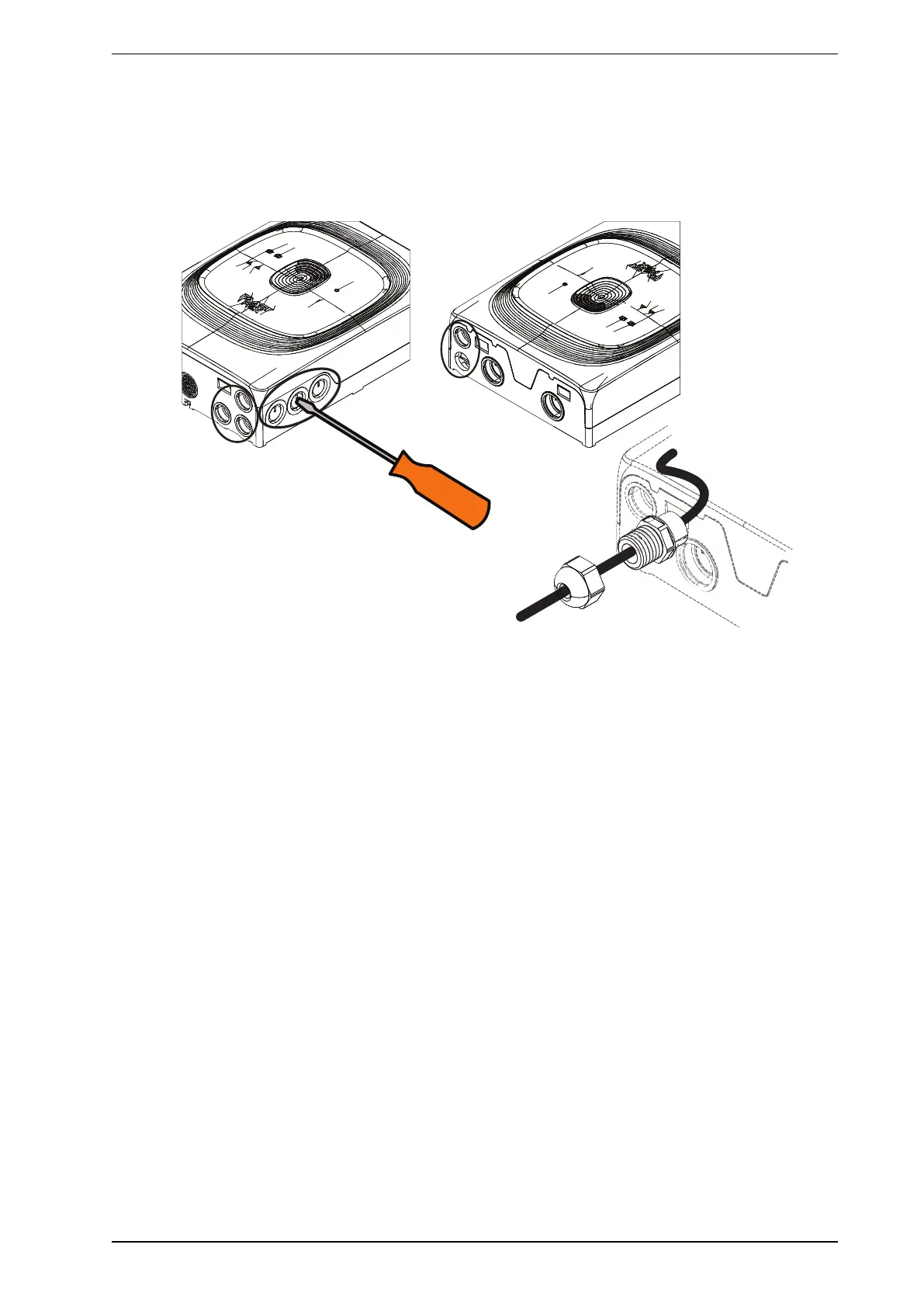FAASTFLEX FAAST FLEX Product Guide
www.xtralis.com 14
3.7 Cable Access
Determine the cable gland holes that will be used for your installation. The specific holes used will be different
depending on the specifics of your installation. The top and bottom cable ports use a 20mm gland. For the side
ports, you must use an appropriate punch tool (such as a screwdriver) to gently tap the covers out of the
selected holes. Figure3-10 shows the locations of the available cable ports.
BOTTOM
CABLE PORTS
TOP
CABLE
PORTS
SIDE CABLE
PORTS
INSTALL WIRING
THROUGH GLAND
IN SELECTED PORT
FOR TOP AND BOTTOM CABLE PORTS
USE 20mm GLAND
FOR SIDE PORTS, USE A SCREWDRIVER
OR APPROPRIATE TOOL TO KNOCK OUT
PLUG
Figure3-10: Cable Ports
