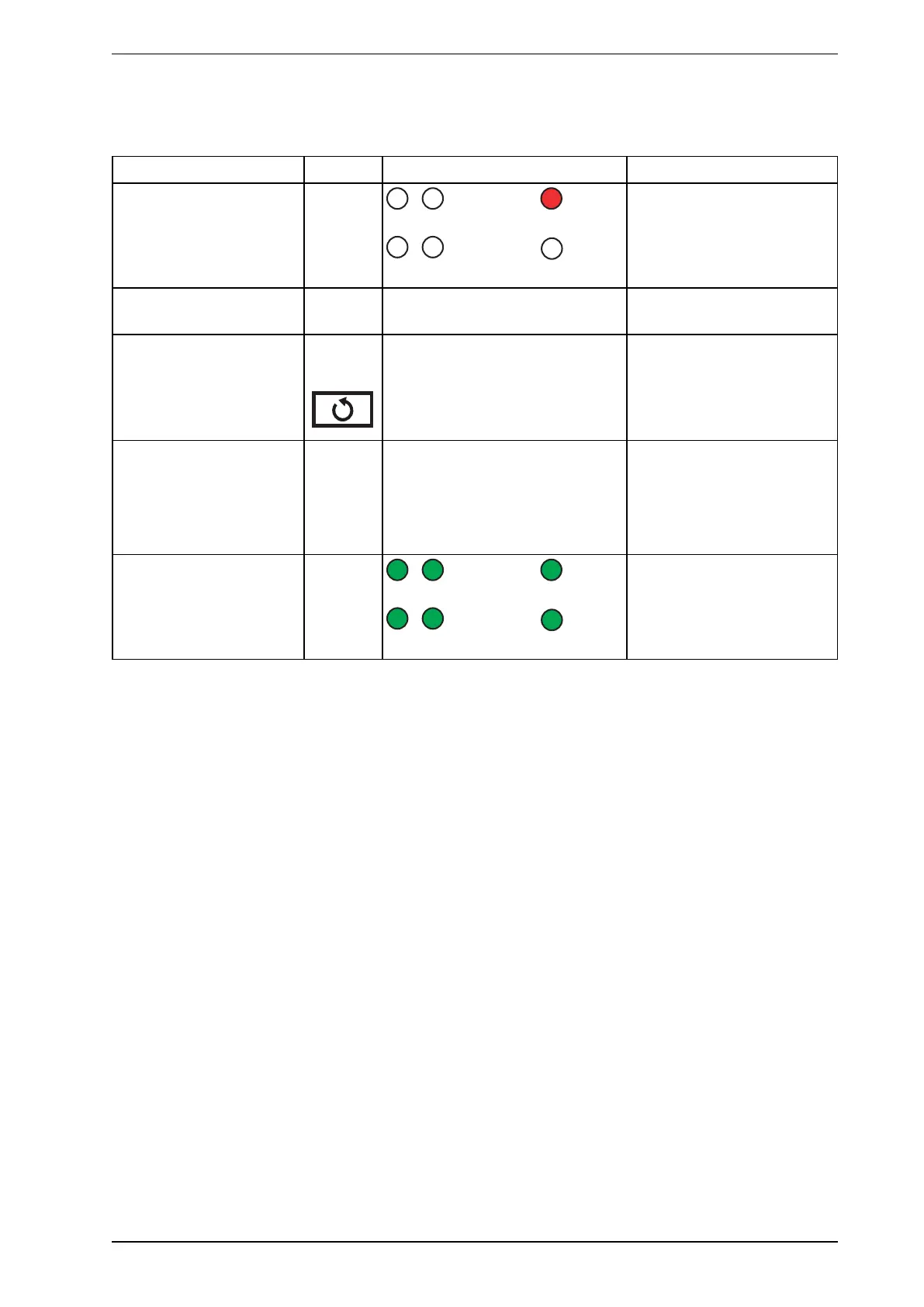FAAST FLEX Product Guide FAASTFLEX
44 www.xtralis.com
6.5.2 EEPROM Factory Reset
To perform a reset to the default EEPROM configuration, perform the following steps.
Action Button LED Display Description
Open cover and allow
device to enter SERVICE
Mode (60 second wait).
LED 5 will fast blink red when
the device enters SERVICE
Mode.
Set all DIP Switches to ON
position.
Long press the RESET
button.
Long
Press
LED 5 will go out and LEDs 1,
2, 3, and 4 will flash yellow,
and the buzzer will sound to
indicate that the reset
procedure has been started.
Enter the passcode.
Once the passcode is entered,
the device will be reset to the
EEPROM factory settings.
Note: The passcode is
NOT changed.
All LEDs will show green for 2
seconds to indicate the reset
was successful.
If the LEDs show red, repeat the process by long pressing the RESET button again. This can happen in an
undervoltage situation.
Note: If the reset procedure fails a second time the device is corrupted and must be replaced with a new
unit.
