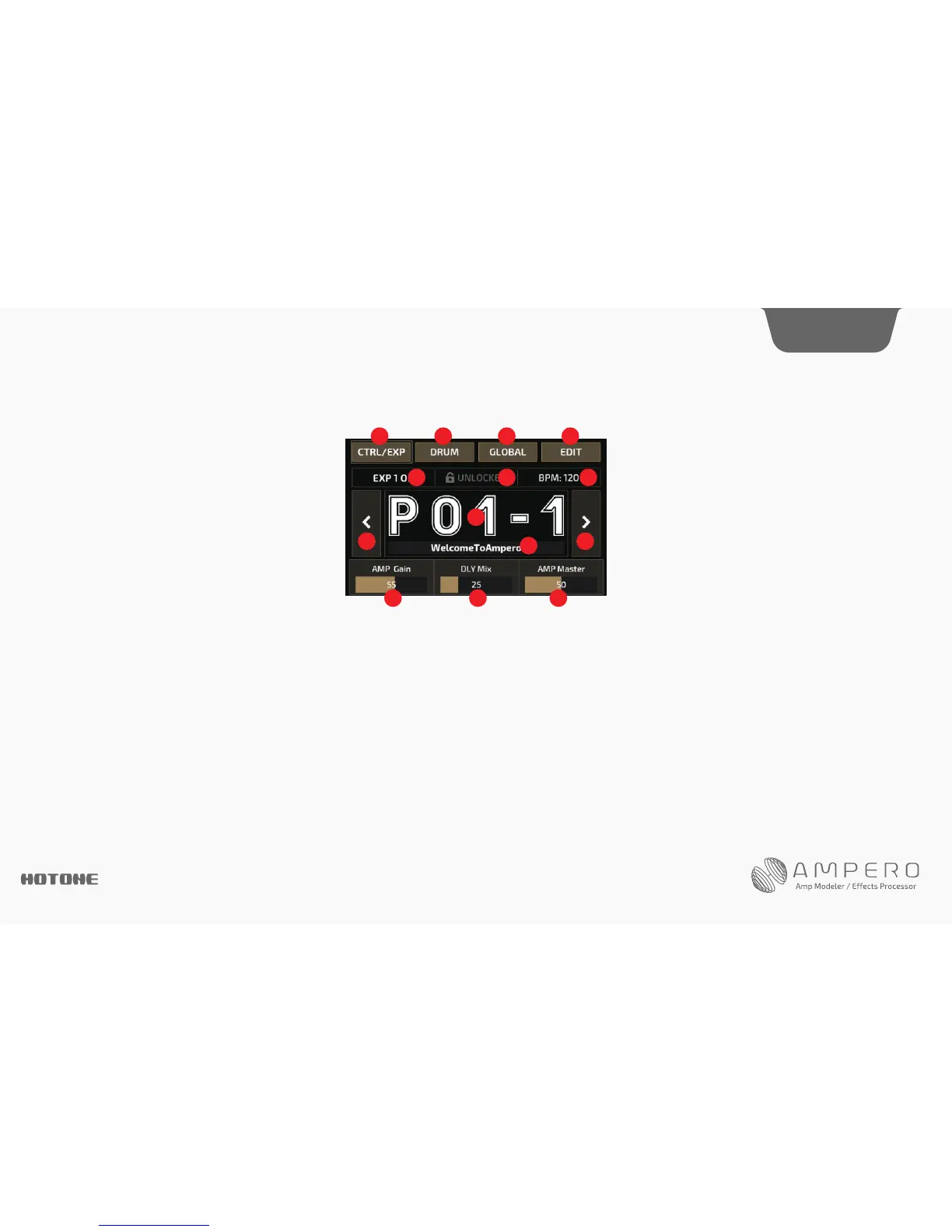DESIG N IN SP IRATION
Main Display Screen
When Ampero is turned on it will display the main screen, as shown below:
1. Current patch number
2. Current patch name
3. Patch selection back button
4. Patch selection forward button
5. Effects parameters controlled by quick access knobs. Pressing the parameter name allows you to change the parameter you’re controlling. See page 22.
6. CTRL/EXP gives you access to control settings. See page 17.
7. DRUM opens the drum machine settings. See page 10.
8. GLOBAL opens the global settings page. See page 28.
9. EDIT allows you to edit the current patch. See page 14.
10. Indicates the status of the built-in expression pedal (lit up when on, gray when off)
11. Indicates screen lock status
12. Indicates the current patch tempo
1
2
3 4
5 5 5
6 7 8 9
10 11
12
7
