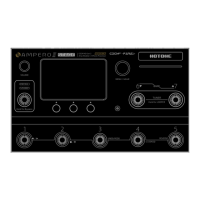DESIG N IN SP IRATION
Ampero Tools
EXP Pedal
You can either use the built in expression pedal (EXP 1) or connect your own (EXP 2) to control various Ampero paramaters.
Some of Ampero’s preset patches have been set up to use the built in expression pedal. These can be used without any further setup. For more on expression pedal
settings. See page 23.
To turn the built in expression pedal on, press the pedal all the way forward so it clicks. When the built-in expression pedal is on, the LED under the pedal will turn
green, and this icon will show up on the Main Display screen to indicate it is on:
Reminder:
1. When the built in expression pedal is off, it continues to work as a volume pedal for Ampero. For more on volume pedal settings, see page 23.
2. You can use CTRL footswitch to switch built in expression pedal on/off. See page 19.
3. If your external expression pedal has an off switch and is turned off, it will not function.
4. If you use an external expression pedal, the display won’t show any message when it is connected. As soon as you connect and turn on an external expression pedal,
it will function to control the effects parameter determined by the current patch. If the current patch does not have any effects controllable by expression pedal, the
pedal will not function. See page 26.
13
