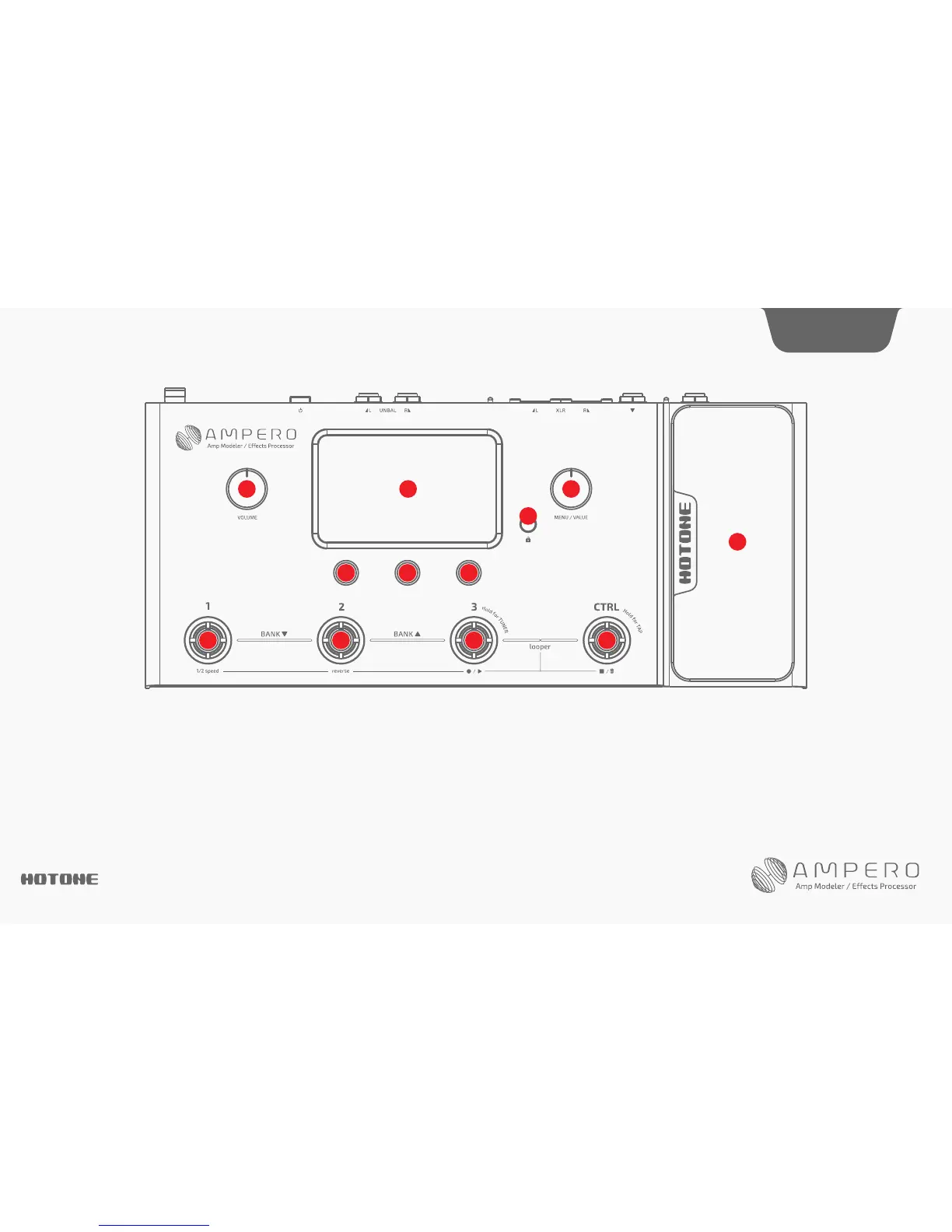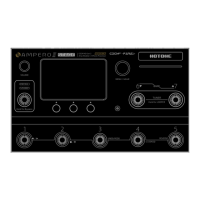DESIG N IN SP IRATION
Panel
1.Display Screen: Displays Ampero’s current status. Use the touchscreen to select effects, edit patches, and make tone adjustments.
2.Volume Knob: Adjusts the overall volume of all output connections.
3.MENU/VALUE Knob (Main Knob): Turning or pressing this knob allows you to change menus and adjust parameters.
4.Screen Lock Button: Used to lock or unlock the touchscreen.
5.Quick Access Knobs: Use to adjust parameters on the lower part of the screen. Each knob will vary in function according to the parameter on the display.
6.Footswitch: Use to change patches, turn on/off effects, set tap tempo, etc.
7.Expression Pedal: Use to control the parameter of one or several effects, including output volume.
1 3
4
555
66 6 6
7
2
4