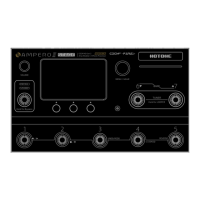DESIG N IN SP IRATION
Getting Started
1. Connecting your Device
Plug your guitar in to the Ampero input jack and run a cable from UNBALANCED OUTPUT L to your amp. Please remember:
(1) Keep your amp volume down.
(2) Connect your cable to the amp’s FX Loop Return if it has one. See page 33.
(3) Make sure to select the correct input mode based on what kind of instrument you have: E.GT for electric guitar or bass, A.GT for acoustic instruments,
LINE for keyboards.
2. Turn the Ampero volume knob all the way down, then connect the power supply and turn Ampero ON.
3. Calibrate the strings. Press and hold footswitch 3 until the TUNER comes on the display screen. See page 9.
Pluck each string and tune until the pitch reaches the middle of the screen and turns green, as below:
When finished, tap the footswitch again to exit the tuner.
4. Select a patch:
Tap footswitch 1, 2, or 3 to choose a patch you like.
Tap footswitches 1 and 2 together to move forward through the patches, and tap footswitches 2 and 3 together to move back through the patches.
6

