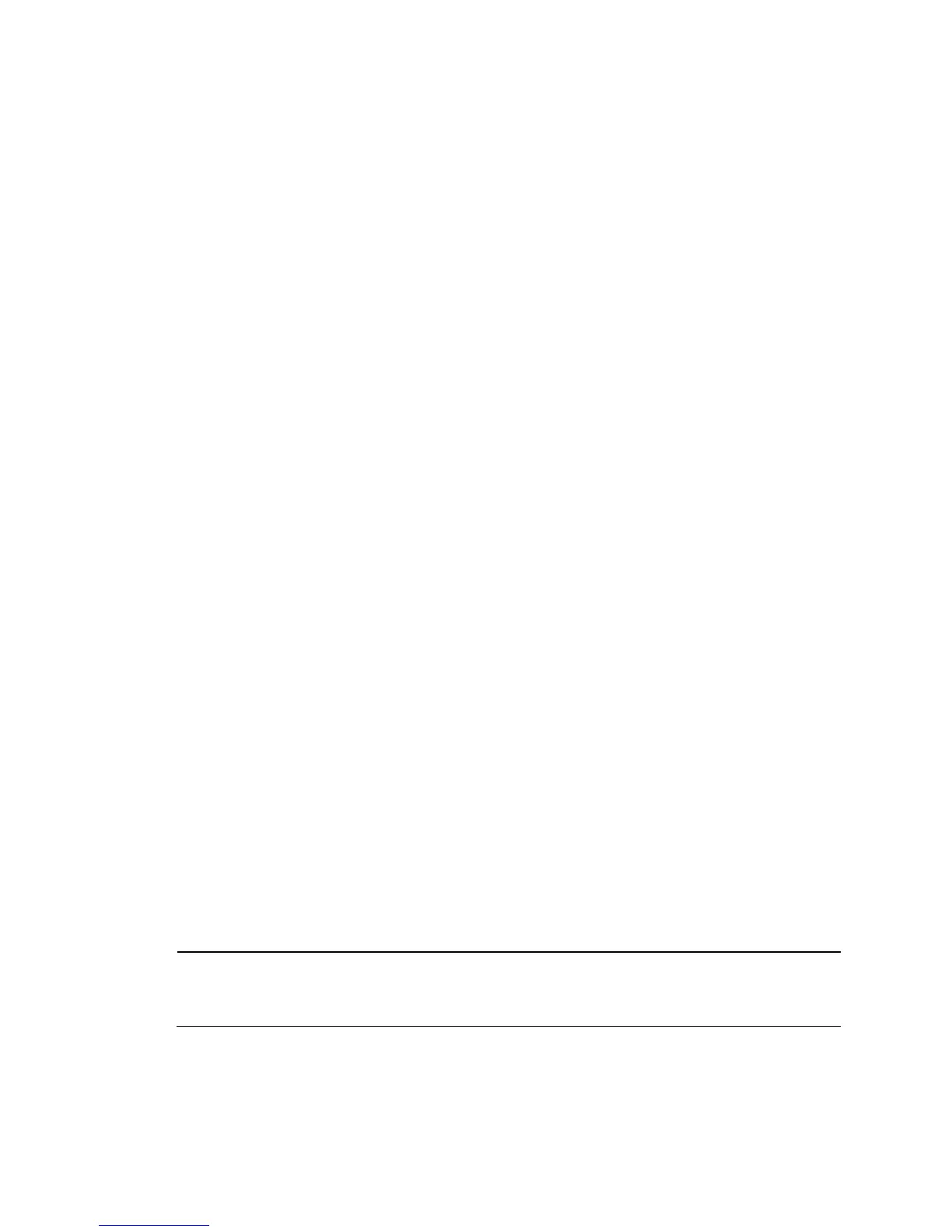32
* *
* HP V1910-24G Switch JE006A BOOTROM, Version 135 *
* *
************************************************************************
Copyright (c) 2010-2011 Hewlett-Packard Development Company, L.P.
Creation Date : Jan 9 2011
CPU Type : ARM926
CPU L1 Cache : 32KB
CPU Clock Speed : 333MHz
Memory Type : DDR2 SDRAM
Memory Size : 128MB
Flash Size : 128MB
CPLD Version : 001
PCB Version : Ver.B
Mac Address : 000ef2001910
Press Ctrl-B to enter Extended Boot menu...5
In normal startup mode, the waiting time here is five seconds. If you press Ctrl + B within five seconds, the
Boot ROM menu is displayed. If you perform no operation or press a key other than Ctrl + B within five
seconds, the system begins to automatically start up and the following information is displayed:
Starting to get the main application file--flash:/V1910-CMW520-A1101.bin!......
................................................................
The main application file is self-decompressing................................
...............................................................................
..............................Done!
System is starting...
Board checking..........................LS51LTSR
SDRAM fast selftest..........................OK!
Flash fast selftest..........................OK!
CPLD selftest................................OK!
Switch chip selftest.........................OK!
PHY selftest.................................OK!
Please check leds......................FINISHED!
User interface aux0 is available.
Press ENTER to get started.
Press Enter at the prompt, and you can configure the switch when the prompt <HP> appears.
NOTE:
For more information about the configuration commands and CLI, see the configuration guides and
command references for your switch.
