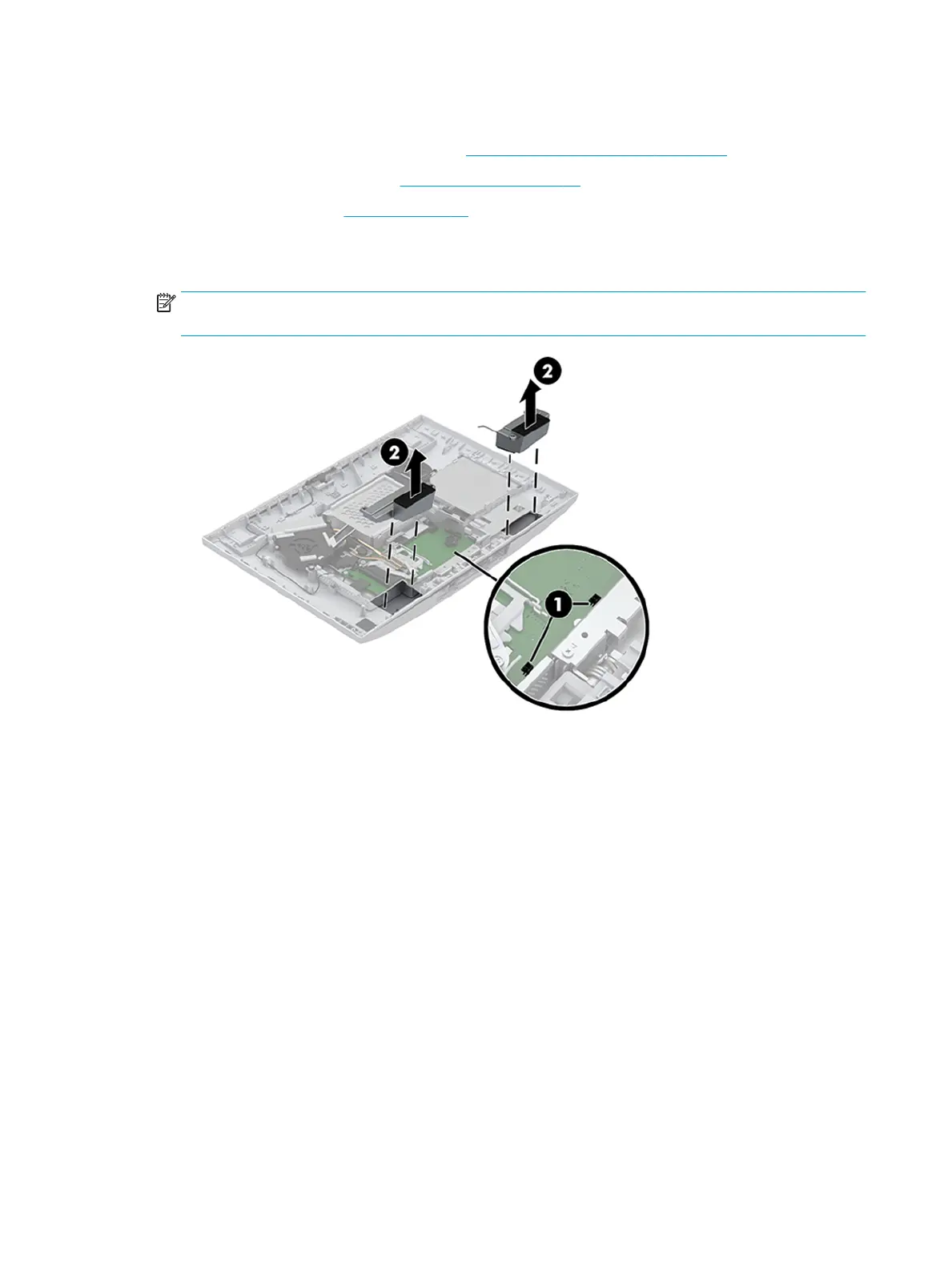Speakers
1. Prepare the computer for disassembly (see Preparation for disassembly on page 14).
2. Remove the stand assembly (see Stand assembly on page 15).
3. Remove the display (see Display on page 16).
4. Disconnect the speaker cables from the system board (one cable per speaker) (1).
5. Lift the speakers out of the computer (2).
NOTE: Each speaker has two holes that contain rubber gaskets that help secure the speakers to posts.
Make sure the gaskets are installed properly before installing the speakers.
Reverse this procedure to install the speakers.
26 Chapter 4 Removal and replacement procedures
