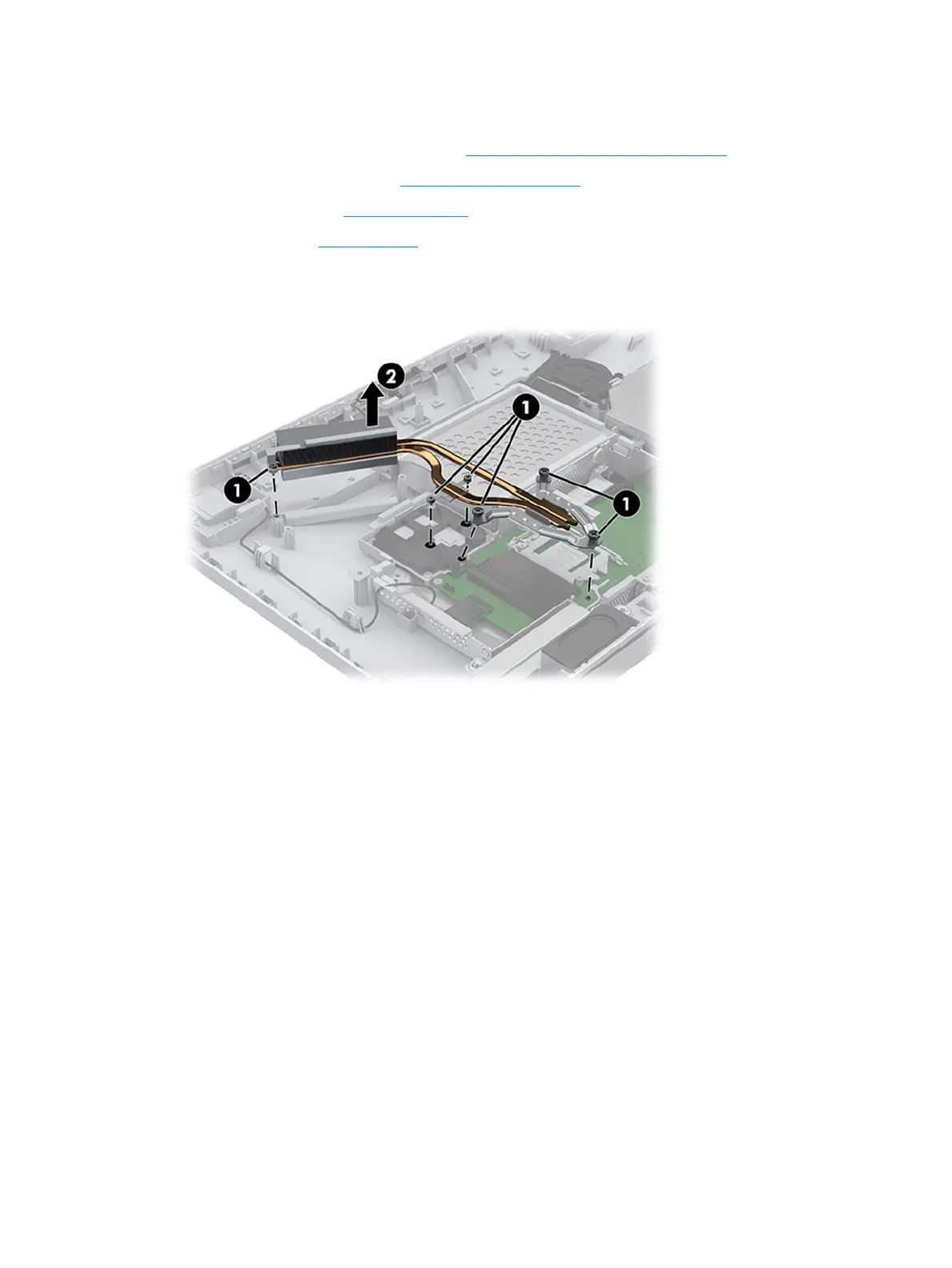Heat sink
1. Prepare the computer for disassembly (see Preparation for disassembly on page 14).
2. Remove the stand assembly (see Stand assembly on page 15).
3. Remove the display (see Display on page 16).
4. Remove the fan (see Fan on page 27).
5. In the order indicated on the heat sink, loosen the six captive Phillips screws (1).
6. Lift the heat sink out of the computer (2).
Reverse this procedure to install the heat sink.
28 Chapter 4 Removal and replacement procedures
