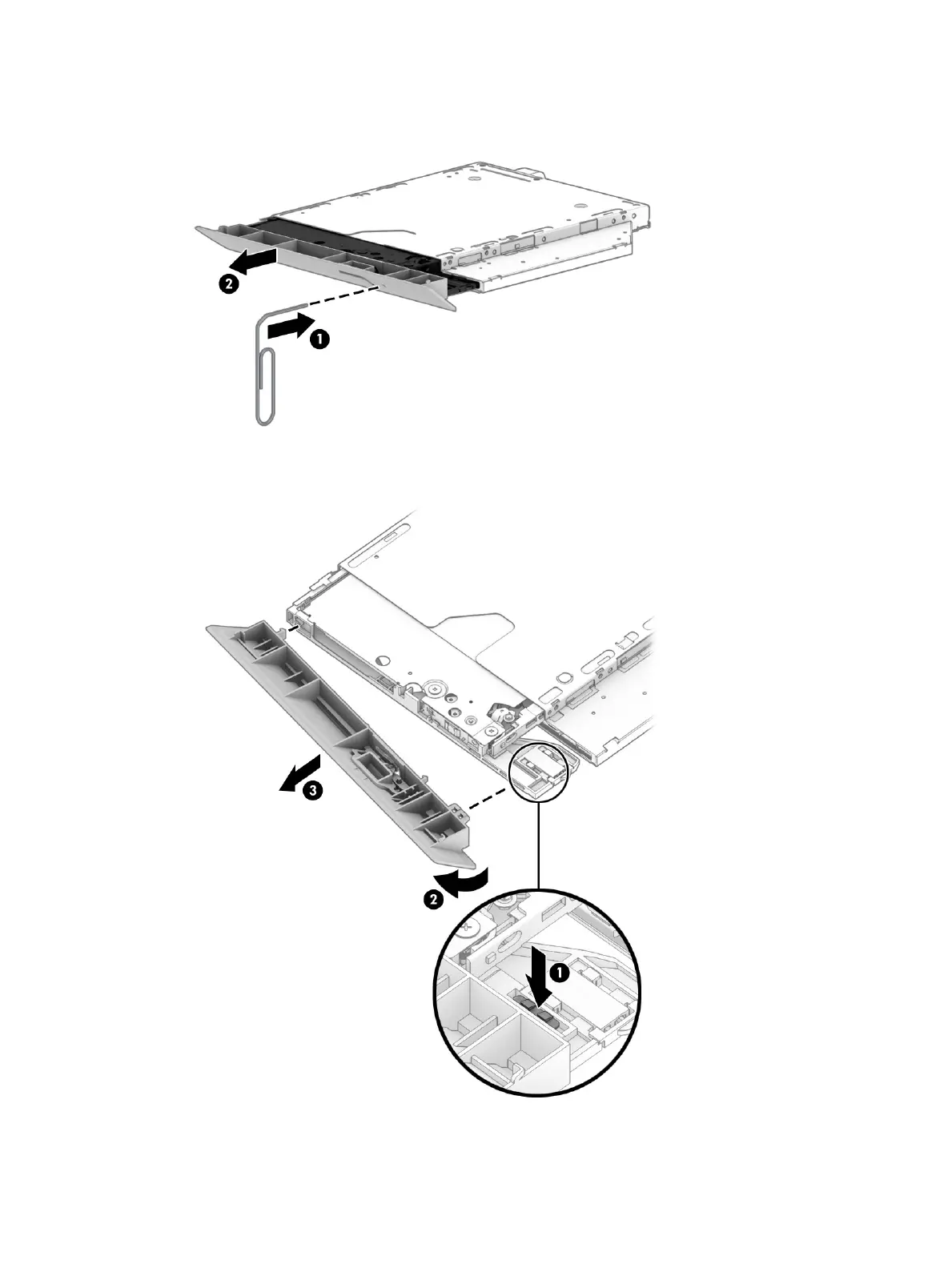7. If it is necessary remove the bezel from the drive, insert a paper clip into the release hole (1), and then
pull the drive partially from its housing (2).
8. Press the bezel release button (1), rotate and release the side of the bezel (2), and then remove the
bezel from the drive (3).
Reverse this procedure to reassemble and install the optical drive.
22 Chapter 4 Removal and replacement procedures
