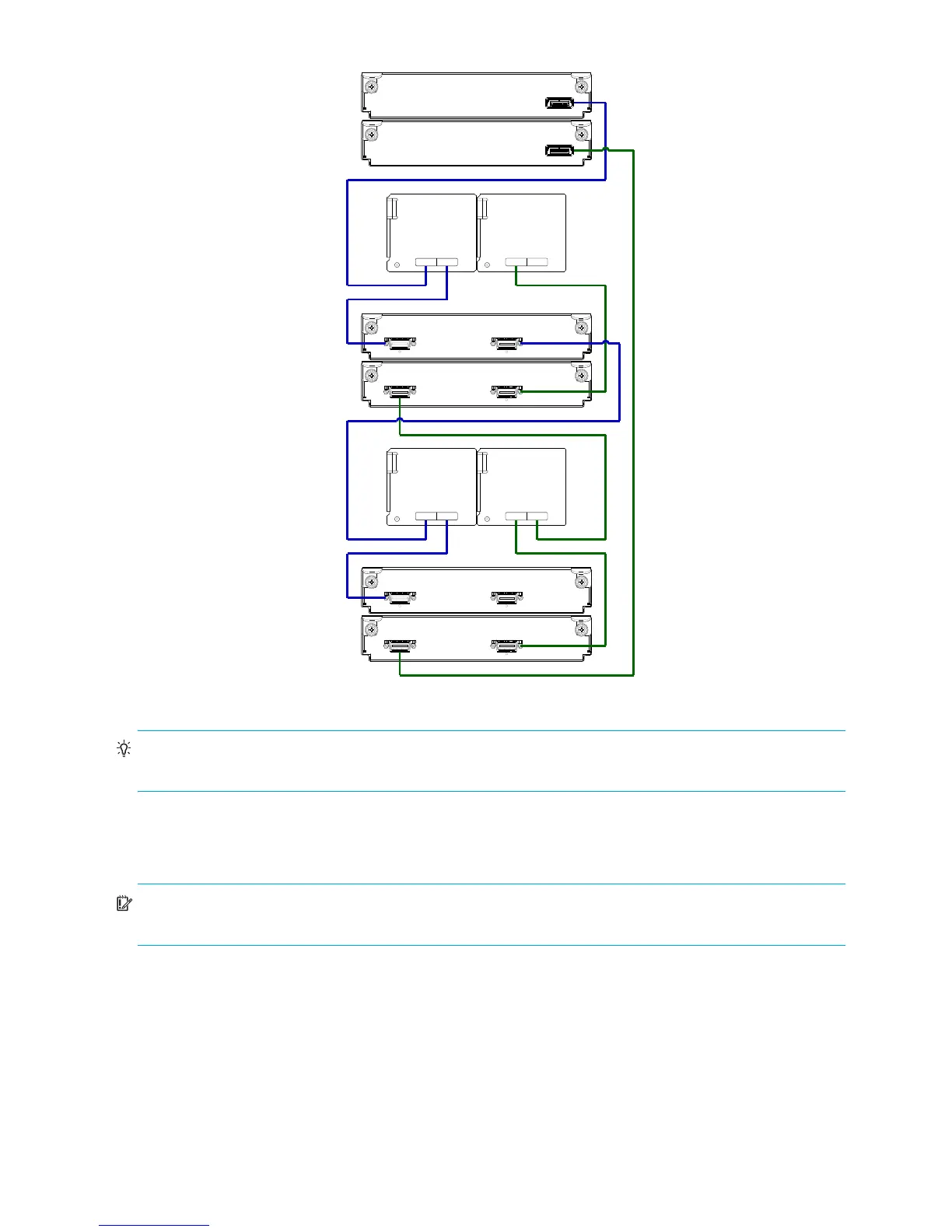26 Installing the enclosures
Figure 6 Cabling connections between a dual-controller enclosure and mixed drive enclosures.
TIP: For comprehensive configuration options and associated illustrations, see the HP StorageWorks
2000 G2 Modular Smart Array Cable Configuration Guide.
Testing enclosure connections
1. Press the power switches at the back of each drive enclosure to On.
IMPORTANT: This ensures that the disks in the enclosures have enough time to completely spin up before
being scanned by the RAID modules in the controller enclosure.
While enclosures power up, their LEDs blink. After the LEDs stop blinking, if no LEDs on the front and
back of the enclosure are amber, the power-on sequence is complete and no faults have been detected.
For a description of LED behavior and status, see LED descriptions on page 35.
2. Press the power switches at the back of the controller enclosure to On.
Depending on the number and type of drives in the system, it can take several minutes for the system to
power up.
If the enclosure’s power-on sequence succeeds as described in Step 1, the system is ready to be
connected to hosts.
0B
0A
Controller B
Controller A
In
1A
In Out
1B
Out
In OutIn
OutIn
2B
2A
In
3A
In Out
3B
Out
OutIn
OutIn
4B
4A