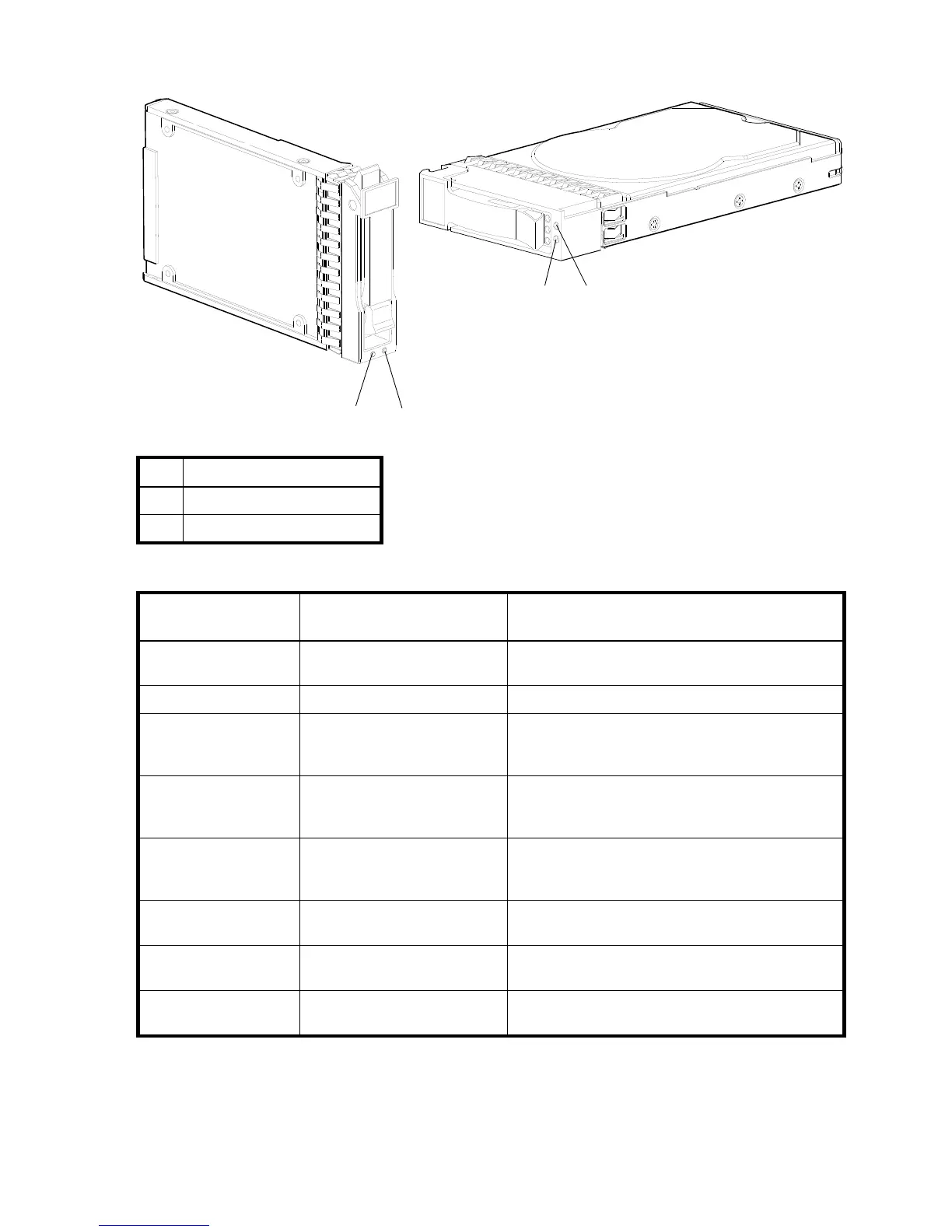36 LED descriptions
Disk drive LEDs
LED Description
1 Fault/UID (amber/blue)
2Online/Activity (green)
Table 6 Disk drive LED combinations
Online/Activity
(green)
Fault/UID (amber/blue) Description
On Off Normal operation. The drive is online, but it is not
currently active.
Blinking irregularly Off The drive is active and operating normally.
Off Amber; blinking regularly (1 Hz) Offline; the drive is not being accessed. A predictive
failure alert may have been received for this device.
Further investigation is required.
On Amber; blinking regularly (1 Hz) Online; possible I/O activity. A predictive failure alert
may have been received for this device. Further
investigation is required.
Blinking irregularly Amber; blinking regularly (1 Hz) The drive is active, but a predictive failure alert may
have been received for this drive. Further investigation
is required.
Off Amber; solid
1
Offline; no activity. A failure or critical fault condition
has been identified for this drive.
Off Blue; solid Offline. The drive has been selected by a
management application (SMU).
On or blinking Blue; solid The controller is driving I/O to the drive, and it has
been selected by a management application (SMU).
12
12
3.5” LFF disk drive
2.5” SFF disk drive