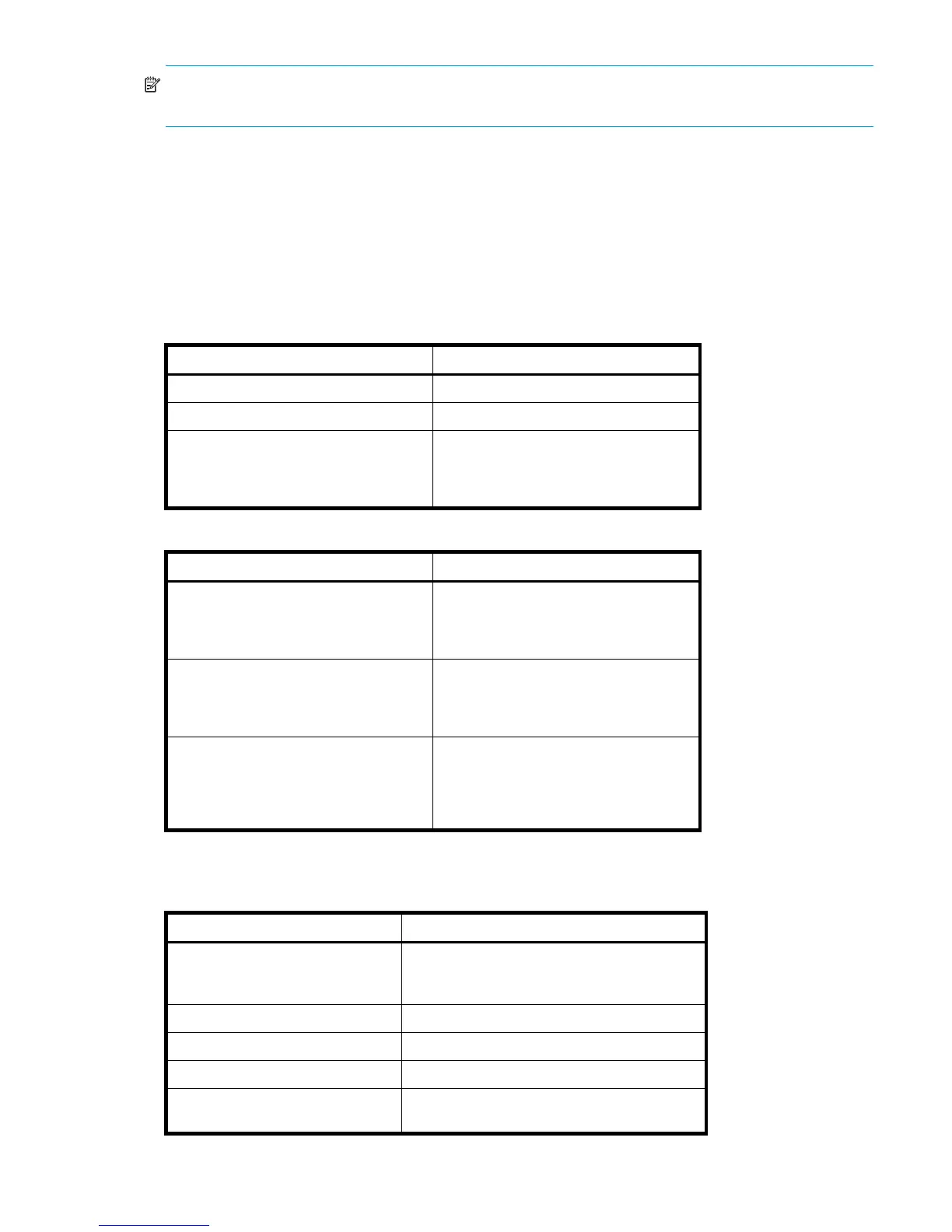HP StorageWorks 2000i G2 Modular Smart Array User Guide 59
NOTE: Connections to this device must be made with shielded cables with metallic RFI/EMI connector
hoods in order to maintain compliance with FCC Rules and Regulations.
Physical requirements
The floor space at the installation site must be strong enough to support the combined weight of the rack,
controller enclosures, expansion enclosures, and any additional equipment. The site also requires sufficient
space for installation, operation, and servicing the enclosures, and also requires sufficient ventilation to
allow a free flow of air to all enclosures.
Table 12 and Table 13 list enclosure dimensions and weights. Weights are based on an enclosure having
12 drive modules, two controller or expansion modules, and two power supplies installed.
.
.
Environmental requirements
Table 12 Rackmount enclosure dimensions
Specifications Rackmount
Height 3.5 inches (8.9 cm)
Width: 17.55 inches (44.58 cm)
Depth:
• Excluding cables
• To
back of power supply handle
21.3 inches (54.0 cm)
23.7 inches (60.2 cm)
Table 13 Rackmount enclosure weights
Specifications Rackmount
2312i G2 Modular Smart Array
• SAS drives
• SATA drives
64.5 lb (29.3 kg)
65.5 lb (29.8 kg)
2324i G2 Modular Smart Array
• SAS drives
• SATA drives
58.5 lb (26.6 kg)
54.2 lb (24.6 kg)
MSA2000 3.5" 12-drive enclosure
(12 drives)
• SAS drives
• SATA drives
62 lb (28.2 kg)
63 lb (28.6 kg)
Table 14 Operating environmental specifications
Specification Range
Altitude To 9842 feet (3000 meters), derate 35.6ºF (2ºC)
for every 3281 feet (1 km) up to 9842 feet (3000
meters)
Relative humidity 10% to 90% RH, 104ºF (40ºC) non condensing
Temperature 41ºF to 104ºF (5ºC to 40ºC)
Shock 5.0 g, 10 ms, half-sine
Vibration 0.5 g, 1 octave/minute, 5 Hz to 500 Hz to 5
Hz, swept-sine