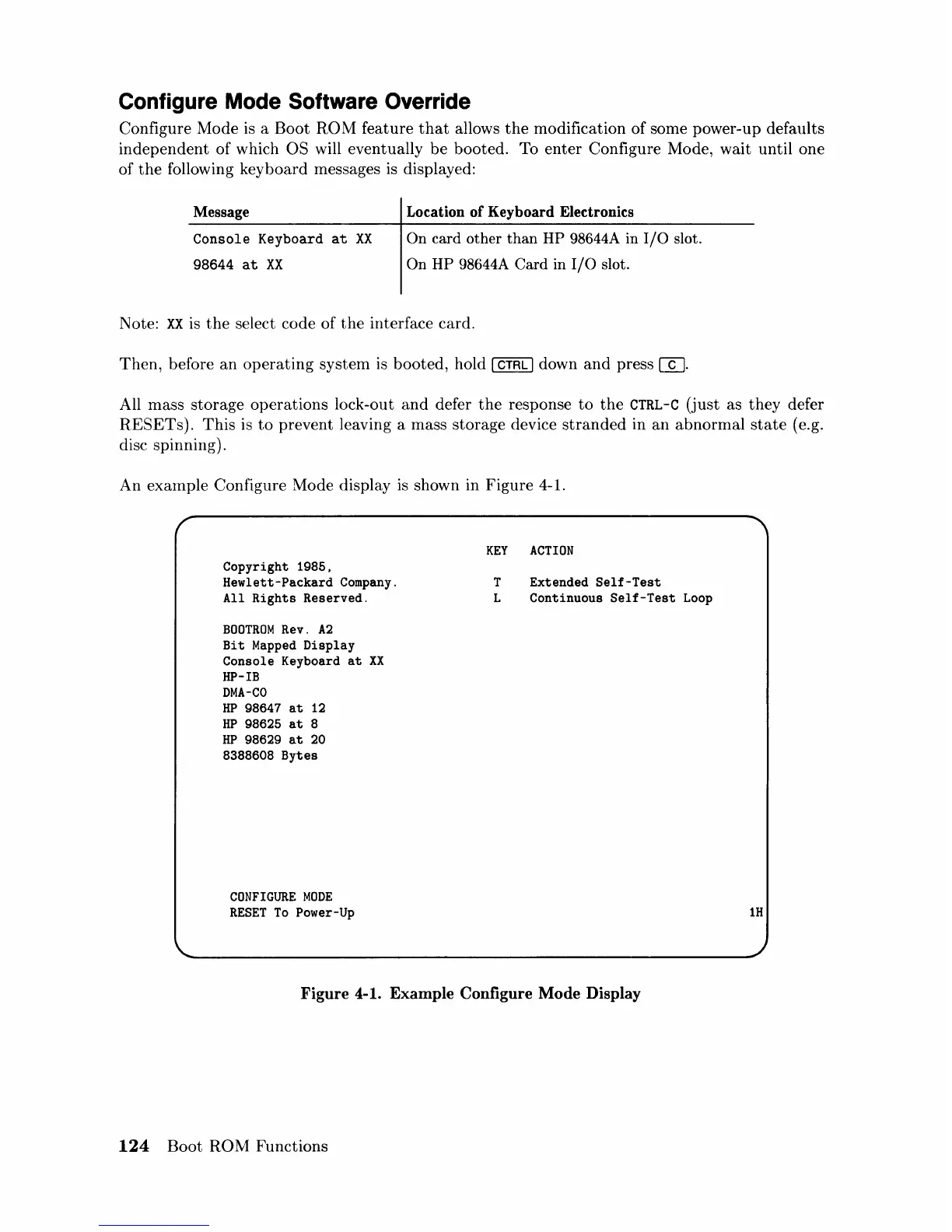Configure Mode Software Override
Configure Mode
is
a
Boot
ROM
feature
that
allows
the
modification
of
some power-up defaults
independent
of
which OS will eventually
be
booted. To
enter
Configure Mode, wait until one
of
the
following keyboard messages
is
displayed:
Message
Console Keyboard
at
XX
98644
at
XX
Location of Keyboard Electronics
On card other
than
HP
98644A in
I/O
slot.
On
HP
98644A Card in
I/O
slot.
Note:
XX
is
the
select code
of
the
interface card.
Then,
before
an
operating
system
is
booted, hold I CTRL I down
and
press
[TI.
All mass
storage
operations
lock-out
and
defer
the
response
to
the
CTRL-C
(just as
they
defer
RESETs).
This
is
to
prevent leaving a mass storage device
stranded
in
an
abnormal
state
(e.g.
disc spinning).
An eXaInple Configure Mode display
is
shown in Figure 4-1.
Copyright 1985,
Hewlett-Packard
Company.
All
Rights
Reserved.
BOOTROM
Rev.
A2
Bit
Mapped
Display
Console Keyboard
at
XX
HP-IB
DMA-CO
HP
98647
at
12
HP
98625
at
8
HP
98629
at
20
8388608 Bytes
CONFIGURE
MODE
RESET
To
Power-Up
KEY
ACTION
T
L
Extended
Self-Test
Continuous
Self-Test
Loop
Figure
4-1.
Example
Configure
Mode
Display
124
Boot
ROM
Functions
1H
