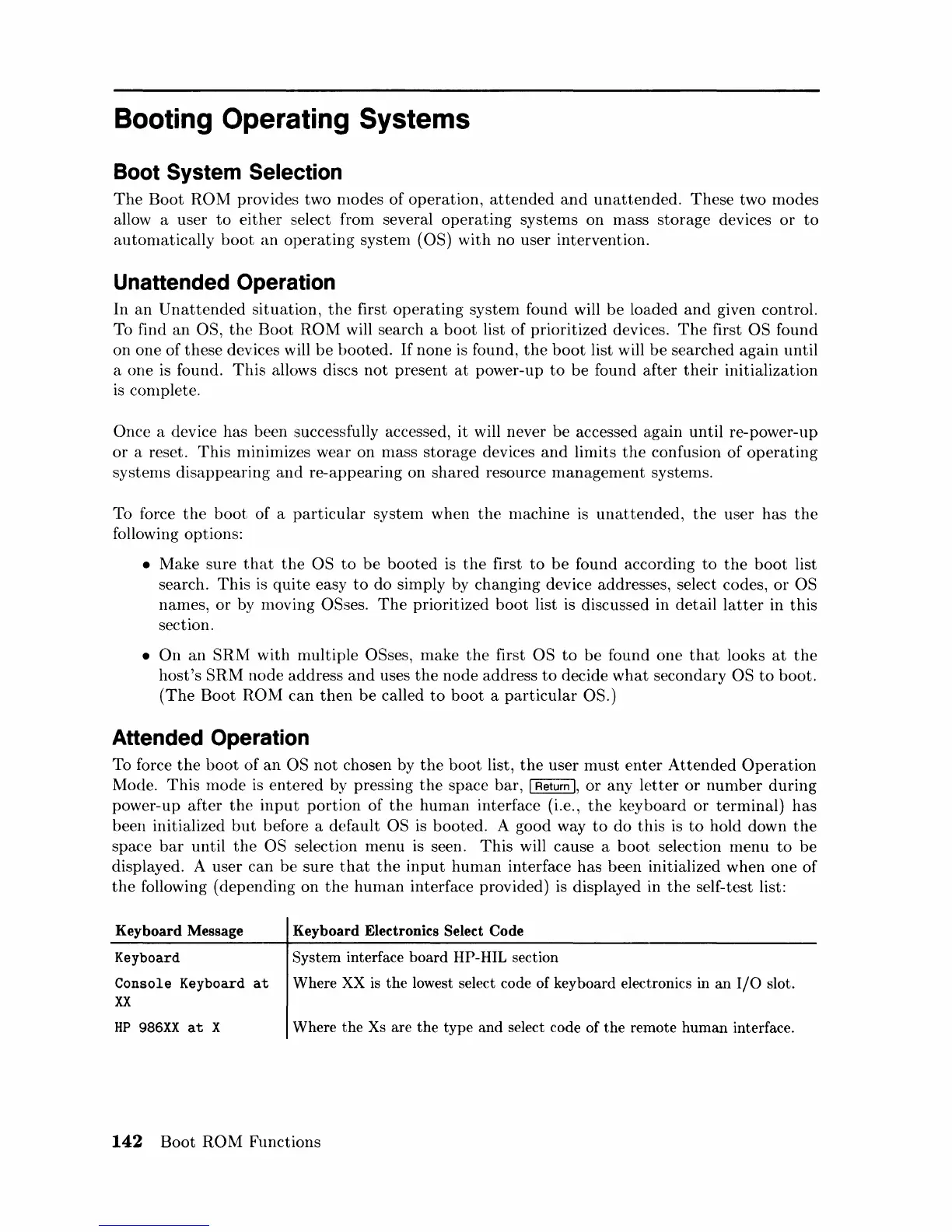Booting Operating Systems
Boot System Selection
The
Boot
ROM provides two nlOdes
of
operation,
attended
and
unattended.
These two modes
allow a user
to
either
select from several
operating
systems on mass storage devices
or
to
automatically
boot
an
operating
system (OS)
with
no user intervention.
Unattended Operation
In
an
Unattended
situation,
the
first
operating
system found will
be
loaded
and
given control.
To find
an
OS,
the
Boot
ROM will search a
boot
list of prioritized devices.
The
first OS found
on one
of
these devices will
be
booted.
If
none
is
found,
the
boot
list will
be
searched again until
a one is found.
This
allows discs
not
present
at
power-up
to
be
found
after
their
initialization
is
complete.
Once a device has been successfully accessed, it will never
be
accessed again until re-power-up
or
a reset.
This
minimizes wear on nlass storage devices
and
limits
the
confusion
of
operating
systems
disappearing
and
re-appearing on
shared
resource
management
systems.
To force
the
boot
of a
particular
system when
the
nlachine
is
unattended,
the
user has
the
following options:
• Make sure
that
the
OS
to
be
booted
is
the
first
to
be
found according
to
the
boot
list
search.
This
is
quite
easy
to
do simply by changing device addresses, select codes,
or
OS
names,
or
by moving OSses.
The
prioritized
boot
list
is
discussed in detail
latter
in
this
section .
•
On
an
SRM with multiple OSses, make
the
first OS
to
be
found one
that
looks
at
the
host's
SRM node address
and
uses
the
node address
to
decide
what
secondary OS
to
boot.
(The
Boot
ROM
can
then
be
called
to
boot
a
particular
OS.)
Attended Operation
To force
the
boot
of
an
OS
not
chosen by
the
boot
list,
the
user
must
enter
Attended
Operation
Mode.
This
mode
is
entered
by pressing
the
space bar, I Return
I,
or
any
letter
or
number
during
power-up
after
the
input
portion
of
the
human
interface (i.e.,
the
keyboard
or
terminal)
has
been initialized
but
before a default OS
is
booted. A good way
to
do
this
is
to
hold down
the
space
bar
until
the
OS selection menu
is
seen.
This
will cause a
boot
selection menu
to
be
displayed. A user can
be
sure
that
the
input
human
interface has been initialized when one of
the
following (depending on
the
human
interface provided)
is
displayed in
the
self-test list:
Keyboard
Message
Keyboard
Electronics Select Code
Keyboard
System interface
board
HP-HIL section
Console
Keyboard
at
Where XX is
the
lowest select code of keyboard electronics in
an
I/O
slot.
xx
HP
986XX
at
X Where the Xs are
the
type
and
select code of
the
remote
human
interface.
142
Boot
ROM
Functions
