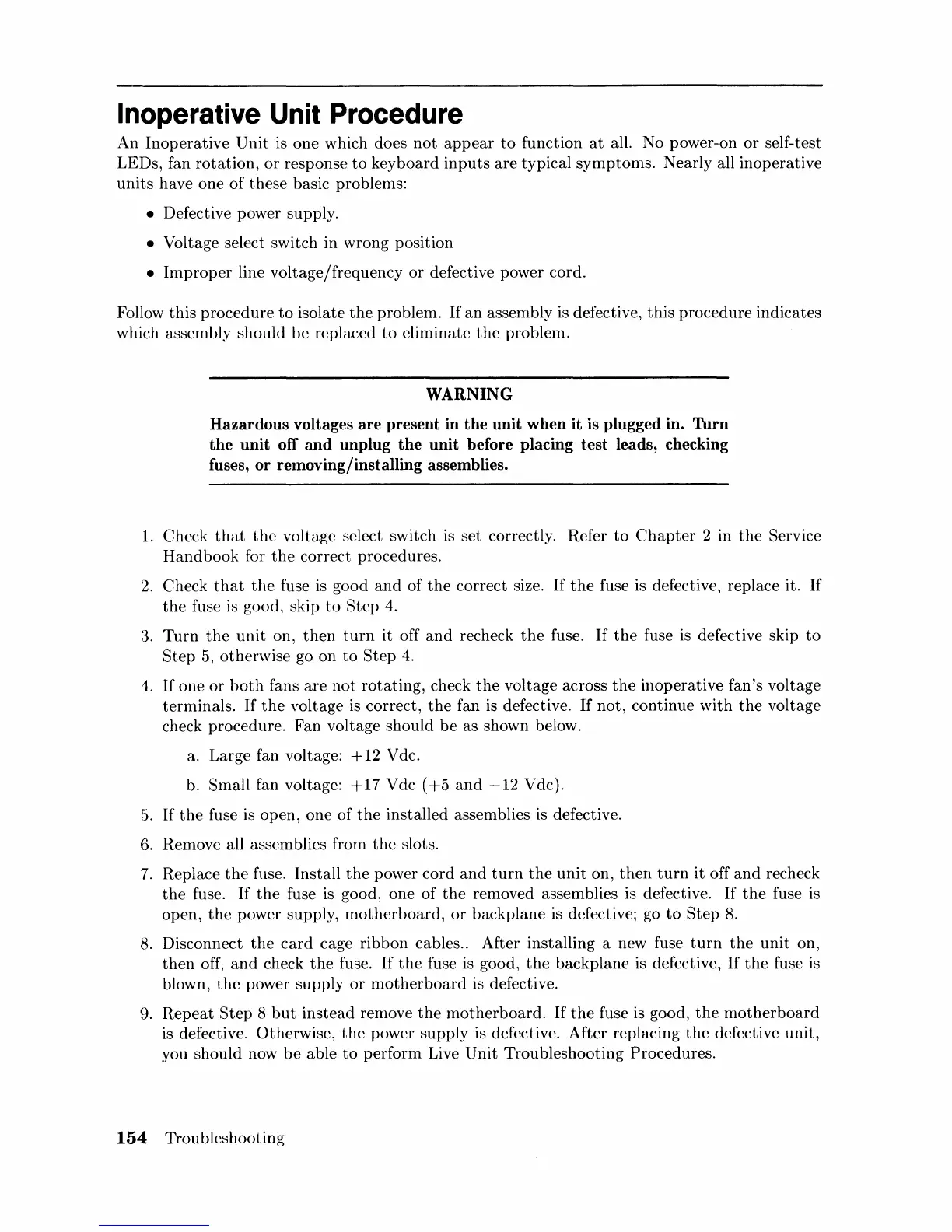Inoperative Unit Procedure
An
Inoperative
Unit
is one which does
not
appear
to
function
at
all. No power-on
or
self-test
LEDs, fan
rotation,
or
response
to
keyboard
inputs
are typical
symptoms.
Nearly all inoperative
units
have one
of
these basic problems:
• Defective power supply.
• Voltage select switch in wrong position
•
Improper
line voltage/frequency
or
defective power cord.
Follow
this
procedure
to
isolate
the
problem.
If
an
assembly is defective,
this
procedure indicates
which assembly should
be
replaced
to
eliminate
the
problem.
WARNING
Hazardous
voltages
are
present
in
the
unit
when
it
is plugged in.
Thrn
the
unit
off
and
unplug
the
unit
before placing
test
leads, checking
fuses,
or
removing/installing
assemblies.
1.
Check
that
the
voltage select switch is set correctly. Refer
to
Chapter
2 in
the
Service
Handbook
for
the
correct procedures.
2.
Check
that
the
fuse
is
good
and
of
the
correct size.
If
the
fuse
is
defective, replace it.
If
the
fuse
is
good, skip
to
Step
4.
3.
Turn
the
unit
on,
then
turn
it off
and
recheck
the
fuse.
If
the
fuse
is
defective skip
to
Step
5,
otherwise go on
to
Step
4.
4.
If
one
or
both
fans
are
not
rotating,
check
the
voltage across
the
inoperative fan's voltage
terminals.
If
the
voltage
is
correct,
the
fan
is
defective.
If
not, continue
with
the
voltage
check procedure. Fan voltage should
be
as shown below.
a. Large fan voltage: +
12
V dc.
b. Small fan voltage: + 17 V dc
(+5
and
-12
V dc).
5.
If
the
fuse
is
open, one of
the
installed assemblies
is
defective.
6.
Remove all assemblies from
the
slots.
7.
Replace
the
fuse. Install
the
power cord
and
turn
the
unit
on,
then
turn
it
off
and
recheck
the
fuse.
If
the
fuse
is
good, one of
the
removed assemblies is defective.
If
the
fuse is
open,
the
power supply,
motherboard,
or
backplane is defective; go
to
Step
8.
8.
Disconnect
the
card
cage ribbon cables.. After installing a new fuse
turn
the
unit
on,
then
off,
and
check
the
fuse.
If
the
fuse
is
good,
the
backplane
is
defective,
If
the
fuse is
blown,
the
power supply
or
motherboard
is
defective.
9.
Repeat
Step
8
but
instead
remove
the
motherboard.
If
the
fuse
is
good,
the
motherboard
is
defective. Otherwise,
the
power supply is defective.
After
replacing
the
defective
unit,
you should now
be
able
to
perform Live Unit Troubleshooting Procedures.
154
Troubleshooting
