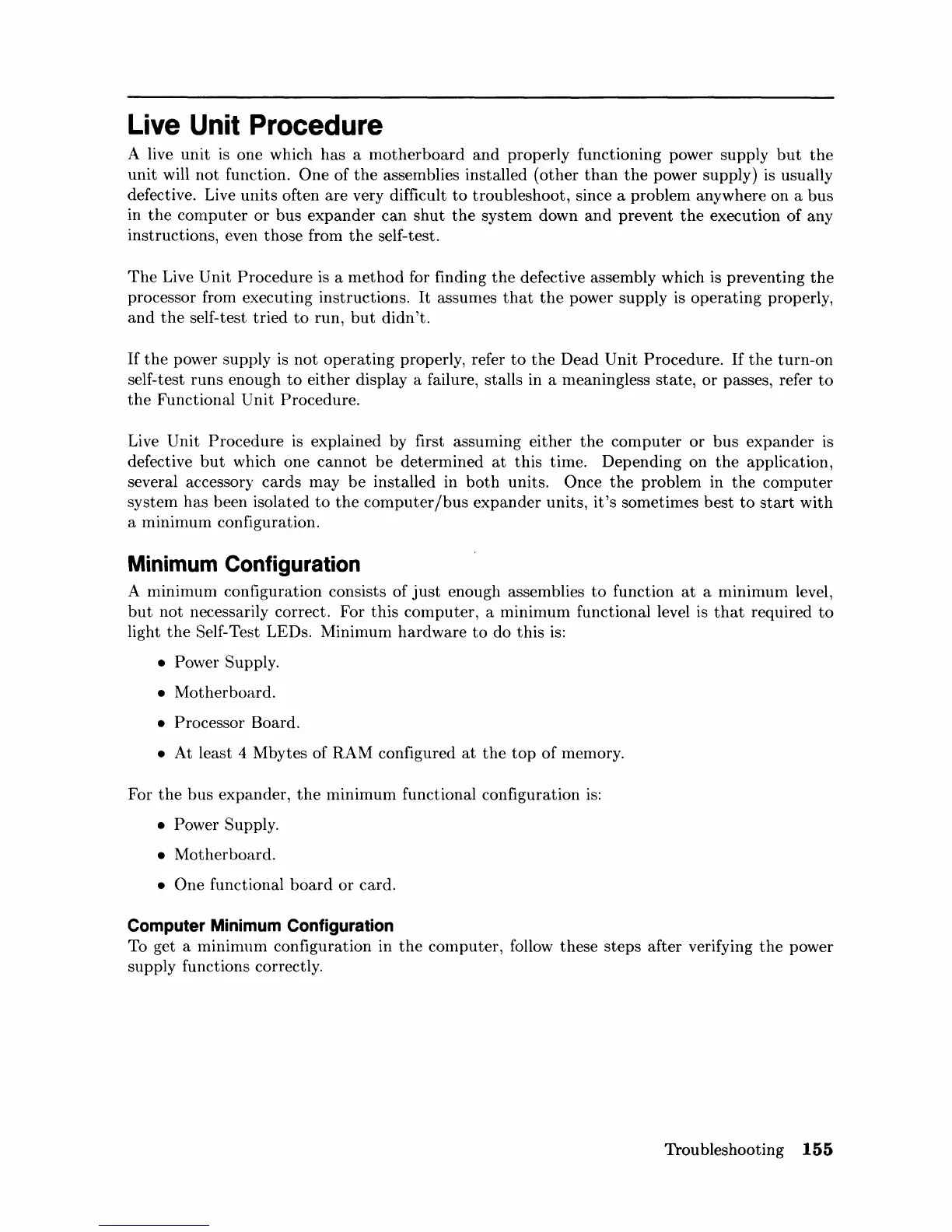Live Unit Procedure
A live
unit
is
one which has a
motherboard
and
properly functioning power supply
but
the
unit
will
not
function.
One
of
the
assemblies installed
(other
than
the
power supply)
is
usually
defective. Live
units
often
are
very difficult
to
troubleshoot,
since a problem anywhere
on
a
bus
in
the
computer
or
bus
expander
can
shut
the
system
down
and
prevent
the
execution
of
any
instructions, even
those
from
the
self-test.
The
Live
Unit
Procedure
is a
method
for finding
the
defective assembly which is preventing
the
processor from executing instructions.
It
assurnes
that
the
power supply is
operating
properly,
and
the
self-test
tried
to
run,
but
didn't.
If
the
power supply
is
not
operating
properly, refer
to
the
Dead
Unit
Procedure.
If
the
turn-on
self-test
runs
enough
to
either
display a failure, stalls in a meaningless
state,
or
passes, refer
to
the
Functional
Unit
Procedure.
Live
Unit
Procedure
is
explained by first assuming
either
the
computer
or
bus
expander
is
defective
but
which one
cannot
be
determined
at
this
time.
Depending
on
the
application,
several accessory
cards
may
be
installed in
both
units. Once
the
problem in
the
computer
system
has
been isolated
to
the
computer/bus
expander
units,
it's
sometimes
best
to
start
with
a
minimum
configuration.
Minimum
Configuration
A rninimum configuration consists
of
just
enough assemblies
to
function
at
a
minimum
level,
but
not
necessarily correct. For
this
computer,
a
minimum
functional level is
that
required
to
light
the
Self-Test LEDs. Minimum
hardware
to
do
this
is:
• Power Supply.
•
Motherboard.
• Processor Board.
•
At
least 4 Mbytes
of
RAM
configured
at
the
top
of
memory.
For
the
bus
expander,
the
minimum
functional configuration
is:
• Power Supply.
•
Motherboard.
•
One
functional
board
or
card.
Computer Minimum Configuration
To get a minimum configuration in
the
cornputer, follow these
steps
after
verifying
the
power
supply functions correctly.
Troubleshooting
155
