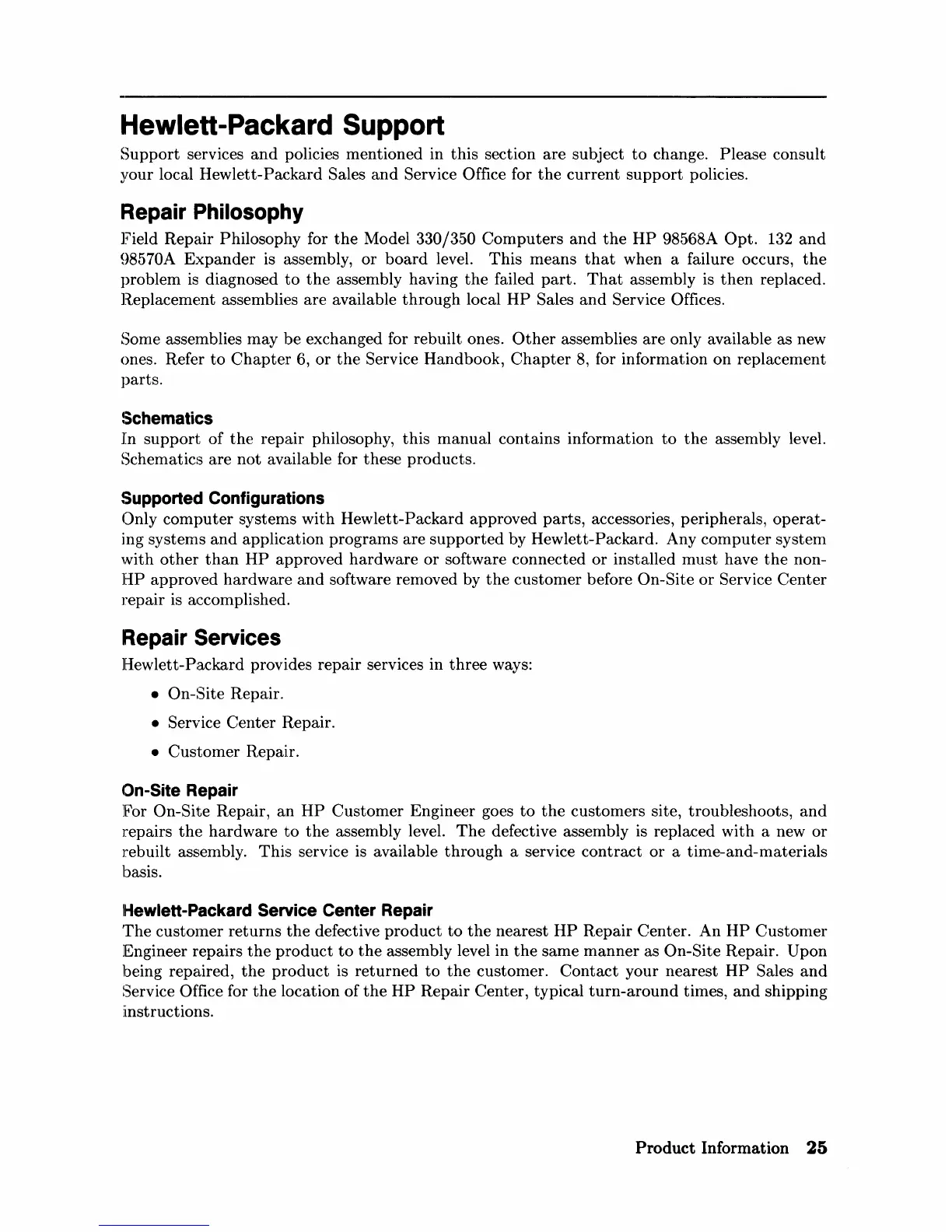Hewlett-Packard Support
Support
services
and
policies mentioned in this section
are
subject
to
change. Please consult
your local Hewlett-Paekard
Sales
and
Service Office for
the
current
support
policies.
Repair
Philosophy
Field
Repair
Philosophy for
the
Model 330/350
Computers
and
the
HP
98568A
Opt.
132
and
H8570A
Expander
is assembly,
or
board
level.
This
means
that
when a failure occurs,
the
problem
is
diagnosed
to
the
assembly having
the
failed
part.
That
assembly is
then
replaced.
Replaeement assemblies
are
available
through
local
HP
Sales
and
Service Offices.
Some assemblies may
be
exchanged for rebuilt ones.
Other
assemblies
are
only available as new
ones. Refer
to
Chapter
6,
or
the
Serviee Handbook,
Chapter
8, for information
on
replacement
parts.
Schematics
In
support
of
the
repair philosophy,
this
manual
contains information
to
the
assembly level.
Schematics
are
not
available for these products.
Supported Configurations
Only
computer
systems
with
Hewlett-Packard approved
parts,
accessories, peripherals,
operat-
ing systems
and
application programs are
supported
by Hewlett-Packard. Any
computer
system
with
other
than
HP
approved
hardware
or
software connected
or
installed
must
have
the
non-
HP
approved
hardware
and
software removed by
the
customer
before On-Site
or
Serviee
Center
repair is accomplished.
Repair Services
Hewlett-Packard provides repair services in
three
ways:
• On-Site Repair.
• Service
Center
Repair.
•
Customer
Repair.
On-Site Repair
For On-Site Repair,
an
HP
Customer
Engineer goes
to
the
customers site, troubleshoots,
and
repairs
the
hardware
to
the
assembly level.
The
defective assembly is replaced
with
a new
or
rebuilt assenlbly.
This
service is available
through
a service
contract
or
a time-and-materials
basis.
Hewlett-Packard Service Center Repair
The
custOlner
returns
the
defective
product
to
the
nearest
HP
Repair
Center. An
HP
Customer
l8ngineer repairs
the
product
to
the
assembly level in
the
same
manner
as On-Site Repair. Upon
being repaired,
the
product
is
returned
to
the
customer.
Contact
your nearest
HP
Sales
and
Service Offiee for
the
location
of
the
HP
Repair Center, typical
turn-around
times,
and
shipping
instructions.
Product Information
25
