
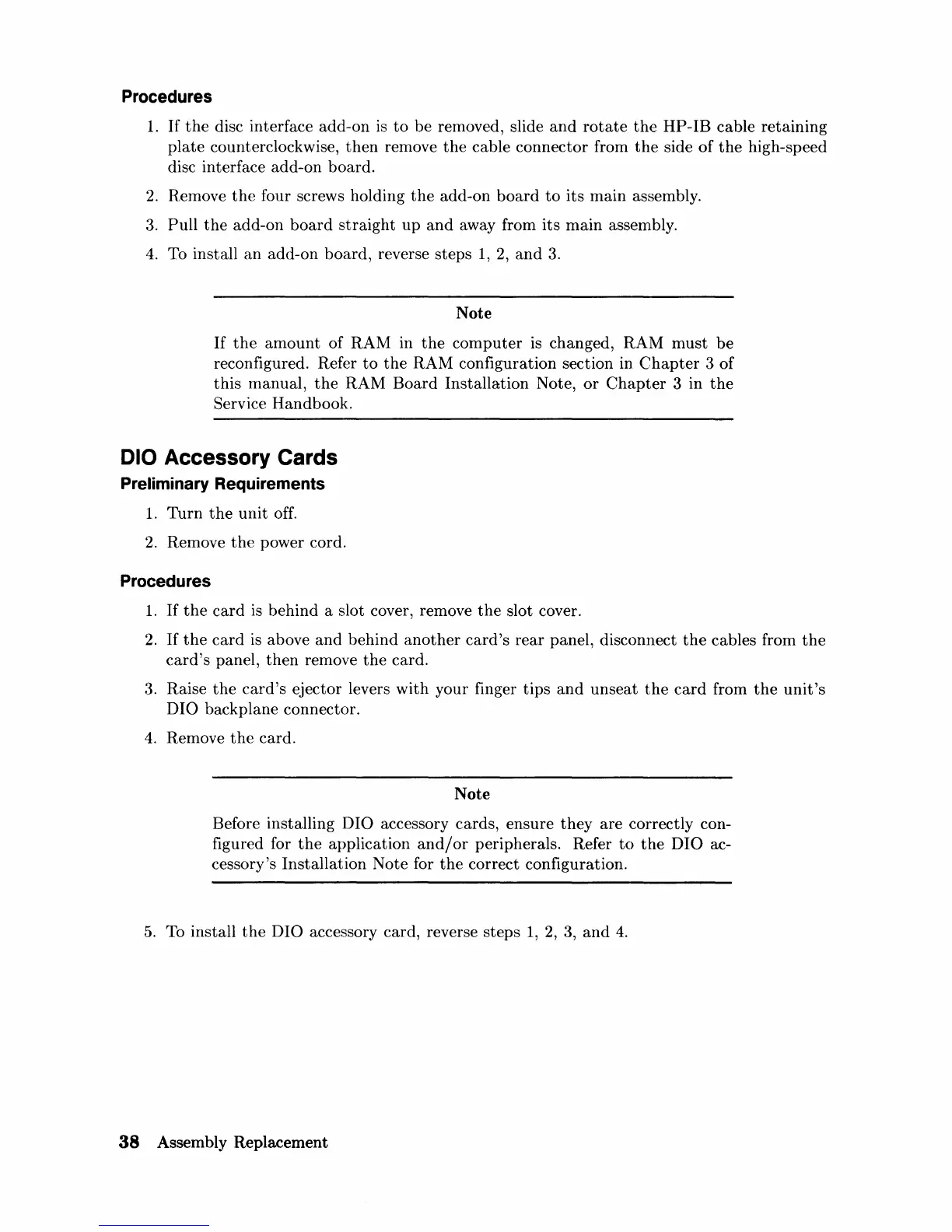 Loading...
Loading...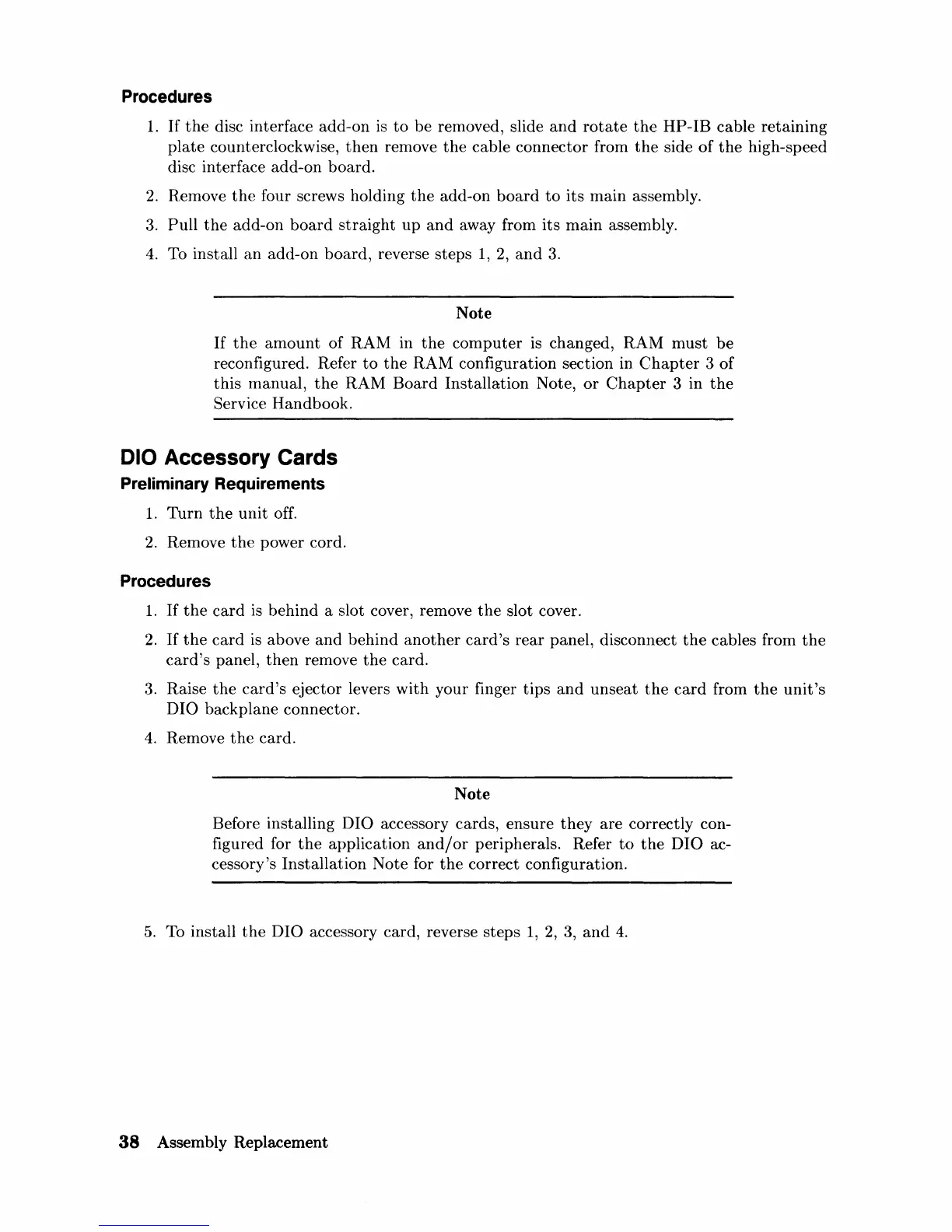
Do you have a question about the HP 330 and is the answer not in the manual?
| Storage | 500 GB HDD (7200 rpm) |
|---|---|
| Operating System | Windows 7 Professional 64-bit |
| Graphics | Intel HD Graphics |
| Dimensions | 14.88 x 6.89 x 15.02 inches |
| Processors | Intel Celeron, Pentium, Core i3/i5/i7 |
| Processor | Intel Celeron |
| USB Ports | 4x USB 2.0 |
| Optical Drive | DVD-Writer |
| Network | Gigabit Ethernet |