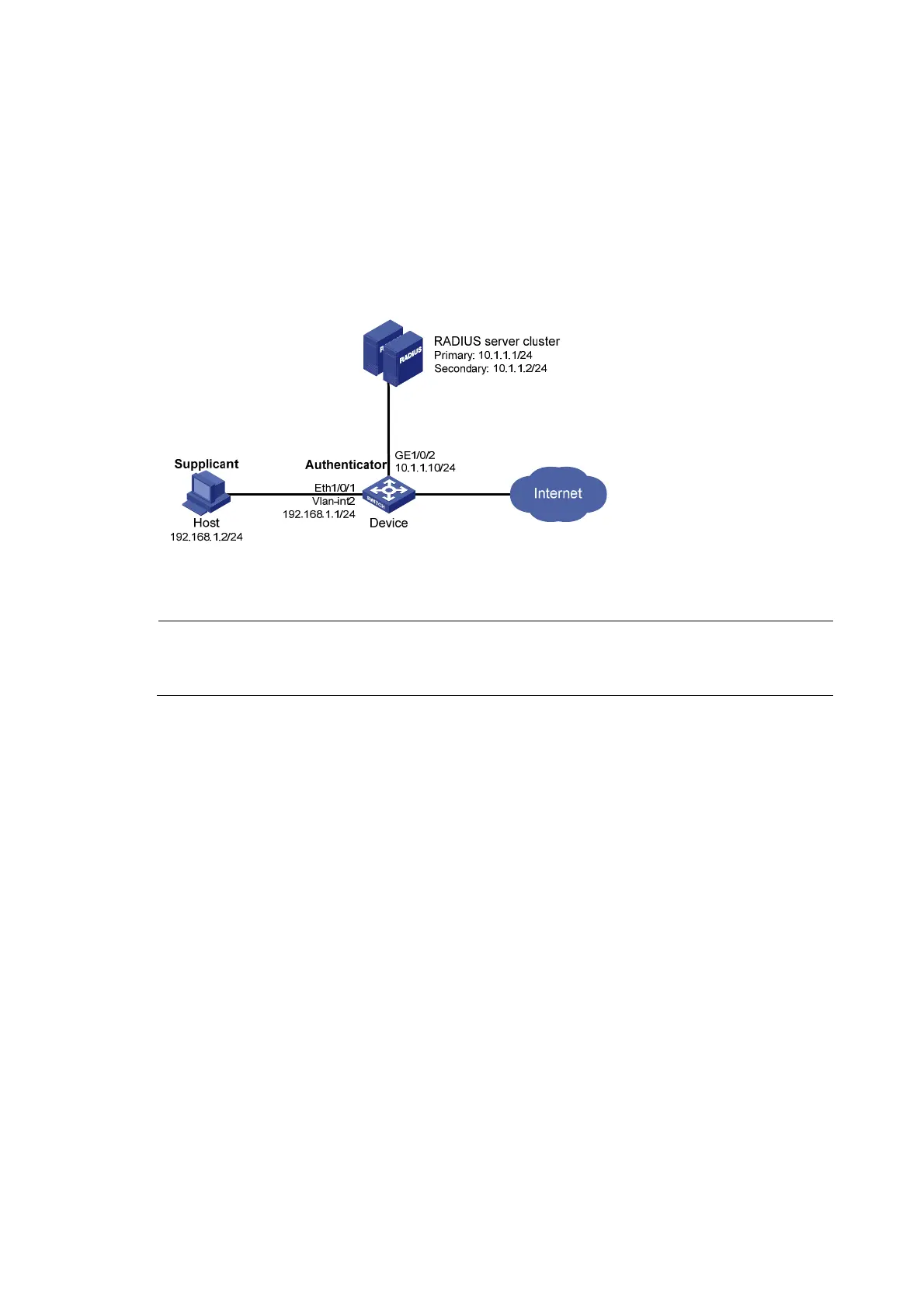99
Use RADIUS servers to perform authentication, authorization, and accounting for the 802.1X users. If
RADIUS authentication fails, perform local authentication on the access device. If RADIUS accounting
fails, the access device logs the user off.
Configure the host at 10.1.1.1 as the primary authentication and accounting servers, and the host at
10.1.1.2 as the secondary authentication and accounting servers. Assign all users to the ISP domain
aabbcc.net, which accommodates up to 30 users.
Configure the shared key as name for packets between the access device and the authentication server,
and the shared key as money for packets between the access device and the accounting server.
Figure 44 Network diagram
Configuration procedure
NOTE:
For information about the RADIUS commands used on the access device in this example, see
Security
Command Reference
.
1. Configure the 802.1X client. If iNode is used, do not select the Carry version info option in the
client configuration. (Details not shown)
2. Configure the RADIUS servers and add user accounts for the 802.1X users. (Details not shown)
3. Assign an IP address for each interface on the access device. (Details not shown)
4. Configure user accounts for the 802.1X users on the access device.
# Add a local user with the username localuser, and password localpass in plaintext. (Make sure the
username and password are the same as those configured on the RADIUS server.)
<Device> system-view
[Device] local-user localuser
[Device-luser-localuser] service-type lan-access
[Device-luser-localuser] password simple localpass
# Configure the idle cut function to log off any online user that has been idled for 20 minutes.
[Device-luser-localuser] authorization-attribute idle-cut 20
[Device-luser-localuser] quit
5. Configure a RADIUS scheme.
# Create the RADIUS scheme radius1 and enter its view.
[Device] radius scheme radius1
# Specify the IP addresses of the primary authentication and accounting RADIUS servers.
