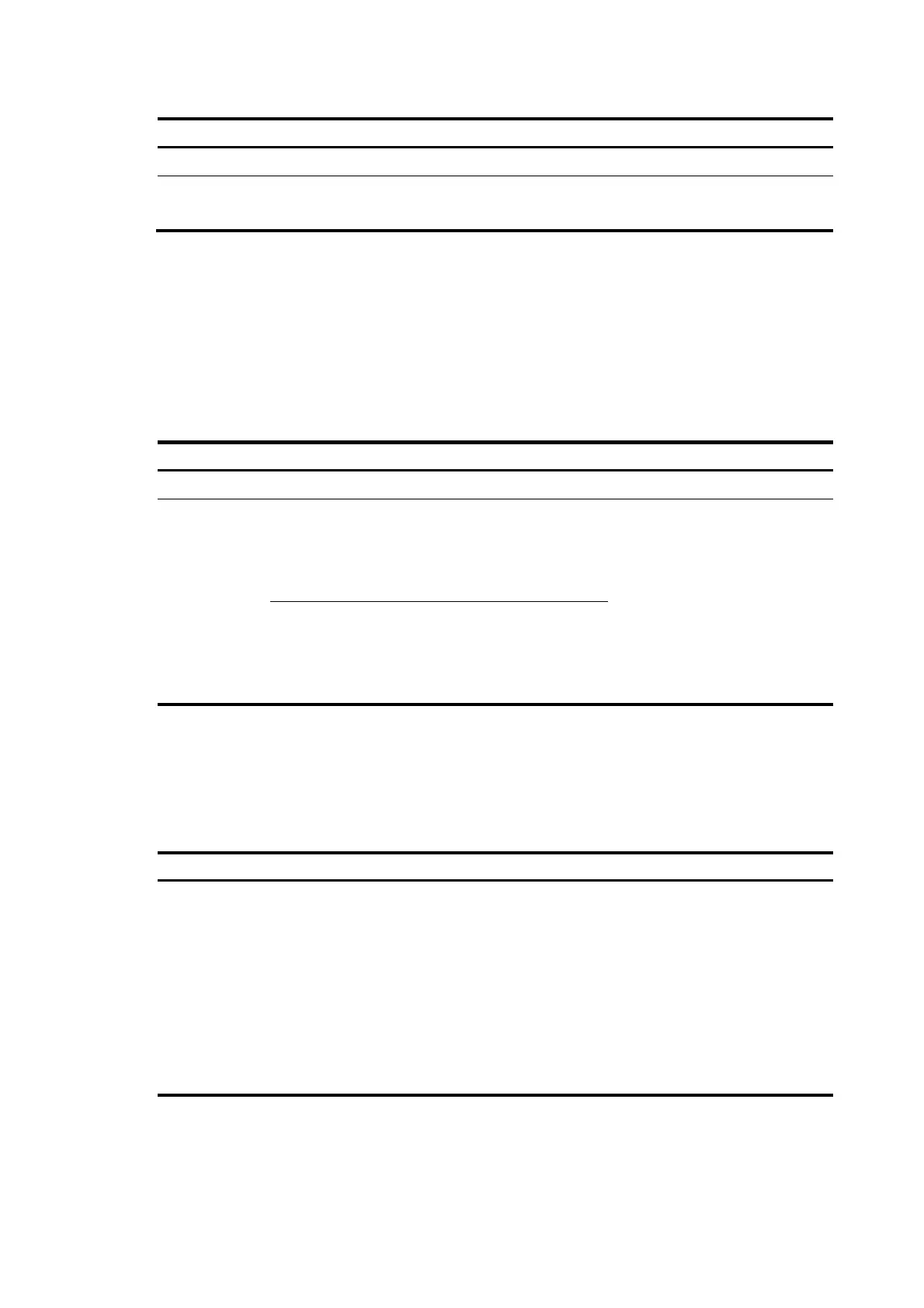297
Follow these steps to configure the SFTP connection idle timeout period:
To do… Use the command…
Remarks
Enter system view system-view —
Configure the SFTP connection idle
timeout period
sftp server idle-timeout
time-out-value
Optional
10 minutes by default
Configuring the switch an SFTP client
Specifying a source ip address or interface for the SFTP client
You can configure a client to use only a specified source IP address or interface to access the SFTP server,
enhancing the service manageability.
Follow these steps to specify a source IP address or interface for the SFTP client:
To do… Use the command…
Remarks
Enter system view system-view —
Specify a
source IP
address or
interface for the
SFTP client
Specify a
source IPv4
address or
interface for the
SFTP client
sftp client source { ip ip-address |
interface interface-type
interface-number }
Required
Use either command.
By default, an SFTP client uses the
IP address of the interface
specified by the route of the switch
to access the SFTP server.
Specify a
source IPv6
address or
interface for the
SFTP client
sftp client ipv6 source { ipv6
ipv6-address | interface
interface-type interface-number }
Establishing a connection to the SFTP server
This configuration task will enable the SFTP client to establish a connection to the remote SFTP server and
enter SFTP client view.
Follow these steps to enable the SFTP client:
To do… Use the command…
Remarks
Establish a
connection to
the remote SFTP
server and enter
SFTP client view
Establish a
connection to
the remote IPv4
SFTP server and
enter SFTP client
view
sftp server [ port-number ]
[ vpn-instance vpn-instance-name ]
[ identity-key { dsa | rsa } |
prefer-ctos-cipher { 3des | aes128
| des } | prefer-ctos-hmac { md5 |
md5-96 | sha1 | sha1-96 } |
prefer-kex { dh-group-exchange |
dh-group1 | dh-group14 } |
prefer-stoc-cipher { 3des | aes128
| des } | prefer-stoc-hmac { md5 |
md5-96 | sha1 | sha1-96 } ] *
Required
Use either command in user view.
