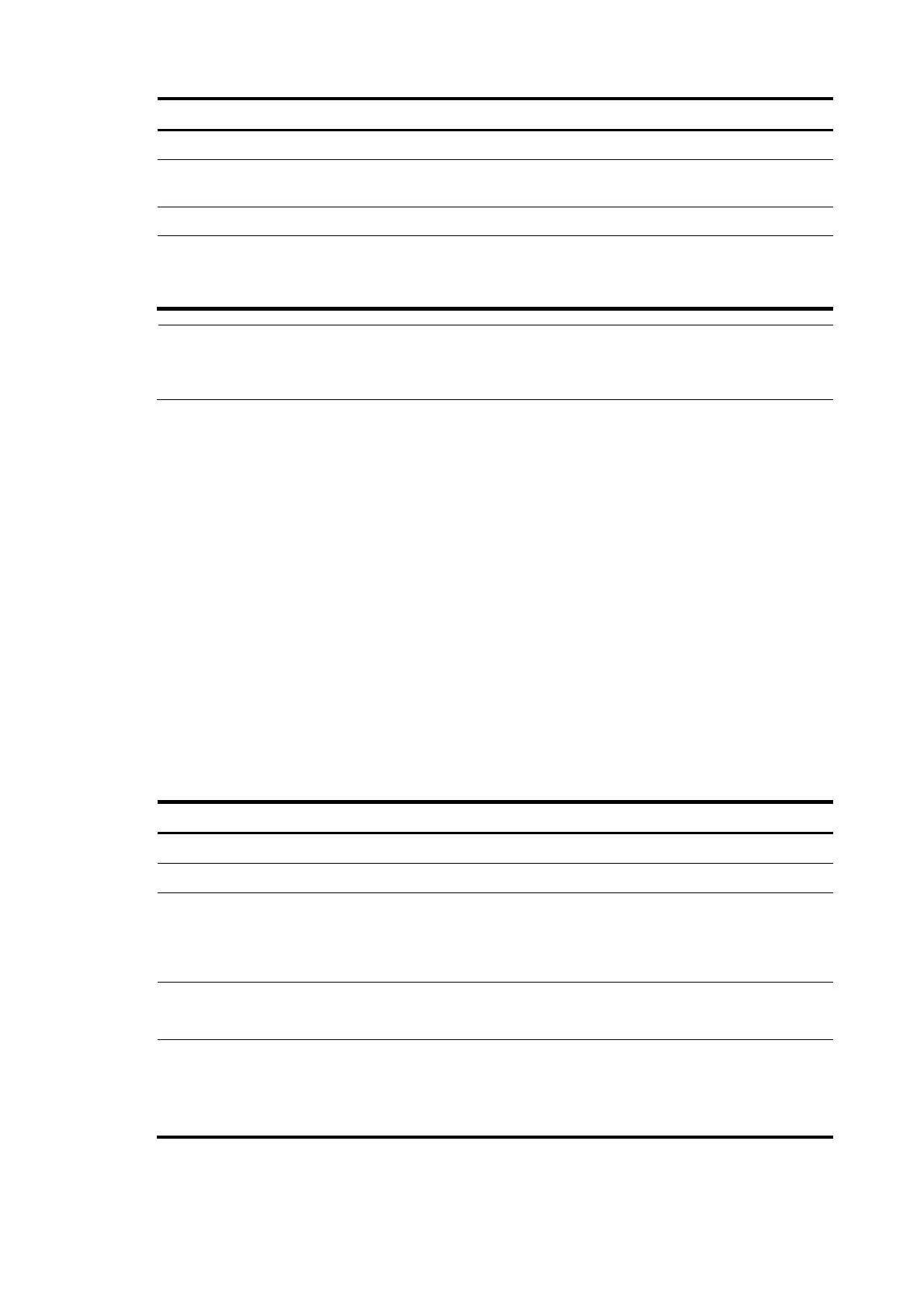40
To do… Use the command… Remarks
Enter system view system-view —
Create an ISP domain and enter
ISP domain view
domain isp-name Required
Return to system view quit —
Specify the default ISP domain
domain default enable
isp-name
Optional
By default, the default ISP domain is the
system predefined ISP domain system.
NOTE:
To delete the ISP domain that is functioning as the default ISP domain, you must change it to a non-defaul
ISP domain by using the undo domain default
enable command.
Configuring ISP domain attributes
In an ISP domain, you can configure the following attributes for all users in the domain:
• Domain status. By placing the ISP domain to the active or blocked state, you allow or deny network
service requests from users in the domain.
• Maximum number of online users. The switch controls the number of online users in a domain to
ensure the system performance and service reliability.
• Idle cut. This function enables the switch to check the traffic of each online user in the domain at the
idle timeout interval, and to log out any user in the domain whose traffic during the idle timeout
period is less than the specified minimum traffic.
• Self-service server location. By using the information defined in this attribute, users can access the
self-service server to manage their own accounts and passwords.
• Default authorization user profile. If a user passes authentication but is authorized with no user
profile, the switch authorizes the default user profile of the ISP domain to the user and restricts the
user’s behavior based on the profile.
Follow these steps to configure ISP domain attributes:
To do… Use the command… Remarks
Enter system view system-view —
Enter ISP domain view domain isp-name —
Place the ISP domain to the state of
active or blocked
state { active | block }
Optional
By default, an ISP domain is in active
state, and users in the domain can
request network services.
Specify the maximum number of
online users in the ISP domain
access-limit enable
max-user-number
Optional
No limit by default
Configure the idle cut function idle-cut enable minute [ flow ]
Optional
Disabled by default
This command is effective for only
LAN users and portal users.
